Brocade Mobility RFS7000-GR Controller CLI Reference Guide (Supporting software release 4.1.0.0-040GR and later) User Manual
Page 173
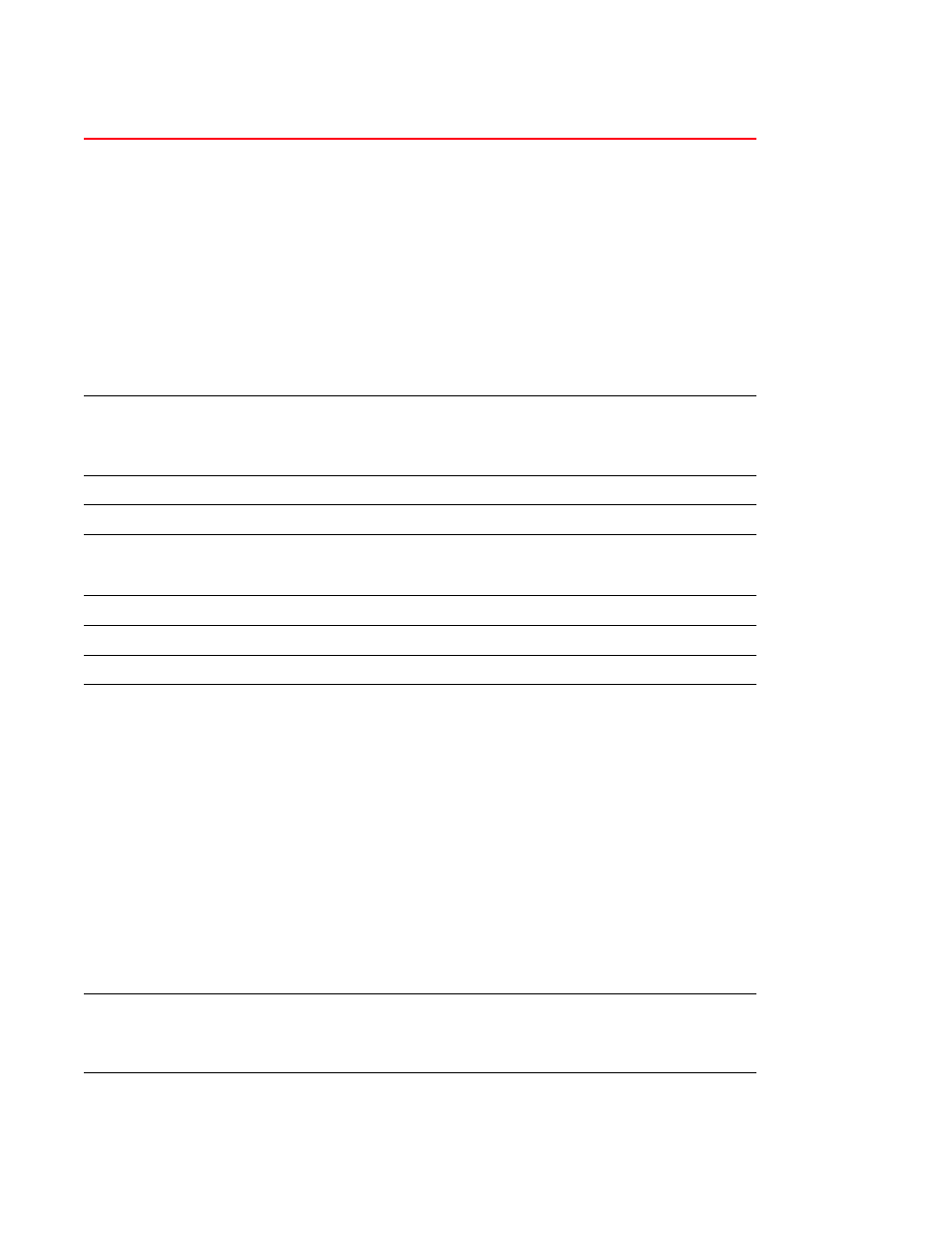
Brocade Mobility RFS7000-GR CLI Reference Guide
159
53-1001945-01
Priv Exec Command
4
•
nat [interfaces|translations] – Displays the configuration of Network Address
Translations.
•
interfaces – Displays the NAT configuration on the interfaces.
•
translations [inside|outside|verbose] – Displays NAT translations.
•
Inside – Inside
•
Outside – outside
•
destination –
•
source –
•
route [A.B.C.D|A.B,C.D/M|detail] – Displays IP routing table.
•
A.B.C.D – Network in the IP routing table to display.
•
A.B.C.D/M – IP prefix
•
detail – Displays IP routing table in detail.
•
routing – Displays status of routing.
•
ssh – Displays status and configuration of the SSH server.
ldap[configuration]
Displays LDAP server data.
•
configuration [primary|secondary] – Specifies LDAP configuration parameters.
•
primary – Displays the configuration of primary LDAP server.
•
secondary – Displays the configuration of secondary LDAP server.
licenses
Displays installed license details.
logging
Displays the logging configuration and buffer.
mac
[access-group|access-list]
Displays MAC access-list assignment details.
•
access-group – Displays Mac ACLs attached to an ineterface.
•
access-list – Lists Mac access lists.
mac-address-table
Displays a MAC address table.
mac-name
Displays the configured MAC name details.
management
Displays L3 management Interface name details.
mobility
[event-log|forwarding|global|
mobile-unit|peer|
statistics]
Displays mobility parameters.
•
event-log [mobile-unit|peer] – Displays event logs.
•
mobile – Displays station event-logs.
•
peer – Displays peer event-logs.
•
forwarding
Plane.
•
•
global – Displays Global Mobility parameters.
•
mobile-unit [
database.
•
•
detail – Displays detailed information.
•
peer [
•
•
detail – Displays detailed information.
•
Statistics
•
ntp [associations|stauts]
Displays network time protocol.
•
associations (detail) – Displays NTP associations.
•
detail – Displays NTP association details.
•
status – Displays
password-encryption
Displays password encryption.
