Brocade Mobility RFS7000-GR Controller CLI Reference Guide (Supporting software release 4.1.0.0-040GR and later) User Manual
Page 199
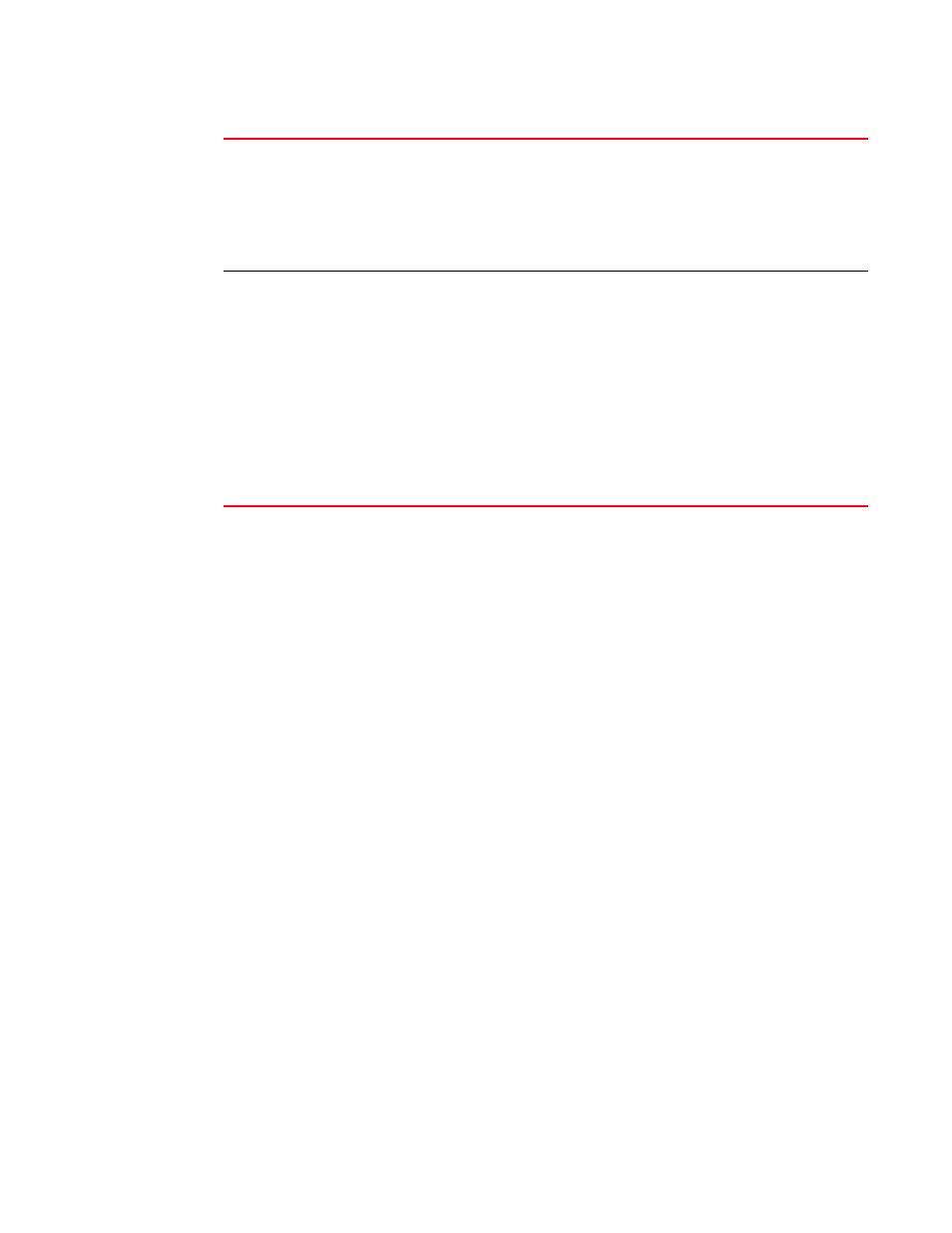
Brocade Mobility RFS7000-GR Controller CLI Reference Guide
185
53-1001945-01
Global Configuration Commands
5
Usage Guidelines
Use
crypto pki
with different parameters to configure trustpoint and its parameters. Use a crypto
key to configure RSA key pairs.
Example
RFS7000(config)#crypto pki ?
authenticate Authenticate and import CA Certificate
enroll Enroll
export Export
import Import
trustpoint Define a CA trustpoint
RFS7000(config)#crypto pki trustpoint ?
WORD Trustpoint Name
RFS7000(config)#crypto pki trustpoint Test
RFS7000(config-trustpoint)#?
Trustpoint Config commands:
clrscr Clears the display screen
company-name Company Name(Applicable only for request)
email email
end End current mode and change to EXEC mode
exit End current mode and down to previous mode
fqdn Domain Name Configuration
help Description of the interactive help system
ip-address Internet Protocol (IP)
no Negate a command or set its defaults
password Challenge Password(Applicable only for request)
rsakeypair Rsa Keypair to associate with the trustpoint
service Service Commands
show Show running system information
subject-name Subject Name is a collection of required parameters to
configure a trustpoint.
RFS7000(config-trustpoint)#
map
[ipsec-isakmp |
ipsec-manual] (dynamic)
Enter a crypto map.
For more details see
Crypto-map Instance on page 281
.
•
name
•
<1-1000> – Sequence to insert into crypto map entry.
•
ipsec-isakmp – IPSEC w/ISAKMP.
•
ipsec-manual – IPSEC w/manual keying.
•
dynamic – Dynamic map entry (remote VPN configuration) for XAUTH with
mode-config or ipsec-l2tp configuration.
pki [authenticate|enroll|
export|import|
trustpoint]
Configures certificate parameters. The public key infrastructure is a protocol that
creates encrypted public keys using digital certificates from certificate authorities.
PKI ensures each online party is who they claim to be.
•
authenticate
•
enroll
selfsigned certificate for the trustpoint.
•
export [request|trustpoint] – Export trustpoint related configuration.
•
•
trustpoint – Create and configure a trustpoint.
•
terminal – Copies and pastes enrollment mode.
•
request – Certificate request mode of enrollment.
•
self-signed – Selfsigned mode of enrollment.
•
trustpoint – Trustpoint configuration.
