Brocade Mobility RFS7000-GR Controller CLI Reference Guide (Supporting software release 4.1.0.0-040GR and later) User Manual
Page 550
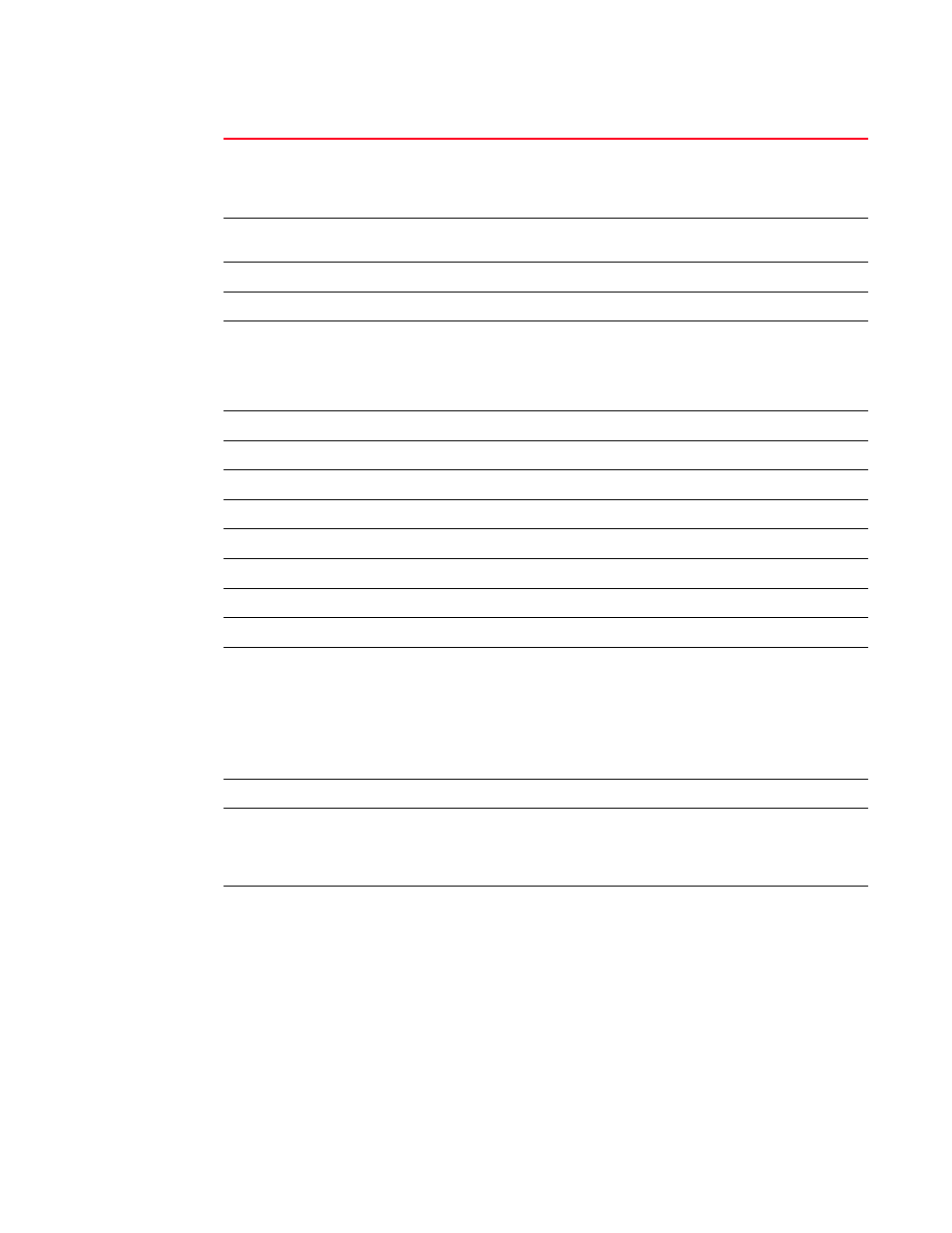
536
Brocade Mobility RFS7000-GR Controller CLI Reference Guide
53-1001945-01
Wireless Configuration Commands
20
radio
{<1-4096>|description|
mapping}
Radio serviceability parameters.
•
<1-4096> – A single radio index.
•
description – Description and location co-ordinates of radios.
•
mapping – Radio-to-CPU Mapping.
radio-cache-entry
Displays radio cache information.
•
WORD – Specifies the MAC address of the radio cache entry to show.
radio-hash-buckets
Wireless radio hash buckets.
vlan-cache-buckets
Wireless vlan cache buckets.
vlan-cache-entry
<1-8192>
Displays mu vlan cache information.
•
<1-8192> –A single index.
•
waiting <0-99>
Waiting table of contents.
service (smart-rf)
clear-history
Clears assignment history.
load-from-file
Loads record from file.
replay (enable)
Sets in replay mode
rescue
A single radio-mac-address, a single radio index or a list of radio-indices.
restore
Restores any recovering operation on given radio.
save-to-file
Saves records to file smart.bin.
simulate
[coverage-hole <1-4096>
UNIT_RANG|
interference
Simulates radio events.
•
coverage-hole – simulates coverage hole.
•
<1-4096> – A single index.
•
UNIT_RANGE – Provides the experienced rate in mbps
•
interference – simulates interference on radio.
•
WORD – A single radio-mac-address, a single radio index or a list of
radio-indices
service (wireless)
ap-history (clear|enable)
Access port serviceability parameters. Use history to access port history. The
following options can be used to access ap-history:
•
clear – Deletes all history of all APs
•
enable – Enables the tracking of the AP history.
clear-ap-log
<1-256>
Clears access port logs for the selected access port index. Select an access port
index between 1 - 256.
