User exec commands, In this chapter, 3 user exec commands – Brocade Mobility RFS7000-GR Controller CLI Reference Guide (Supporting software release 4.1.0.0-040GR and later) User Manual
Page 121: Chapter 3, “user exec commands, Chapter
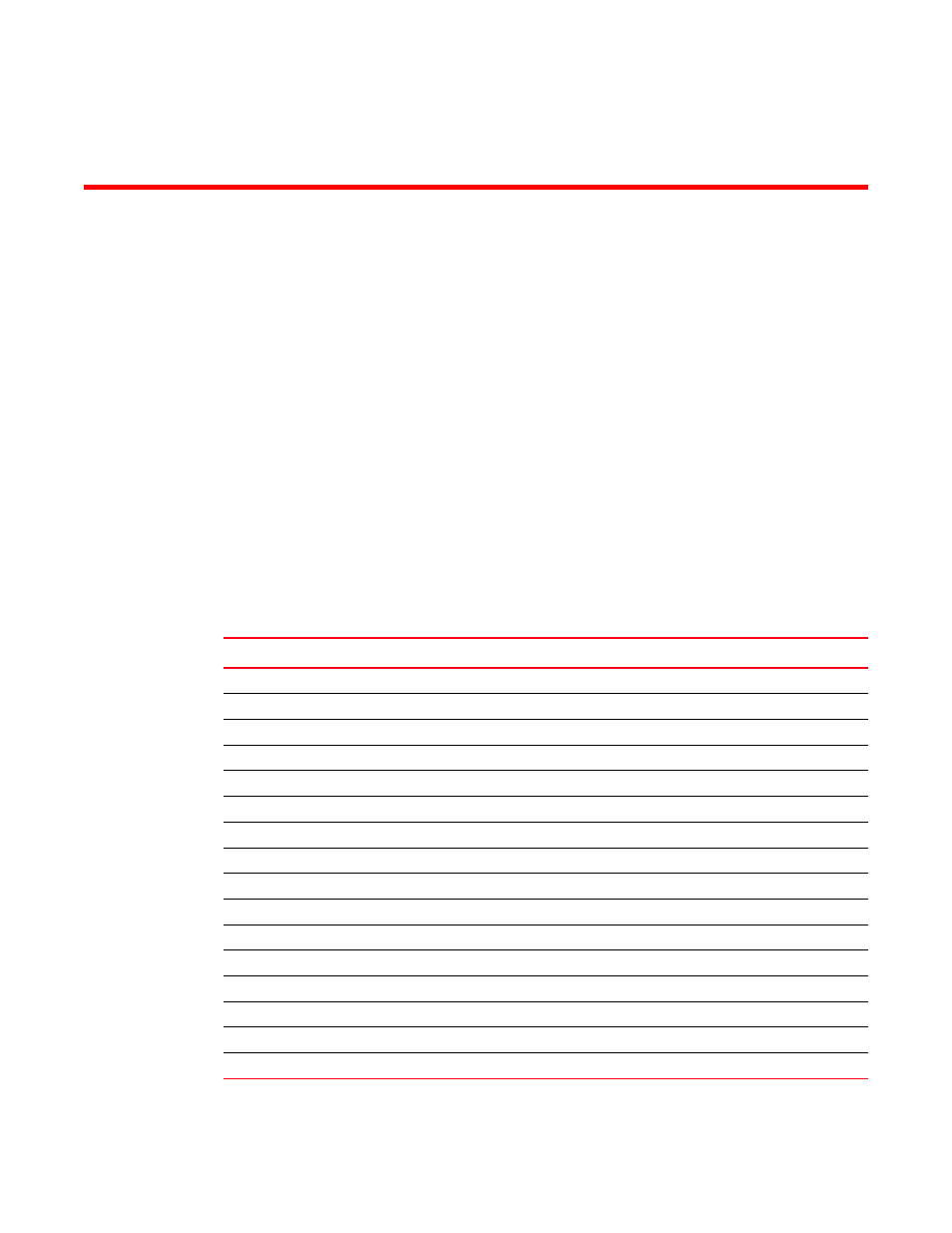
Brocade Mobility RFS7000-GR Controller CLI Reference Guide
107
53-1001945-01
Chapter
3
User Exec Commands
In this chapter
•
Logging in to the switch places you within the USER EXEC command mode. Typically, a log-in
requires a user name and a password. You have three attempts to enter a password correctly
before a connection attempt is refused.The USER EXEC commands available at the user level are a
subset of those available at the privileged level. In general, the user EXEC commands allow you to
connect to remote devices, perform basic tests and list system information.
To list available USER EXEC commands, use the ? at the command prompt. The USER EXEC mode
prompt consists of the device host name followed by an angle bracket (>). The default host name is
generally RFS7000. Use the hostname GLOBAL CONFIG command to change the hostname.
User Exec Commands
The following table summarizes User Exec commands.
TABLE 1
User Exec Command Summary
Command
Description
Ref.
Resets the command to the previous configuration.
Clears the display screen.
Cluster context.
Turns off privileged mode.
Turns on privileged mode.
Ends the current mode and moves to the previous mode.
Description of the interactive help system.
Exits the EXEC mode.
Negates a command or sets defaults.
Toggle
paging.
Sends ICMP echo messages.
Exits the current mode and moves to the previous mode.
Displays
service
commands.
Displays running system information
Displays running system information.
Displays trace route to destination
