Dhcp server instance, In this chapter, Dhcp config commands – Brocade Mobility RFS7000-GR Controller CLI Reference Guide (Supporting software release 4.1.0.0-040GR and later) User Manual
Page 415: 17 dhcp server instance, Chapter 17, “dhcp server instance, Chapter
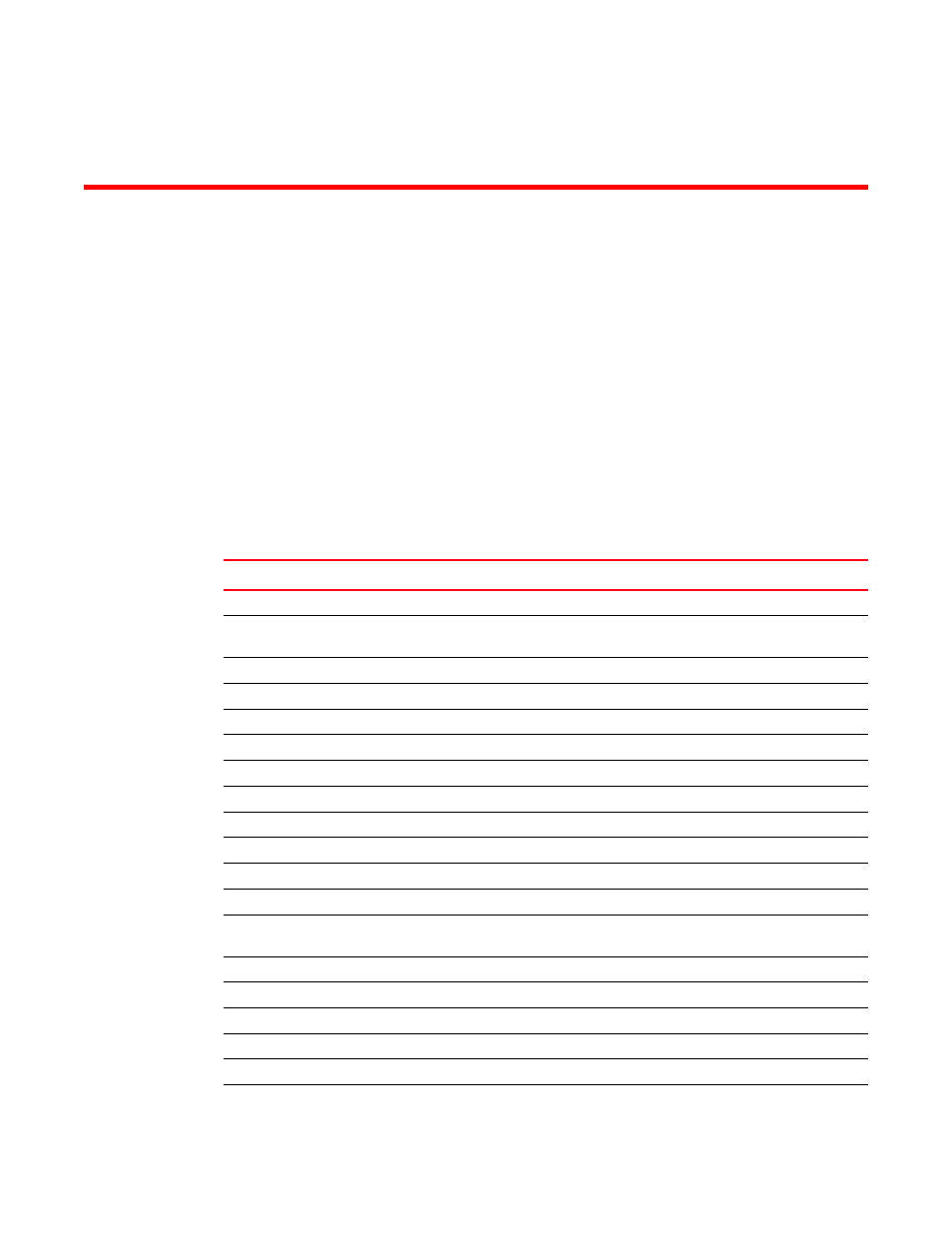
Brocade Mobility RFS7000-GR CLI Reference Guide
401
53-1001945-01
Chapter
17
DHCP Server Instance
In this chapter
•
•
DHCP configuration is conducted by creating pools and mapping them to L3 interfaces (SVI).
Use the
(config-dhcp)
instance to configure the DHCP server address pool associated with the
switch. Use
ip dhcp pool (pool name)
command to reach
(config-dhcp)
instance.
DHCP Config Commands
The following table summarizes
config-std-nacl
commands.
TABLE 13
DHCP config commands
Command
Description
Ref.
Configures the DHCP server include range.
Assigns a boot file name. The bootfile name can contain letters, numbers,
dots and hyphens. Consecutive dots and hyphens are not permitted.
Configures DHCP server class
Uses an ascii string as a client identifier.
Assigns a client name.
Clears the display screen.
Configures Dynamic DNS.
Configures the default router’s IP address.
Configures the IP address for the DNS Server.
Configures the domain name.
Ends the current mode and moves to the EXEC mode.
Ends the current mode and moves to the previous mode.
Configures the hardware address using either a dashed or dotted
hexadecimal string.
Describes the interactive help system.
Configures the IP address for the host.
Assigns the lease time for the dhcp IP address.
Configures NetBIOS (WINS) name servers.
Confiures NetBIOS node type.
Configures a network number and mask for the DHCP Server.
