Brocade Mobility RFS7000-GR Controller CLI Reference Guide (Supporting software release 4.1.0.0-040GR and later) User Manual
Page 225
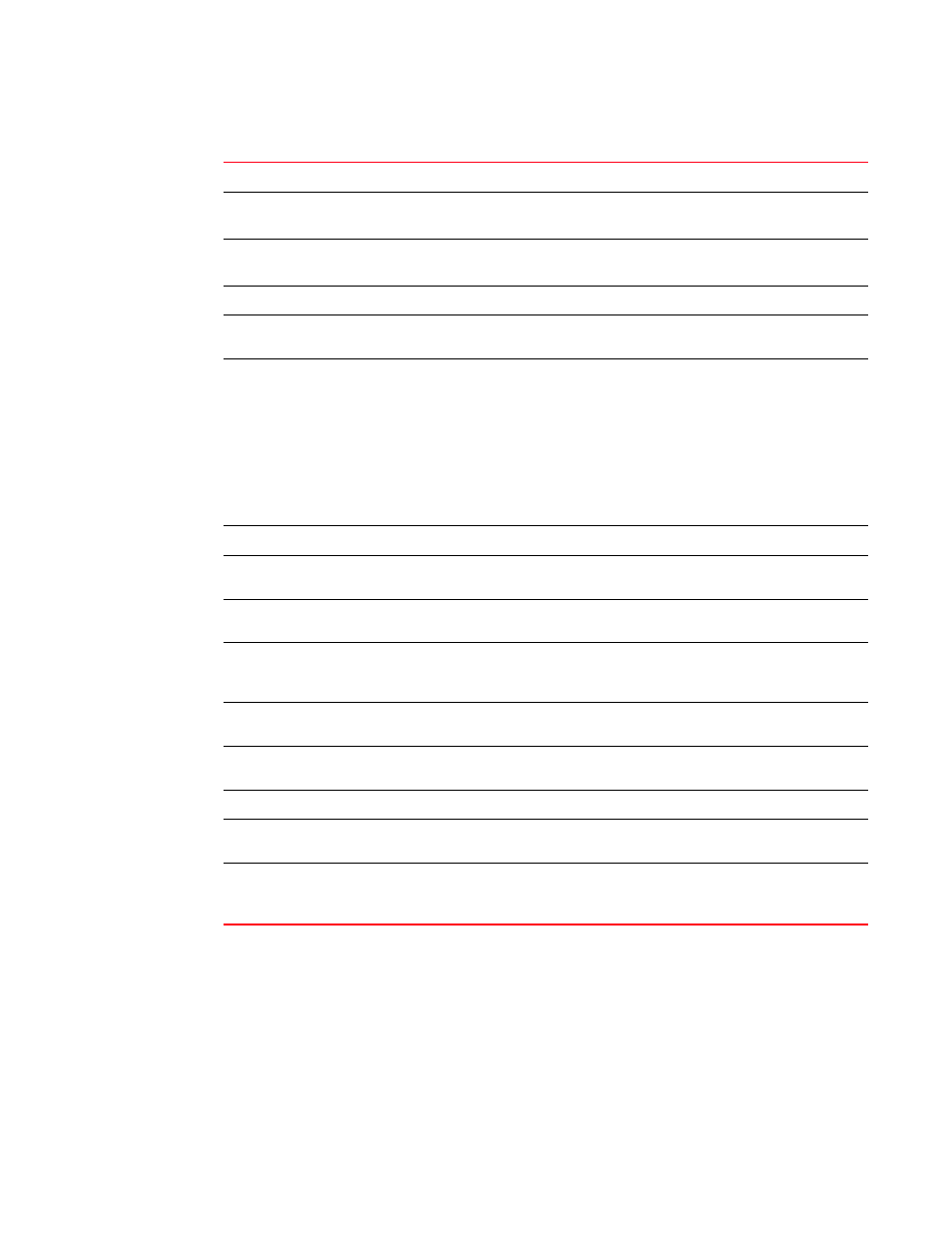
Brocade Mobility RFS7000-GR Controller CLI Reference Guide
211
53-1001945-01
Global Configuration Commands
5
Parameters
Example
RFS7000(config)#redundancy discovery-period 20
RFS7000(config)#
RFS7000(config)#redundancy handle-stp enable
RFS7000(config)#
RFS7000(config)#redundancy heartbeat-period 20
RFS7000(config)#
auto-revert (enable)
Enables auto-revert
auto-revert-period
<1-1800>
Sets the redundancy auto-revert delay interval.
•
<1-1800> – Auto-revert delay interval in mins (default is 5).
critical-resource-ip
Sets the critical resource IP address.
•
A.B.C.D – IP address of the critical resource.
dhcp-server (enable)
Enables DHCP Redundancy protocol.
discovery-period
Sets the redundancy discovery interval.
•
<10-60> – Discovery time in secs (default is 30).
dynamic-ap-load-balance
[enable|
per-ap-mu-threshold|schedu
le-interval|schedule-start-ti
me|trigger]
Configures dynamic AP load balance parameters
•
enable – Enables dynamic AP load balance feature.
•
per-ap-mu-threshold – Specifies per AP MU threshold count.
•
schedule-interval – Specifies Dynamic AP Load Balance interval in days in the
range <1-366>.
•
schedule-start-time – Specifies dynamic AP load balance start time.
•
trigger [runtime|schedule] – Specifies the type of trigger for AP load balance.
•
runtime – Sets the trigger based on runtime trigger.
•
schedule – Sets the trigger at the configured schedule time,
enable
Enables the redundancy protocol.
group-id
Sets the redundancy/cluster group Id.
•
<1-65535> – Redundancy group Id.
handle-stp
Delays the redundancy protocol state machine exec, considering STP.
•
enable – Sets handle-stp value as true.
heartbeat-period
Sets the redundancy heartbeat interval.The
heartbeat-period
must always be
less than the
hold-period.
•
<1-255> – Heartbeat interval in secs (default is 5).
hold-period
Sets the redundancy hold interval.
•
<103-255> – Hold interval in secs (default is 15).
interface-ip
Sets the redundancy interface IP address.
•
A.B.C.D – IP address of the switch.
manual-revert
Reverts standby to non-active mode.
member-ip
Adds a member to this redundancy group.
•
A.B.C.D – IP address of the member.
mode
Sets the switch mode to either primary or standby.
•
primary – Defines mode as primary.
•
standby – Defines mode as standby.
