Brocade Mobility RFS7000-GR Controller CLI Reference Guide (Supporting software release 4.1.0.0-040GR and later) User Manual
Page 45
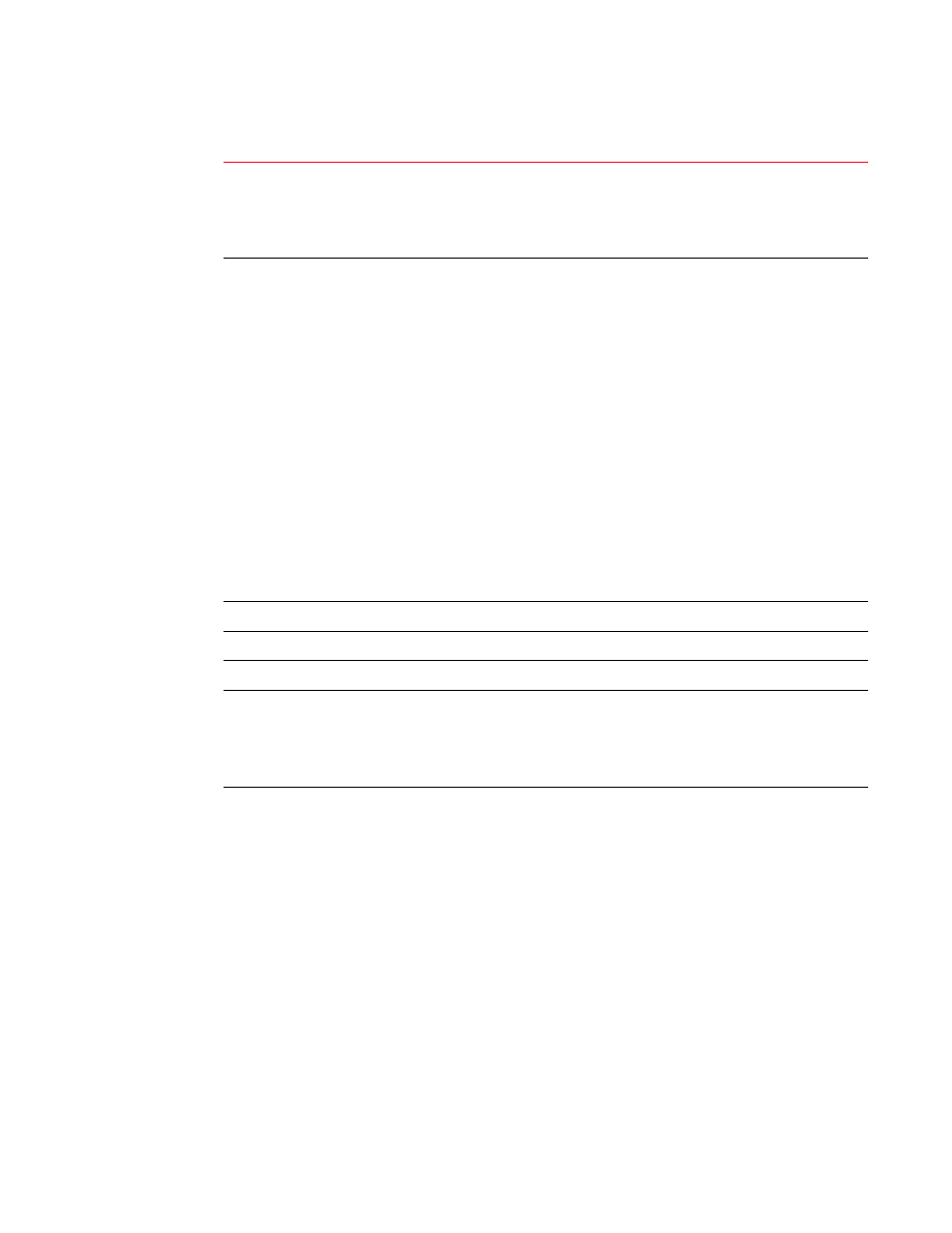
Brocade Mobility RFS7000-GR Controller CLI Reference Guide
31
53-1001945-01
Common commands
2
Parameters (Priv Exec mode only)
clear [all|aplogs|
securitymgr (flows)
[<0-349>|WORD|
all|ge|me1|sa|vlan]]
Resets different functions.
•
all – Removes all core, dump and panic files.
•
aplogs – Removes all ap log files.
•
securitymgr (flows) [<0-349>|WORD| all|ge|me1|sa|vlan] – Securitymgr
parameters.
diag [enable|identify|limit|
period]
Use this parameter as a diagnostics tool.
•
enable – Enables service diagnostics.
•
identify – Identifies this switch by flashing the LEDs.
•
limit – Diagnostic limit command.
•
buffer (128|128k|16k|1k|256|2k|32|32k|4k|512|64|64k|8k)
<0-65535> – Buffer usage warning limit.
•
fan <1-3> – Fan speed limit of the fan number.
•
filesys (etc2|flash|var) – File system freespace limit.
•
inodes (etc2|flash|var) – File system inode limit.
•
load (1|15|5) – Aggregate processor load during the previous minutes,
based on the option selected.
•
maxFDs <0-32767> – Maximum number of file descriptors.
•
pkbuffers <0-65535> – Packet buffer head cache.
•
procRAM <0.0-100.0> – RAM % used by a process.
•
ram <0.0-25.0> – Percent free RAM.
•
routecache <0-65535> – IP route cache usage.
•
temperature <1-8> (critical|high|low) – Temperature limit.
•
period <100-30000> – Set diagnostics period. The default period is set as
1000 milliseconds.
encrypt (secret) <2> LINE
Encrypt passwords with secret phrase, using a SHA256-AES256 type of encryption.
locator
Flash all LEDS to locate switch visually.
pm (stop)
Stop PM from monitoring all daemons.
securitymgr
[dump-core|enable-http-stat
s]
Securitymgr parameters.
•
disable – Disable securitymgr.
•
disable-flow-rate-limit – Disable flow rate limiting.
•
dump-core – Create a core file of the securitymgr process.
•
enable-http-stats – Enable securitymgr HTTP statistics interface.
show [cli|
command-history|
crash-info|
diag|
info|
memory|
pm (history)
[Process-name|all] |
process|
reboot-history|
securitymgr|
startup-log|
upgrade-history|
watchdog|
wireless]
Displays running system information.
•
cli – Displays CLI tree of current mode.
•
command-history – Displays command (except show commands) history.
•
crash-info – Displays information about core, panic and AP dump files.
•
diag – Diagnostics.
•
info – Displays snapshot of available support information.
•
memory – Shows memory statistics.
•
pm (history) [process-name|all]– Displays the configuration parameters of PM
lite. The history log file has a time stamped single line for every deamon that is
had been started/restarted.
•
process – Displays processes (sorted by memory usage).
•
reboot-history – Displays reboot history.
•
securitymgr – Displays security manager details.
•
startup-log – Displays startup log.
•
upgrade-history – Displays upgrade history.
•
watchdog – Displays watchdog status.
•
wireless – Displays wireless parameters details.
