Brocade Mobility RFS7000-GR Controller CLI Reference Guide (Supporting software release 4.1.0.0-040GR and later) User Manual
Page 540
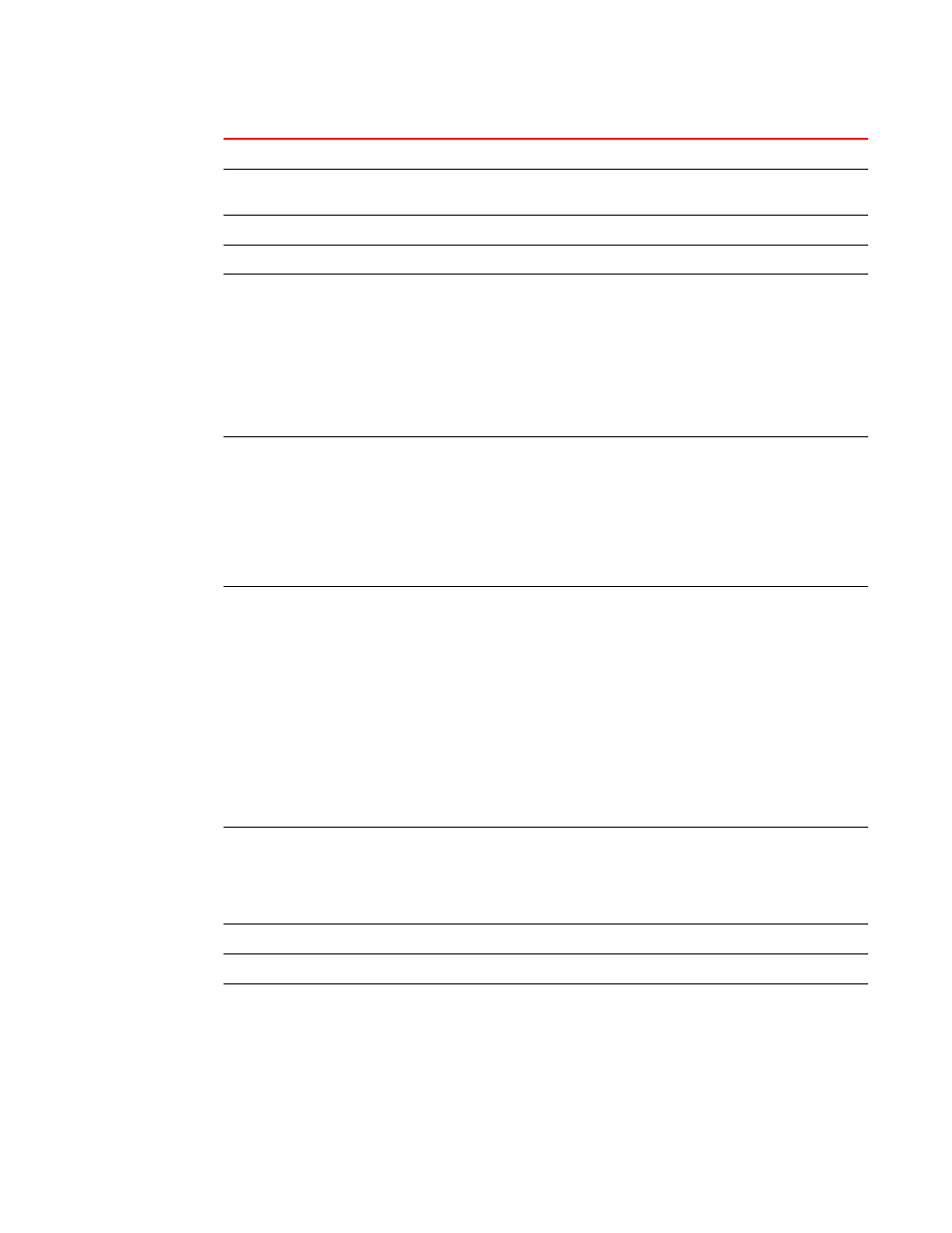
526
Brocade Mobility RFS7000-GR Controller CLI Reference Guide
53-1001945-01
Wireless Configuration Commands
20
bridge-hello <1-10>
STP Bridge Hello time in seconds.
bridge-max-ageout
<4-3600>
STP Bridge Maximum Ageout time in seconds.
bridge-msg-age <6-40>
STP Bridge Message Age in seconds.
bridge-priority <0-655355>
STP Bridge Priority value.
bss (<
1-4>|add-wlans|auto)
WLAN
Maps wireless LANs to radio BSSID’s.
•
<1-4> –The BSS where a wireless LAN is mapped.
•
add-wlans – Adds new wlans to existing radios.
•
auto – Automatic assignment of BSS. If the user selects wireless lans d the
system assigns them to a BSS automatically.
•
WLAN – A list (1,3,7) or range (3-7) of WLAN indices. When a BSS is
specified, the first WLAN is used as the primary WLAN. When the auto option
is used, the system automatically assigns the first four WLANs as primaries
on their respective BSS’s.
channel-power
(indoor|outdoor)
(<1-2000>|acs|random)
<4-20>
Location, channel and transmit power level.
•
indoor – Indoor location.
•
outdoor – Outdoor location.
•
<1-2000> – Channel number.
•
acs – Auto channel selection (radio scans for the least congested channel at
startup or reconfiguration).
•
random – Random channel selection.
•
<4-20> – Power in dBm.
client-bridge
[bb-radio|bridge-select-mode|
enable|mesh-timeout|ssid]
Client bridge capability.
•
bb-radio <1-16> (MAC address) – Adds the preferred bridge details.
•
<1-16> – The priority value of the connection. Specify the mac address.
•
bridge-select-mode [auto|manual] – Base bridge selection mode.
•
auto – automatically select base bridge.
•
manual – manually select the base bridge.
•
Enable – Enables the capability.
•
mesh-timeout – Client bridge link timeout,
•
0 – Disables uplink detection.
•
1 – Uplink detect – shutdown when all mesh-backhaul links are down.
•
<2-200> Timeout in seconds.
•
ssid (WORD)– Essidof the WLAN to be used.
•
WORD – SSID for mesh, a string up to 32 characters.
copy-config-from
(<1- 4096>|default-11a|
default-11b|default-11bg)
Copies the configuration from a previously configured radio.
•
<1- 4096> – A single radio index.
•
default-11a – default 11a configuration template.
•
default-11b – default 11b configuration template.
•
default-11bg – default 11bg configuration template.
description
Configures a description for this radio. Must not exceed 20 characters.
detector
Dedicates this radio as a detector. No mobile units can associate to a detector.
dot11k [enable|quiet-element]
DOT11k related commands.
•
enable – Enables 802.11k for the radio (only for Brocade Mobiltiy 300)
•
quiet-element – Quiet element configuration.
•
defaults – Setting it to defaults.
•
duration – Time to remain quiet in TUs.
•
enable – Enables the Quiet Element.
