Teledyne LeCroy Sierra M122 User Manual User Manual
Page 350
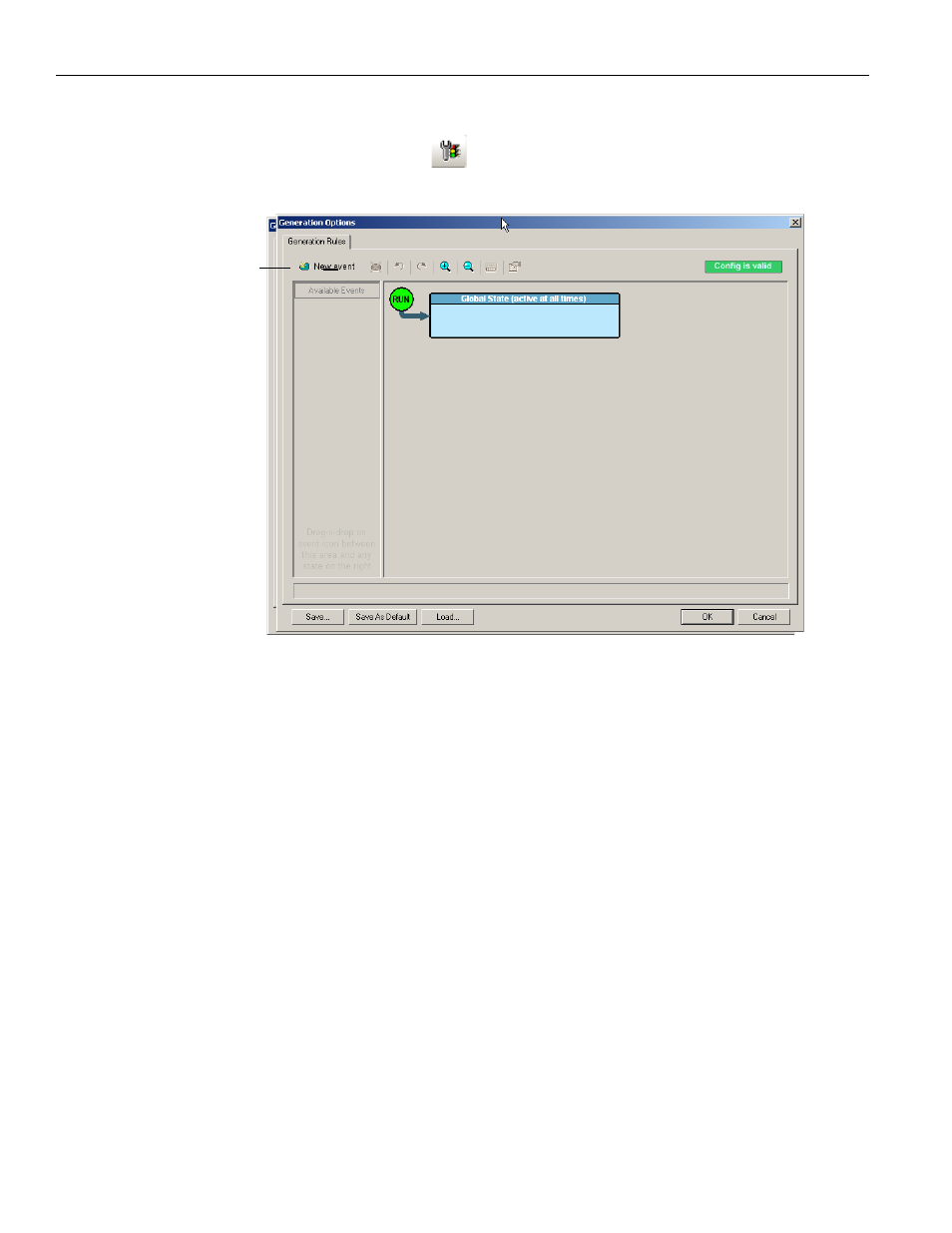
Teledyne LeCroy
Sierra Trainer Generation Language
348
Sierra M122 SAS/SATA Protocol Analyzer User Manual
To display the Generation Options dialog, select Generate > Generation Options or click
the Setup Generation Options
button.
Figure 5.16: Generation Options Window
The page has the following areas:
Toolbar: Contains buttons that control the Generation Rules page.
Available Events Area: Area where you can park Event buttons that you intend
to use in the Main Display area.
Main Display Area: Area where you configure trigger and filter rules. You config‐
ure rules by dragging Event buttons from the Available Events area and then
assigning actions to those buttons.
Config Status Indicator: A button that indicates if the rule is valid or invalid. If a
trigger or filter rule is configured correctly, the button is green and indicates
Config is Valid. If a rule is not configured correctly, the button is red and indicates
Config is Invalid.
Pop‐Up Menus: When you right‐click a button or area in the Generation Rules page, a
context‐sensitive pop‐up menu appears that lets you do operations that relate to that
button or area.
Properties Dialogs: When you click the Show/Hide Properties Dialog button for an event,
action, or state, a dialog allows you to perform the same operations as in the pop‐up
menus.
Main
Display
Area
Config
Status
Indicator
Available
Events
Area
Toolbar
