Read write command report (sata), To display the read/write co, 10 statistical report toolbar – Teledyne LeCroy Sierra M122 User Manual User Manual
Page 143: Export as microsoft® excel file
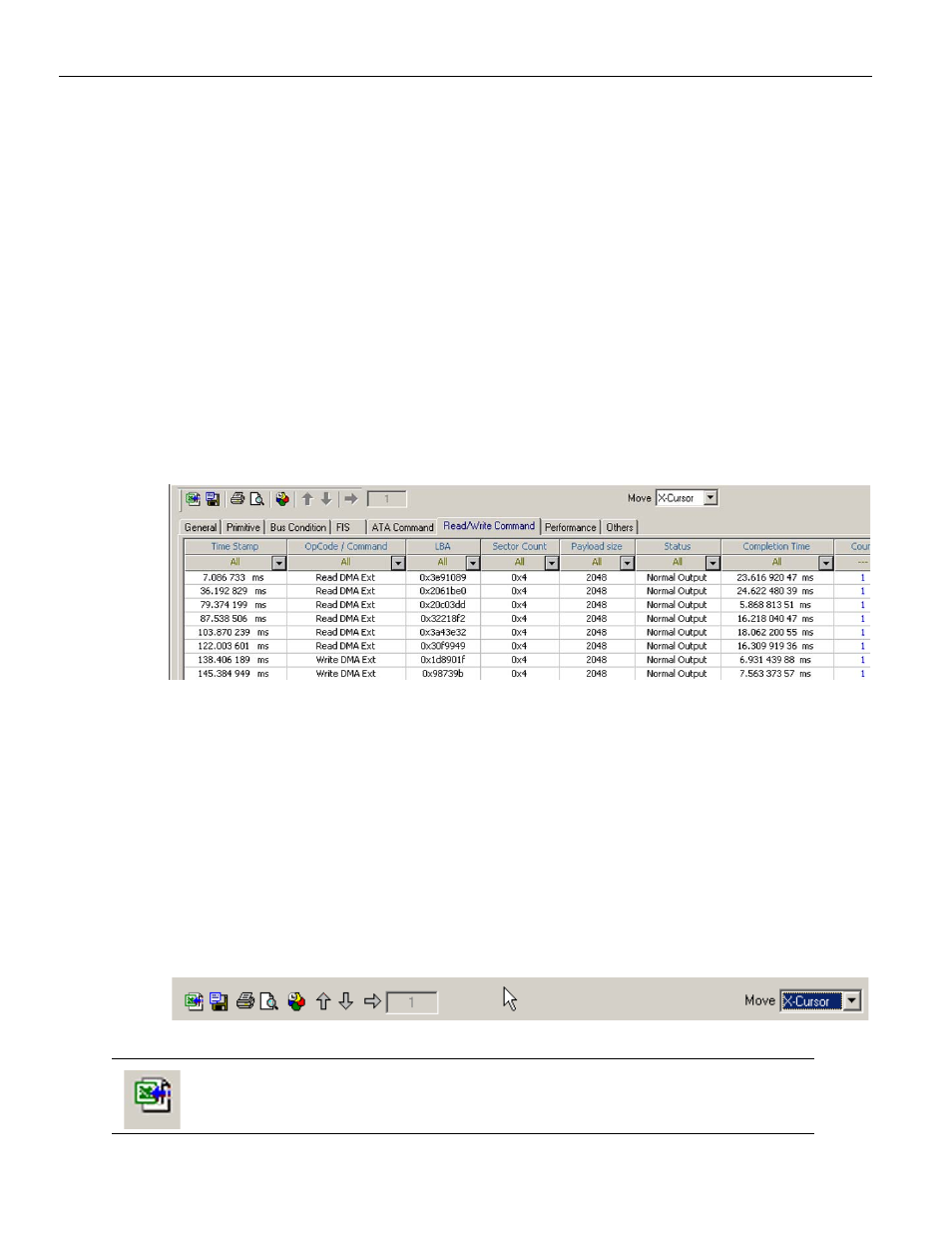
Sierra M122 SAS/SATA Protocol Analyzer User Manual
141
Analysis
Teledyne LeCroy
Read Write Command Report (SATA)
To display the Read/Write Co
To display the Read/Write Command Report, click the Read/Write Command tab. You can
enable or disable creation of this page by selecting Create statistical report read/write
page in the Trace Viewer tab (see
“Trace Viewer Tab” on page 205
). The Read/Write
Command Report displays information in the following columns:
Time Stamp
OpCode/Command
LBA
Sector Count
Payload Size: All, Custom, or a number of DWORDs
Status: All, Custom, Good
Completion Time
Count: All, Custom, or a number
Figure 3.48: SATA: Read Write Command Report
3.3.10
Statistical Report Toolbar
The Statistical Report toolbar provides the following functions accessible by but‐
tons on the toolbar:
Export to Excel
Save as Text
Print Report
Print Preview
Report Display Settings
Move to X‐Cursor, Y‐Cursor, or None
Export as Microsoft
®
Excel file
The Export to Excel button opens the Export to Excel dialog. Choose a folder in
which to save the Excel file, choose an appropriate file name, and click Save.
