3 packet view, Packet view metrics – Teledyne LeCroy Sierra M122 User Manual User Manual
Page 120
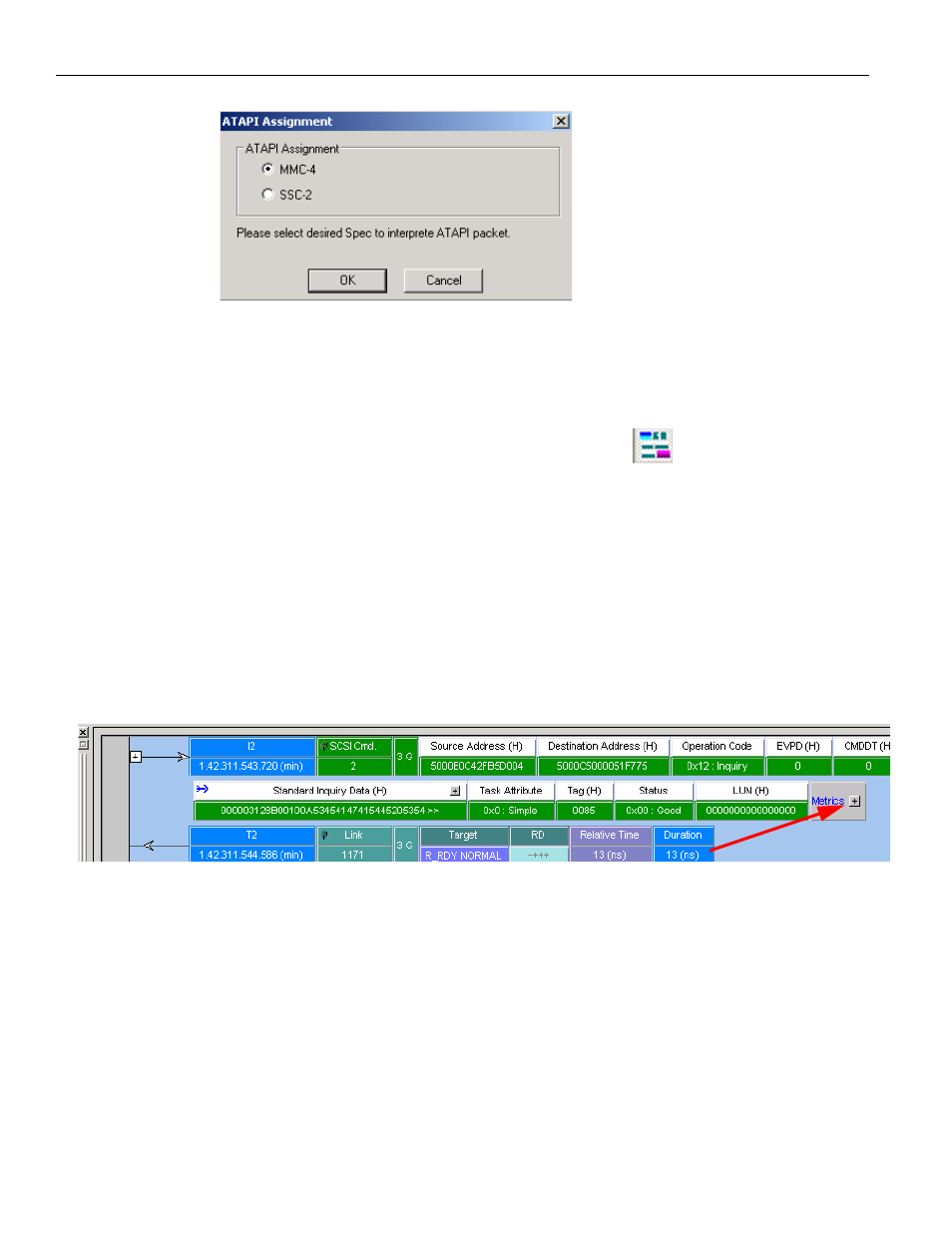
Teledyne LeCroy
Analysis
118
Sierra M122 SAS/SATA Protocol Analyzer User Manual
Figure 3.7: ATAPI Assignment Dialog for SATA
3.3.3
Packet View
After you select a view, it appears in a separate window. To increase the new window
display size, select Analysis > Packet View or, click the
Show/Hide Packet View
button.
When scrolling through either display using the scroll bar, the corresponding display in
the other view scrolls with it.
You can rearrange the tiling by clicking Window and choosing Vertical or Horizontal
tiling.
Packet View Metrics
The Metrics feature provides quick access to additional information about the packet
data. Click the Metrics + icon as shown in Figure 3.8 to display the details.
Figure 3.8: Packet View Metrics
The following additional information of the packet is displayed when the Metrics field is
expanded. Refer to
Trp. No. ‐ Number of Transports
The total number of transports that compose this exchange.
Resp. Time ‐ Response Time
The time taken to transmit this command on the link(s) from the beginning of the
first frame in the command to the end of the last frame in the command.
Pld. Bytes ‐ Payload Bytes
The number of payload bytes this operation transferred.
