Skip, Clip transition – transition type, Clip transition – transition duration – EVS IPDirector Version 4.3 - October 2007 Part 3 User's Manual User Manual
Page 81
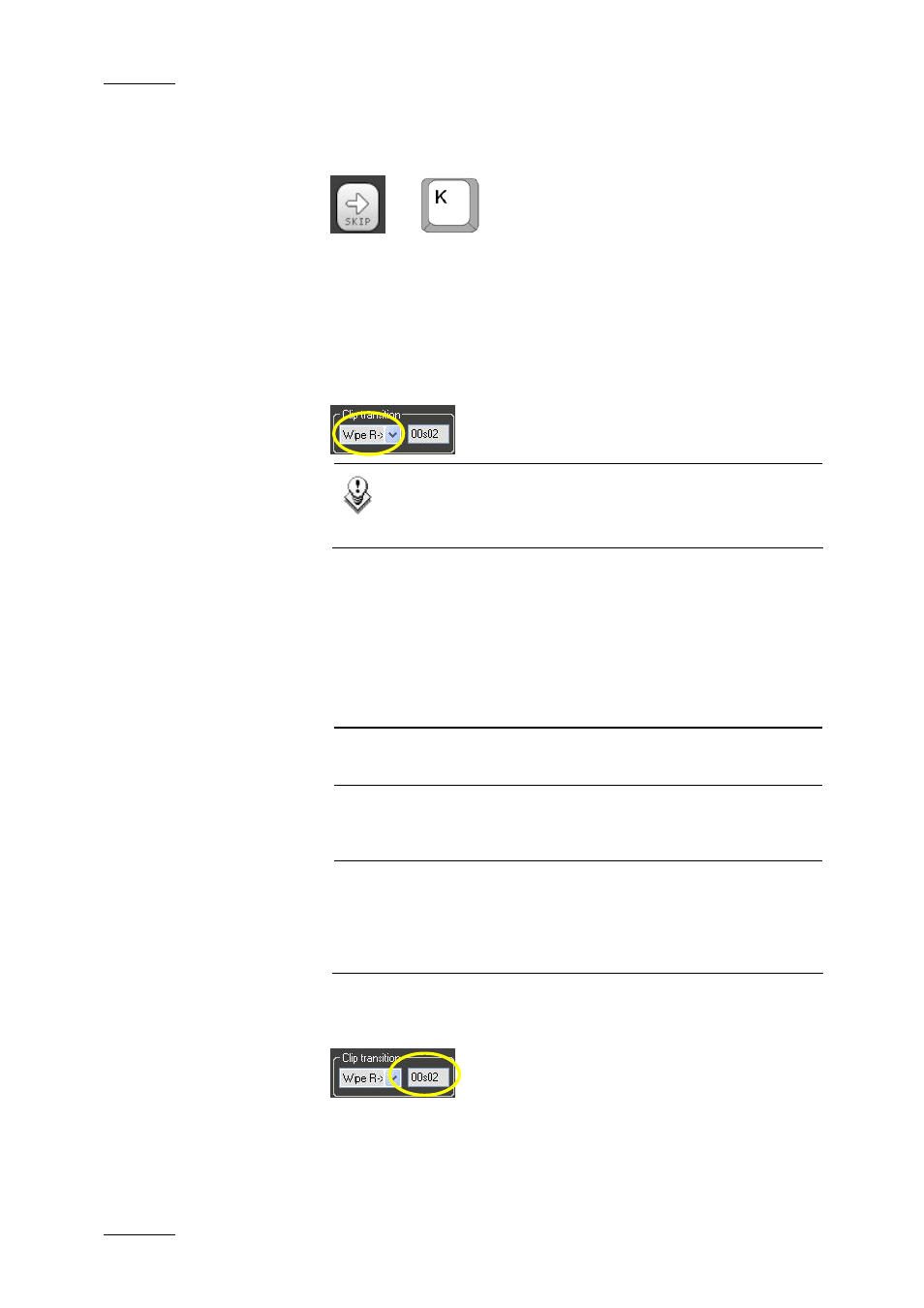
Issue 4.3.C
IP Director Version 4.3 – User Manual – Part 3: Ingest and Play-Out
EVS Broadcast Equipment
68
SKIP
OR
When the play-list is in PLAY, the next element is skipped if the
SKIP button is clicked. If the button is clicked twice, the next 2
elements will be skipped, and so on as defined by the highlight
on the list moving to the next element each time.
C
LIP
T
RANSITION
–
T
RANSITION
T
YPE
Note
This field is only available when the channel is set in
PGM/PRV mode. Otherwise, they are dimmed.
The left drop-down list field allows the users to select the clip
effect type to be used for transitions between the elements of
the play-list. This effect will be applied to the audio and video
transitions of all elements of the play-list loaded.
The following transition types are available:
Effect Name
Description
Cut
The cut transition is the default one and
does not display any effect.
Mix
In the mix transition, a dissolve effect
provides the transition between the
current element and the next element.
Wipe
In the wipe effect, the last frame of the
current element is filled in with the first
frame of the next element from left to right
(L-> R) or from the right to the left (R->
L).
C
LIP
T
RANSITION
–
T
RANSITION
D
URATION
This right field, the Transition Duration field, makes it possible
to specify the duration of the effect type defined in the
Transition Type field. The user can specify the duration, in
seconds and frames, up to 20 seconds.
