2 rules in key and fill clip associations, 3 how to disassociate key and fill links, Rules in key and fill clip associations – EVS IPDirector Version 4.3 - October 2007 Part 3 User's Manual User Manual
Page 113: How to disassociate key and fill links
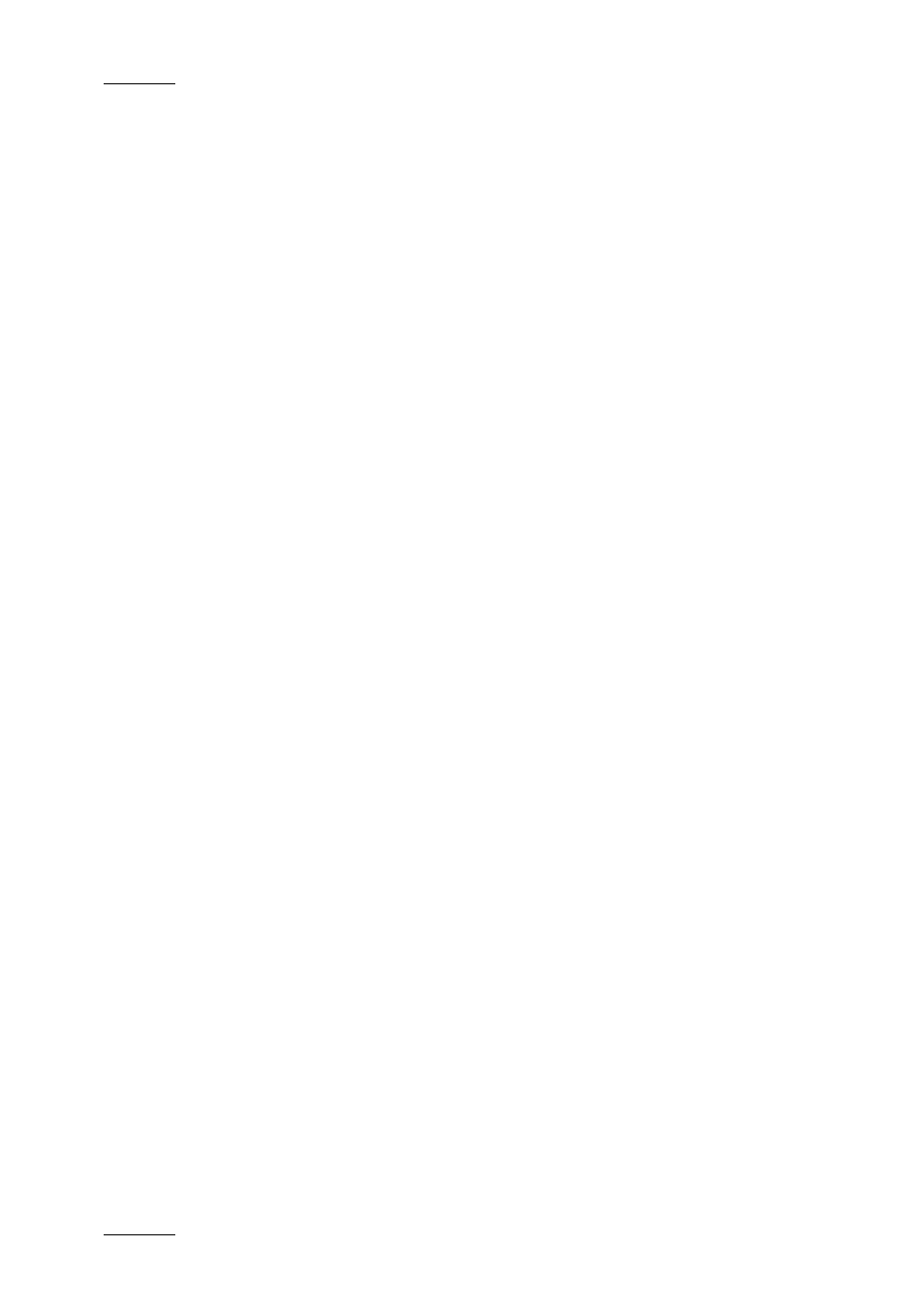
Issue 4.3.C
IP Director Version 4.3 – User Manual – Part 3: Ingest and Play-Out
EVS Broadcast Equipment
100
5.3.2 R
ULES IN
K
EY AND
F
ILL
C
LIP
A
SSOCIATIONS
The following rules or principles are applicable in the association
process:
• If the clips are not Key and Fill clips, the association will
automatically convert them into Key and Fill clips.
• It is possible to drag and drop a normal clip on a fill clip. The
normal clip automatically becomes a key clip.
• A key clip can be associated with more than one fill clips.
• If you drag and drop a key clip onto a fill clip which is
already associated with a key clip, a confirmation message
has to be answered to change the association.
• Key clips and normal clips can not be dragged onto a key
clip. If you drag such clips and drop them on a fill clip which
is already associated with a key clip, a confirmation message
has to be answered to change the association.
• Fill clips can not be dragged into a normal or fill clip. If you
drag and drop a fill clip, which is already associated with a
key clip, onto a key clip, a confirmation message has to be
answered to change the association.
5.3.3 H
OW TO
D
ISASSOCIATE
K
EY AND
F
ILL
L
INKS
To delete a link between fill and key clips, proceed as follows:
1.
Select the fill clip in the Database Explorer.
2.
Right-click on the selected fill clip to display the
contextual menu.
3.
Select Delete Fill and Key Link from the contextual
menu.
The link is deleted.
