Inserting or appending a clip into a play-list – EVS IPDirector Version 4.3 - October 2007 Part 3 User's Manual User Manual
Page 177
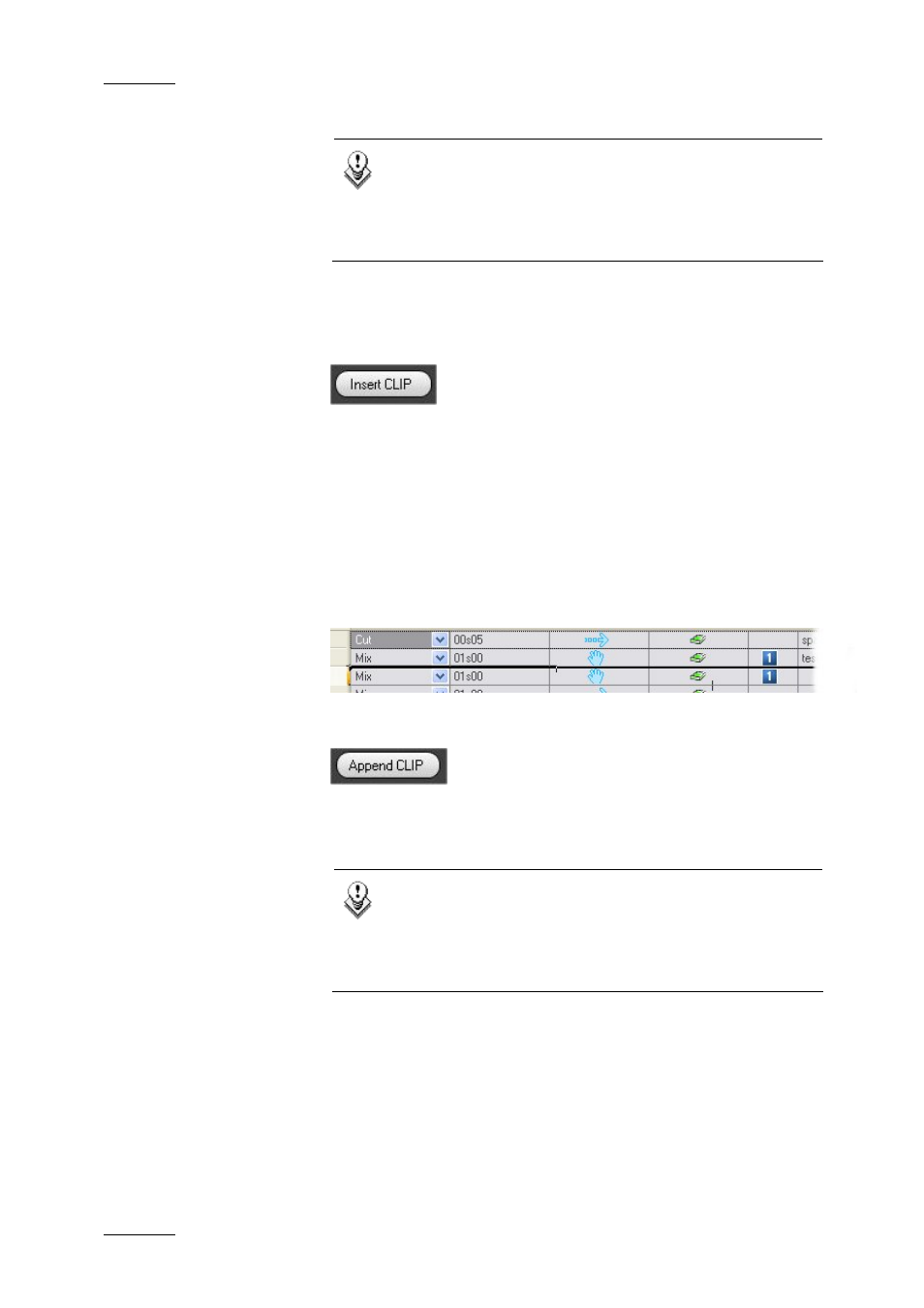
Issue 4.3.C
IP Director Version 4.3 – User Manual – Part 3: Ingest and Play-Out
EVS Broadcast Equipment
164
Note
All trimming operations on a clip in the play-list editor
preview control panel do not affect the original clip
boundaries. The modified values are for use only in the
Play-List Tab currently being edited.
I
NSERTING OR
A
PPENDING A
C
LIP
I
NTO A
P
LAY
-
L
IST
A clip can be inserted into the play-list by clicking on the ‘Insert
Clip’ button. The clip is inserted before or after the selected
element in the list depending on the ‘Insert mode in play-list’
parameter of the play-list settings.
The operator can also insert the element in the play-list by a
drag and drop operation into the list. The drag can be done from
all ‘free spaces’ of the panel or from the video display of the
panel. The drop position is displayed by a thicker line in-
between the elements where the element will be inserted.
A clip can be appended to the end of a play-list by clicking on
the ‘Append Clip’ button. The clip is inserted at the end of the
play-list.
Note
In both cases (insert or append) the clip will take the
default values defined for a transition in the settings
menu, see Insert Mode in Play-List on page 169 for
more information.
