EVS IPDirector Version 4.3 - October 2007 Part 3 User's Manual User Manual
Page 4
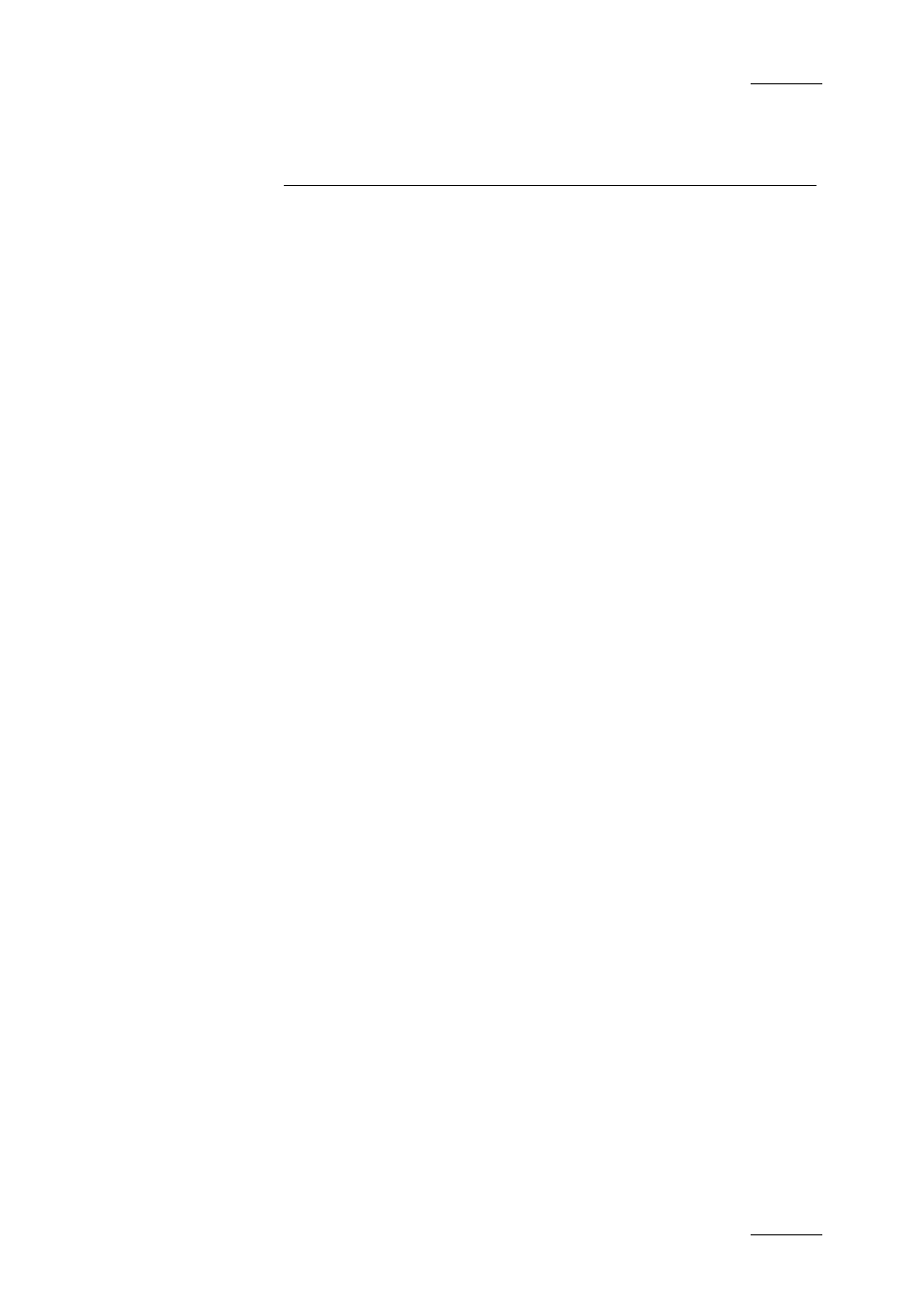
IP Director Version 4.3 – User Manual – Part 3: Ingest and Play-Out
EVS Broadcast Equipment
Issue 4.3.C
iii
Table of Contents
Introduction............................................................................................................................. 1
Introduction............................................................................................................................. 4
Timeline.................................................................................................................................. 7
Recorder Channel Status ................................................................................................................ 8
Clip Status ....................................................................................................................................... 8
Other Elements................................................................................................................................ 9
Introduction........................................................................................................................... 10
Purpose ......................................................................................................................................... 10
Overview of the Display Modes ..................................................................................................... 10
Purpose ......................................................................................................................................... 13
Screen elements and functions ..................................................................................................... 14
Purpose ......................................................................................................................................... 16
Screen elements and functions ..................................................................................................... 16
Purpose ......................................................................................................................................... 20
Screen elements and functions ..................................................................................................... 20
Batch Digitize Procedure ............................................................................................................... 21
Introduction........................................................................................................................... 26
On-Air Button................................................................................................................................. 34
Channel Field ................................................................................................................................ 35
Pane Display Icon.......................................................................................................................... 35
Lock Icon ....................................................................................................................................... 36
Loaded Media Field ....................................................................................................................... 37
LSM ID Field.................................................................................................................................. 37
Time Information Group Box.......................................................................................................... 38
Left Timecode field ........................................................................................................................ 38
Right Duration field ........................................................................................................................ 38
Play Mode Icon.............................................................................................................................. 40
