Still mode, Start mode – EVS IPDirector Version 4.3 - October 2007 Part 3 User's Manual User Manual
Page 153
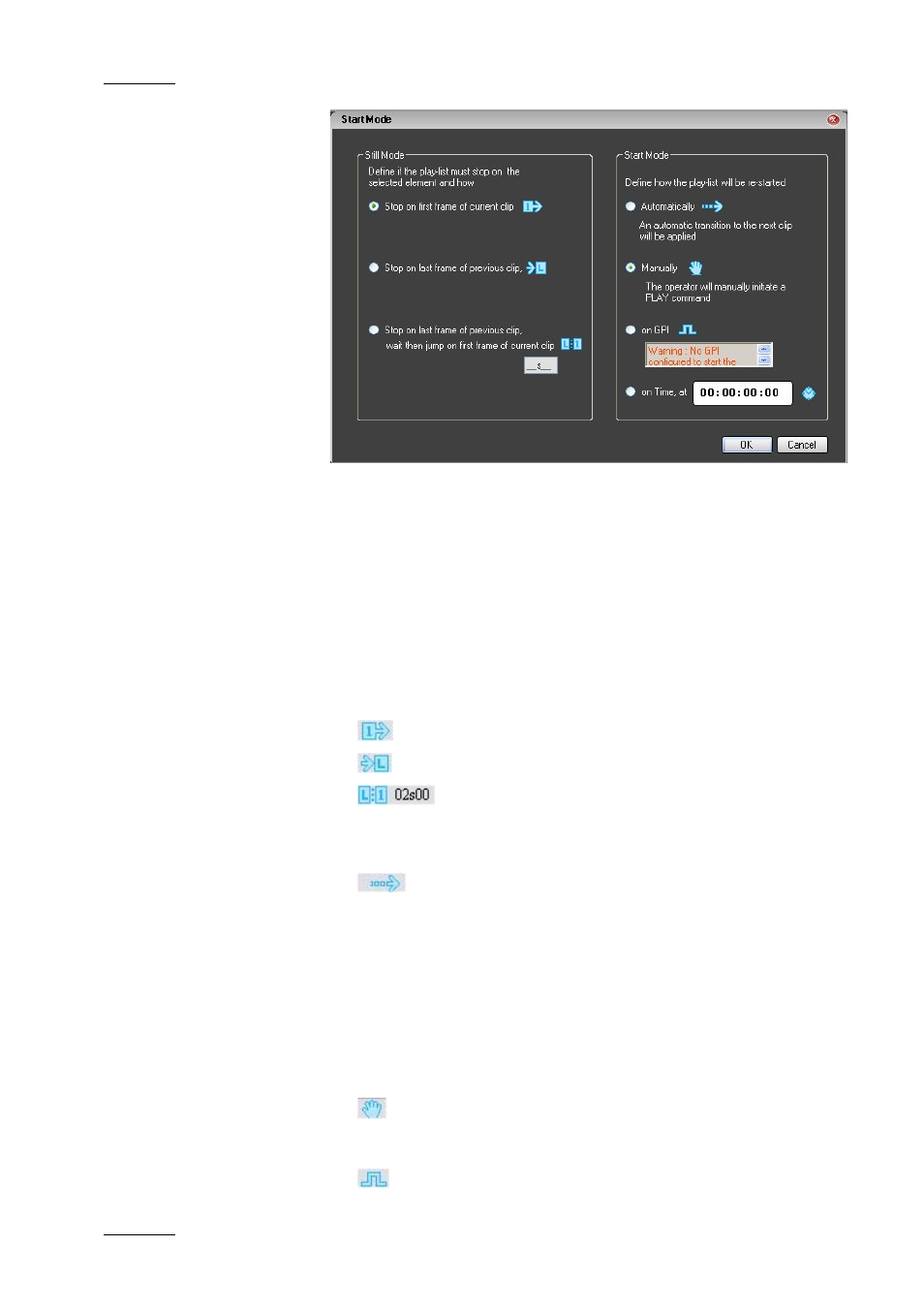
Issue 4.3.C
IP Director Version 4.3 – User Manual – Part 3: Ingest and Play-Out
EVS Broadcast Equipment
140
The values initially shown in the dialogue box are either the
values for the first selected element or the default values
defined in the play-list settings. For more information on play-list
default settings please refer to the section 6.9.3 “Play-List –
Default Transition Settings”, on page 172.
Still Mode
The still mode setting determines if the play-list should stop on
the selected element and if it should stop where it stops and how
it should behave. The options are:
•
Stop on first frame of current clip
•
Stop on last frame of previous clip
•
Stop on last, wait, jump on first: the play-list will
stop on the last frame of the previous clip, then jump on the
first frame of the selected element after a certain time which
is defined in the value box.
•
If no still mode is defined the play-list will play from
element to element using the defined play-list parameters for
each element (automatic start mode, see next section)
Start Mode
If a Still mode is defined, one of the following start modes must
be defined on the selected element. If “Automatically” was
already selected when a Still mode is defined, it will be changed
to the “Manual” start mode.
•
Manually: the selected element must be started
manually (by a play or play var command) on the Play-List
panel, keyboard or ShuttlePRO controller.
•
On GPI: the selected element will be started when a GPI
