Port mirroring, Configuration requirements, Configuring port mirroring – 3Com WX4400 3CRWX440095A User Manual
Page 637: Displaying the port mirroring configuration, Clearing the port mirroring configuration
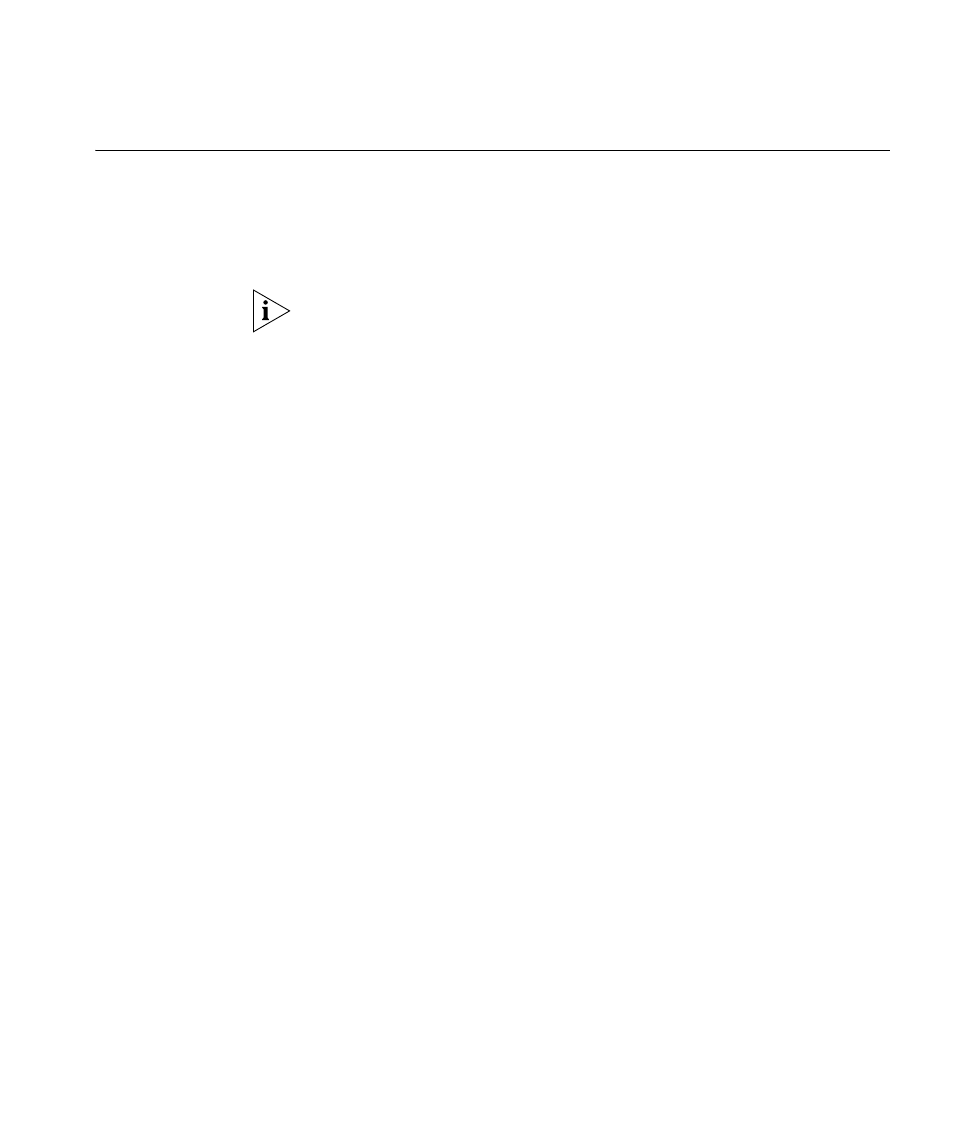
Port Mirroring
637
Port Mirroring
Port mirroring is a troubleshooting feature that copies (mirrors) traffic
sent or received by a WX port (the source port) to another WX port (the
observer). You can attach a protocol analyzer to the observer port to
examine the source port’s traffic. Both traffic directions (send and receive)
are mirrored.
Port mirroring enables you to snoop traffic on wired ports. To snoop
wireless traffic, see “Remotely Monitoring Traffic” on page 638.
Configuration
Requirements
The switch can have one port mirroring pair (one source port and one
observer port) at a time.
The source port can be a network port, MAP access port, or wired
authentication port.
The observer port must be a network port, and cannot be a member
of any VLAN or port group.
Configuring Port
Mirroring
To configure port mirroring, use the following command to specify the
source and observer ports:
set port mirror source-port observer observer-port
For example, to set port 2 to monitor port 1’s traffic, use the following
command:
WX1200# set port 1 observer 2
Attach a protocol analyzer to the observer port; in this example, port 2.
Displaying the Port
Mirroring
Configuration
To display the port mirroring configuration on a switch, use the following
command:
WX1200# display port mirror
Port 1 is mirrored to port 2
Clearing the Port
Mirroring
Configuration
To clear the port mirroring configuration from a switch, use the following
command:
clear port mirror
