3Com WX4400 3CRWX440095A User Manual
Page 200
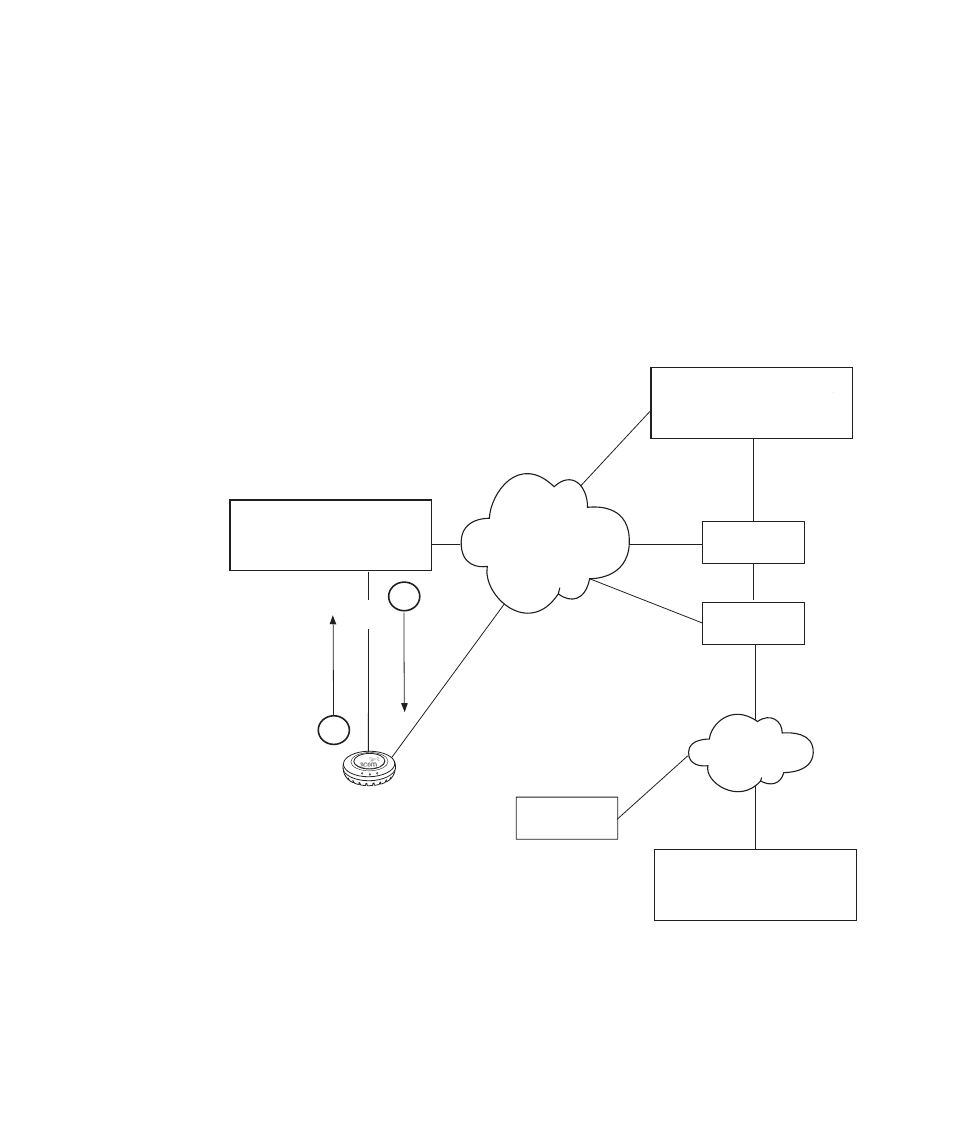
200
C
HAPTER
10: C
ONFIGURING
MAP A
CCESS
P
OINTS
Example Boot of
Dual-Homed MAP
Figure 16 shows an example of the boot process for a MAP that is dual
homed with a direct connection to WX1 and an indirect connection to
WX2 and WX3. In this configuration, since the MAP is directly connected
to a WX switch, the MAP boots using the directly connected WX switch
regardless of the bias set on any of the WX switches configured for the
MAP. Only in the event of a physical port failure would the MAP attempt
to boot from its port 2.
Figure 16 Dual-Homed MAP Booting
WX
Router
Router
Layer 2
Layer 2
1
DHCP Server
DAP 1
serial_id 0322199999
model mp-372
DAP 1
serial_id 0322199999
model mp-372
MP port 4
model mp-372
PoE enabled
serial_id 0322199999
model mp-372
Port
4
2
System IP address
10.10.10.4
WX1
active MAPs = 49
System IP address
10.10.40.4
active MAPs = 34
WX2
System IP address
10.10.50.4
active MAPs = 62
WX3
