3Com WX4400 3CRWX440095A User Manual
Page 471
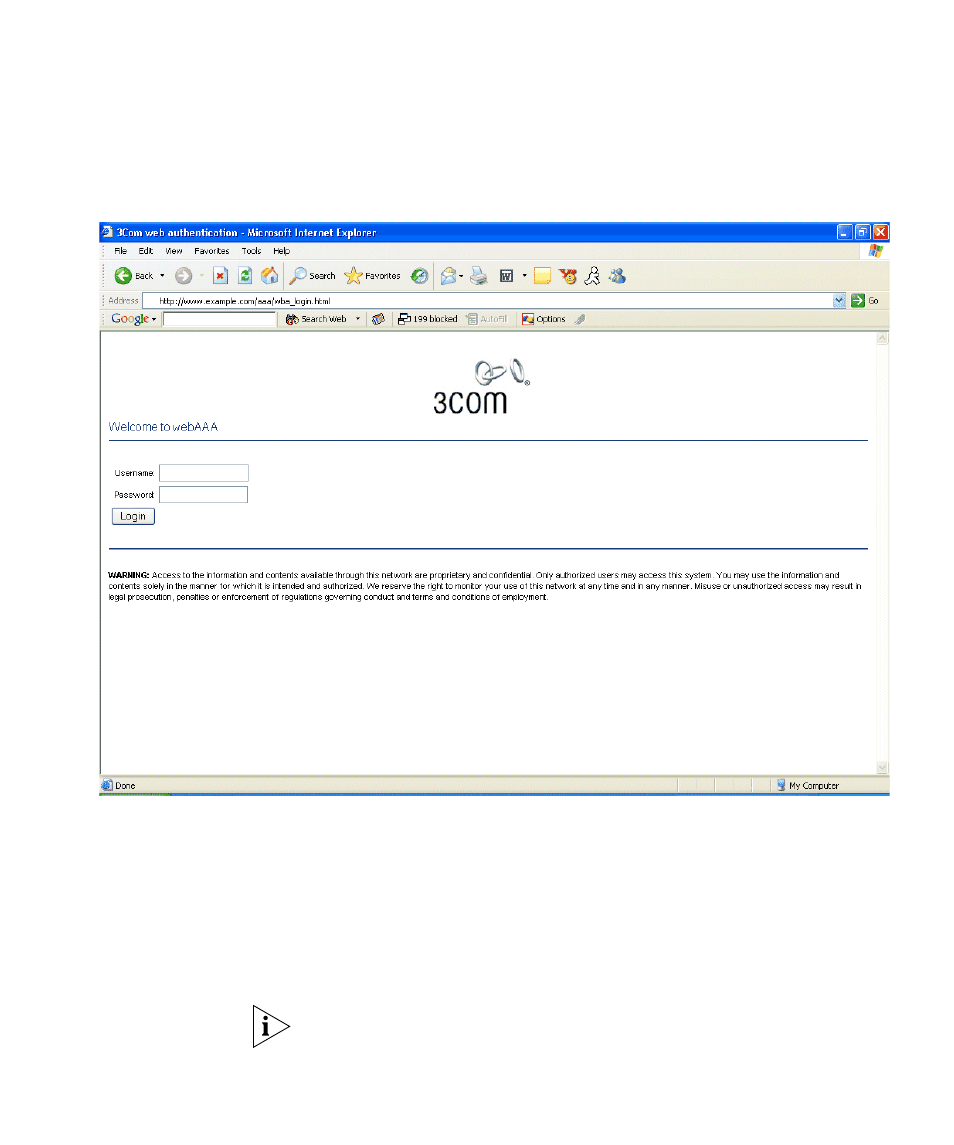
Configuring Web Portal WebAAA
471
Using a Custom Login
Page
By default, MSS serves the 3Com login page for Web login.
To serve a custom page instead, do the following:
1 Copy and modify the 3Com page, or create a new page.
2 Create a subdirectory in the user files area of the WX switch’s nonvolatile
storage, and copy the custom page into the subdirectory.
3 Configure SSIDs and wired authentication ports to use the custom form,
by specifying the location of the form.
To serve a custom login page to wired authentication users, you must
create a web subdirectory and save the custom page in this directory.
