Tracing a route – 3Com WX4400 3CRWX440095A User Manual
Page 133
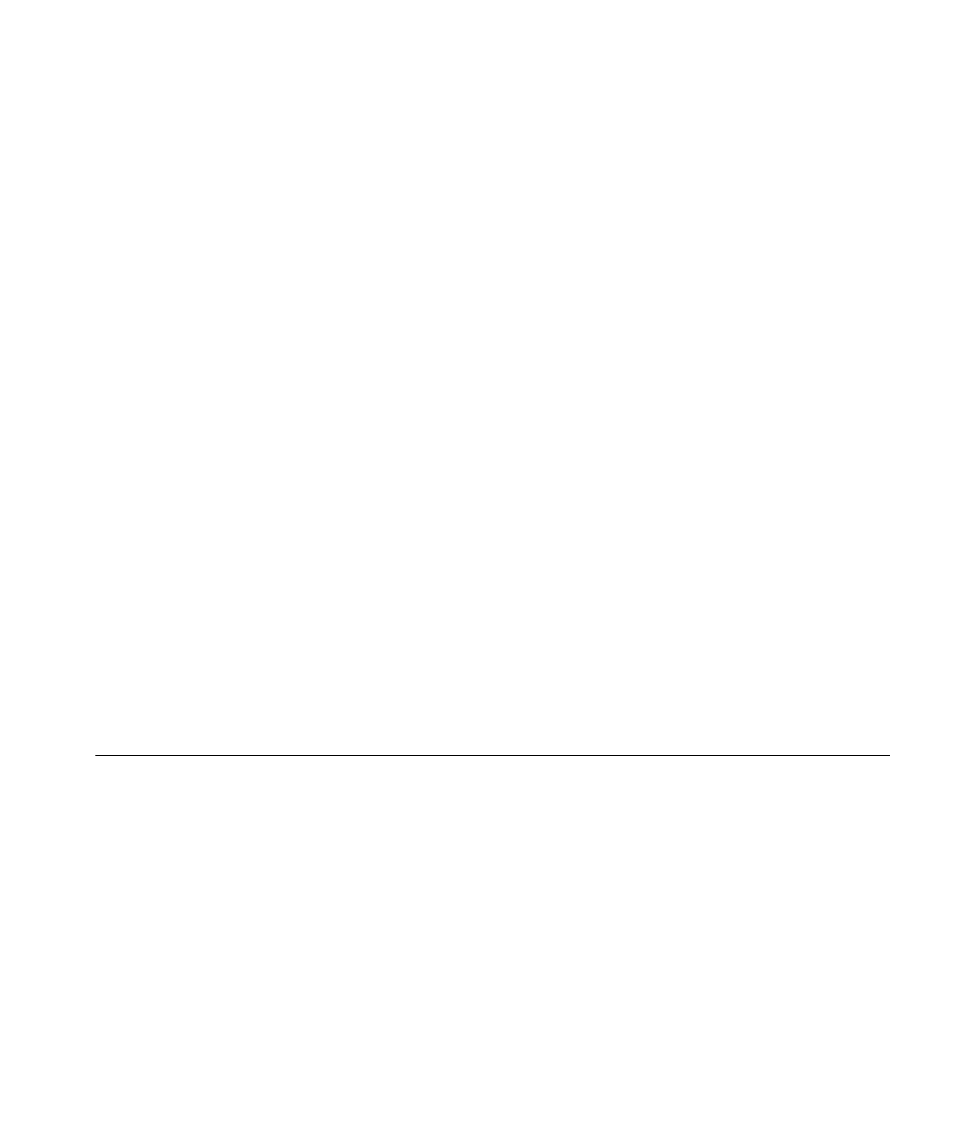
Tracing a Route
133
When you press Ctrl+t or type exit to end the client session, the
management session returns to the local WX prompt:
WX1200-remote> Session 0 pty tty2.d terminated tt name tty2.d
WX1200#
Use the following commands to manage Telnet client sessions:
display sessions telnet client
clear sessions telnet client [session-id]
These commands display and clear Telnet sessions from a WX switch’s
Telnet client to another device.
To display the Telnet client sessions on a WX switch, type the following
command:
WX1200# display sessions telnet client
Session
Server Address
Server Port
Client Port
-------
--------------
------------
-----------
0
192.168.1.81
5
48000
1
10.10.1.22
5
48001
To clear Telnet client session 0, type the following command:
WX1200# clear sessions telnet client 0
You also can clear a Telnet client session by typing exit from within the
client session.
Tracing a Route
You can trace the router hops necessary to reach an IP host.
The traceroute facility uses the TTL (Time to Live) field in the IP header to
cause routers and servers to generate specific return messages.
Traceroute starts by sending a UDP datagram to the destination host with
the TTL field set to 1. If a router finds a TTL value of 1 or 0, it drops the
datagram and sends back an ICMP Time Exceeded message to the
sender.
The traceroute facility determines the address of the first hop by
examining the source address field of the ICMP time-exceeded message.
