Configuring wx-wx security – 3Com WX4400 3CRWX440095A User Manual
Page 158
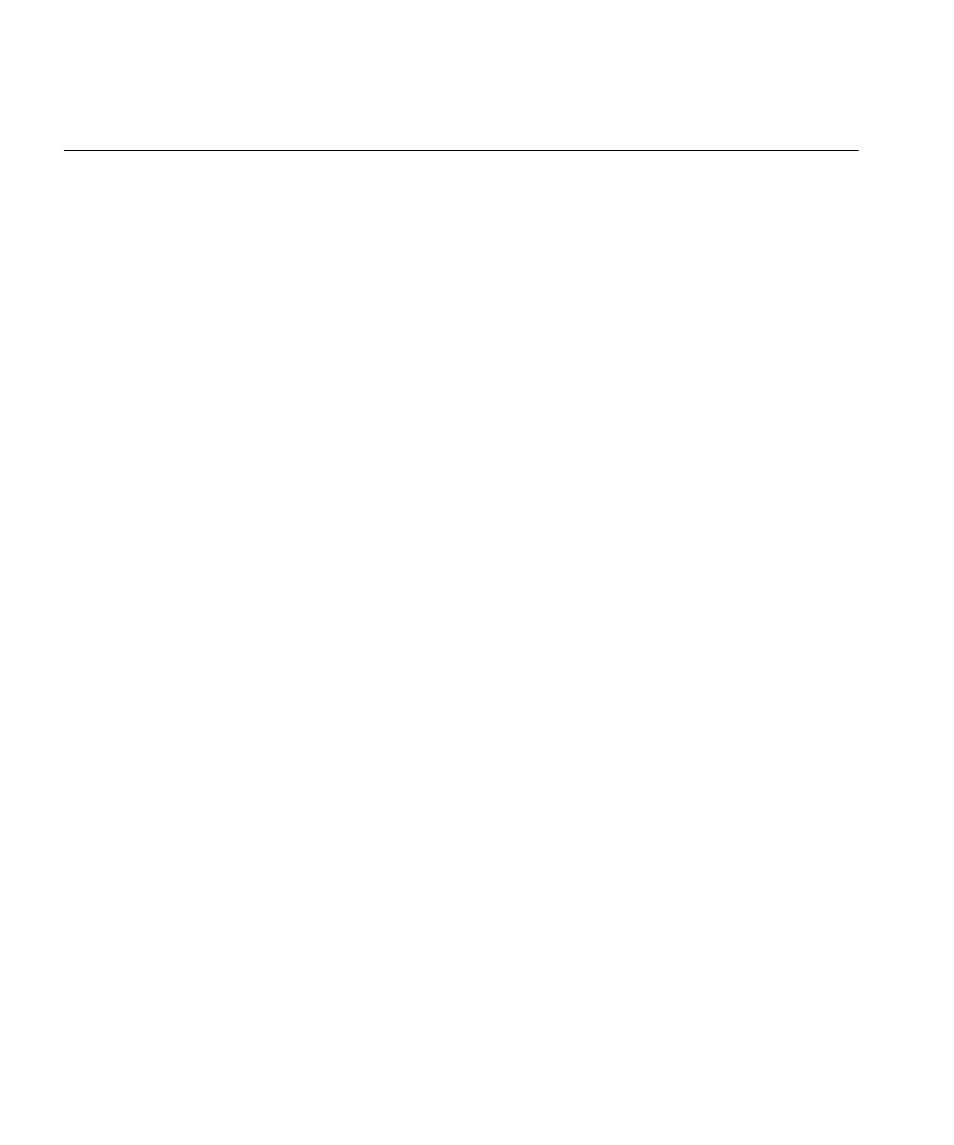
158
C
HAPTER
8: C
ONFIGURING
AND
M
ANAGING
M
OBILITY
D
OMAIN
R
OAMING
Configuring
WX-WX Security
You can enhance security on your network by enabling WX-WX security.
WX-WX security encrypts management traffic exchanged by WX switches
in a Mobility Domain.
When WX-WX security is enabled, management traffic among WX
switches in the Mobility Domain is encrypted using AES. The keying
material is dynamically generated for each session and passed among
switches using public keys that you configure.
To configure WX-WX security:
Set Mobility Domain security on each switch to required. The default
setting is none. WX-WX security can be disabled or enabled on a
Mobility Domain basis. The feature must have the same setting
(required or none) on all switches in the Mobility Domain. Use the
following command on the seed and on each member to enable
WX-WX security:
set domain security required
This command also creates a certificate.
On the Mobility Domain seed, specify the public key for each member.
Use the following command:
set mobility-domain member ip-addr key hex-bytes
Specify the key as 16 hexadecimal bytes, separated by colons. Here is
an example:
00:11:22:33:44:55:66:77:88:99:aa:bb:cc:dd:ee:ff
On each member switch, specify the seed’s IP address and its public
key. Use the following command:
set mobility-domain mode member seed-ip ip-addr key
hex-bytes
This command does not need to be entered on the seed switch.
On the seed and on each member, generate a private key. Use the
following command:
crypto generate key domain 128
