Understanding command descriptions – 3Com WX4400 3CRWX440095A User Manual
Page 36
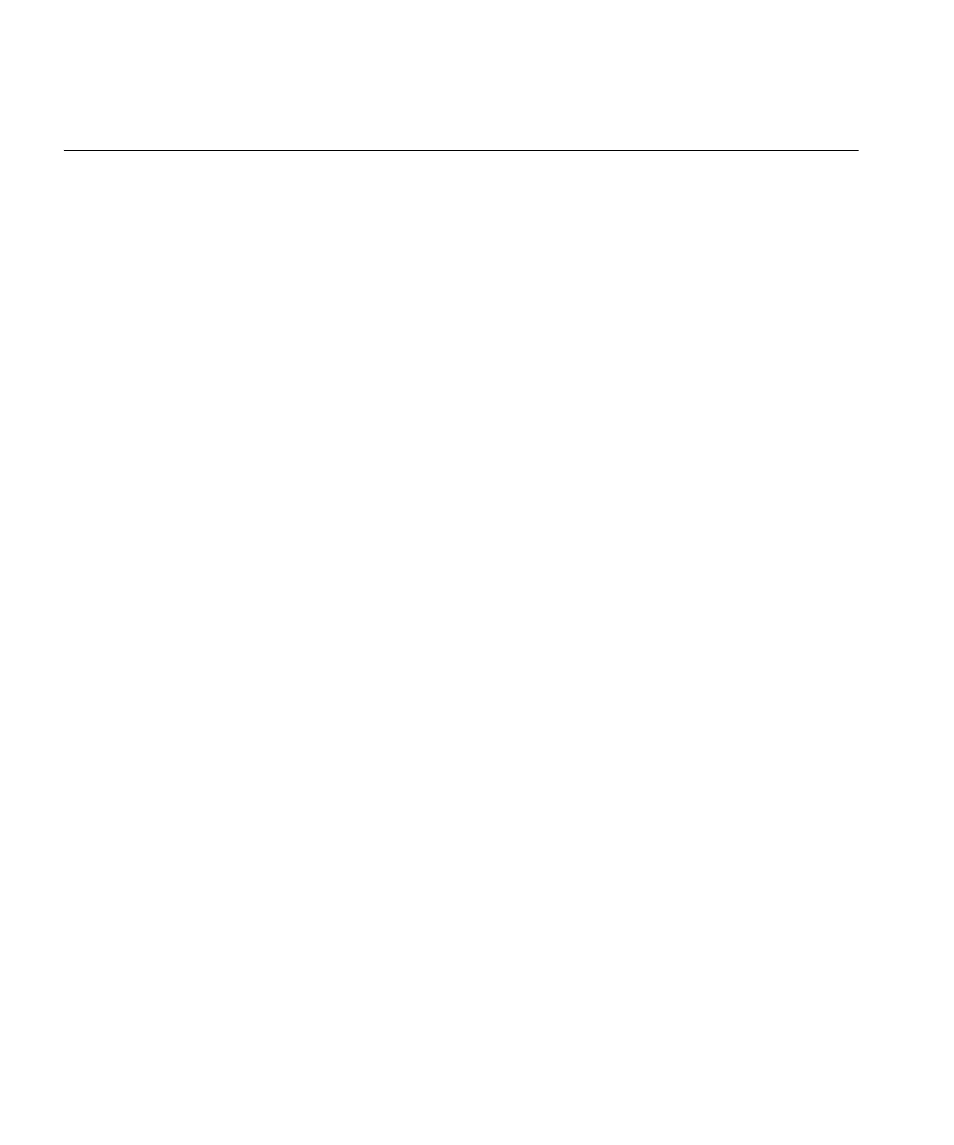
36
C
HAPTER
1: U
SING
THE
C
OMMAND
-L
INE
I
NTERFACE
Understanding
Command
Descriptions
Each command description in the
Wireless LAN Switch and Controller
Command Reference
contains the following elements:
A command name, which shows the keywords but not the variables.
For example, the following command name appears at the top of a
command description and in the index:
set ap
The set ap name command has the following complete syntax:
set ap {apnumber | auto | security}
A brief description of how the command functions.
The full command syntax.
Any command defaults.
The command access, which is either enabled or all. All indicates that
anyone can access this command. Enabled indicates that you must
enter the enable password before entering the command.
The command history, which identifies the MSS version in which the
command was introduced and the version numbers of any subsequent
updates.
Special tips for command usage. These are omitted if the command
requires no special usage.
One or more examples of the command in context, with the
appropriate system prompt and response.
One or more related commands.
