3Com WX4400 3CRWX440095A User Manual
Page 196
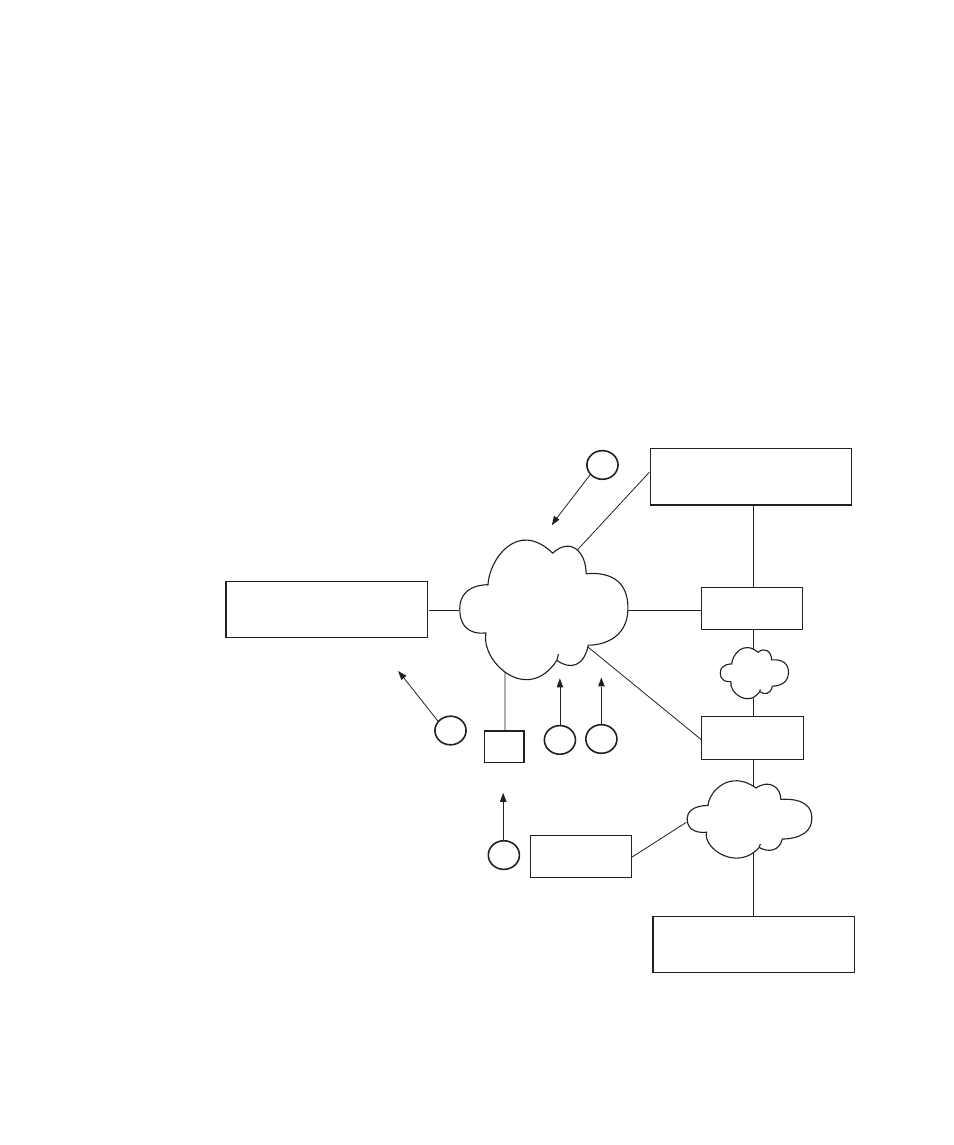
196
C
HAPTER
10: C
ONFIGURING
MAP A
CCESS
P
OINTS
Figure 15 on page 198 shows an example of the boot process for a
MAP connected through a Layer 3 network.
Figure 16 on page 200 shows an example of the boot process for a
dual-homed MAP that has one direct connection to a WX switch and
an indirect connection through a Layer 2 network.
Figure 17 on page 201 shows an example of the boot process for a
MAP that has been configured with static IP information.
Example MAP Boot
over Layer 2
Network
Figure 14 shows an example of the boot process for a MAP connected
through a Layer 2 network. WX1, WX2, and WX3 each have a
Distributed MAP configuration for the MAP.
Figure 14 MAP Booting over Layer 2 Network
Router
Router
System IP address
10.10.10.4
WX1
Layer 2
System IP address
10.10.40.4
WX2
Layer 2
System IP address
10.10.50.4
WX3
DHCP Server
DAP 1
serial_id M9DE48B012F00
model AP2750
bias = low
DAP 1
serial_id M9DE48B012F00
model AP2750
bias = low
serial_id M9DE48B012F00
model AP2750
2
4
1
DAP 1
serial_id M9DE48B012F00
model AP2750
bias = high
3
5
Layer 2
MAP
