3Com WX4400 3CRWX440095A User Manual
Page 472
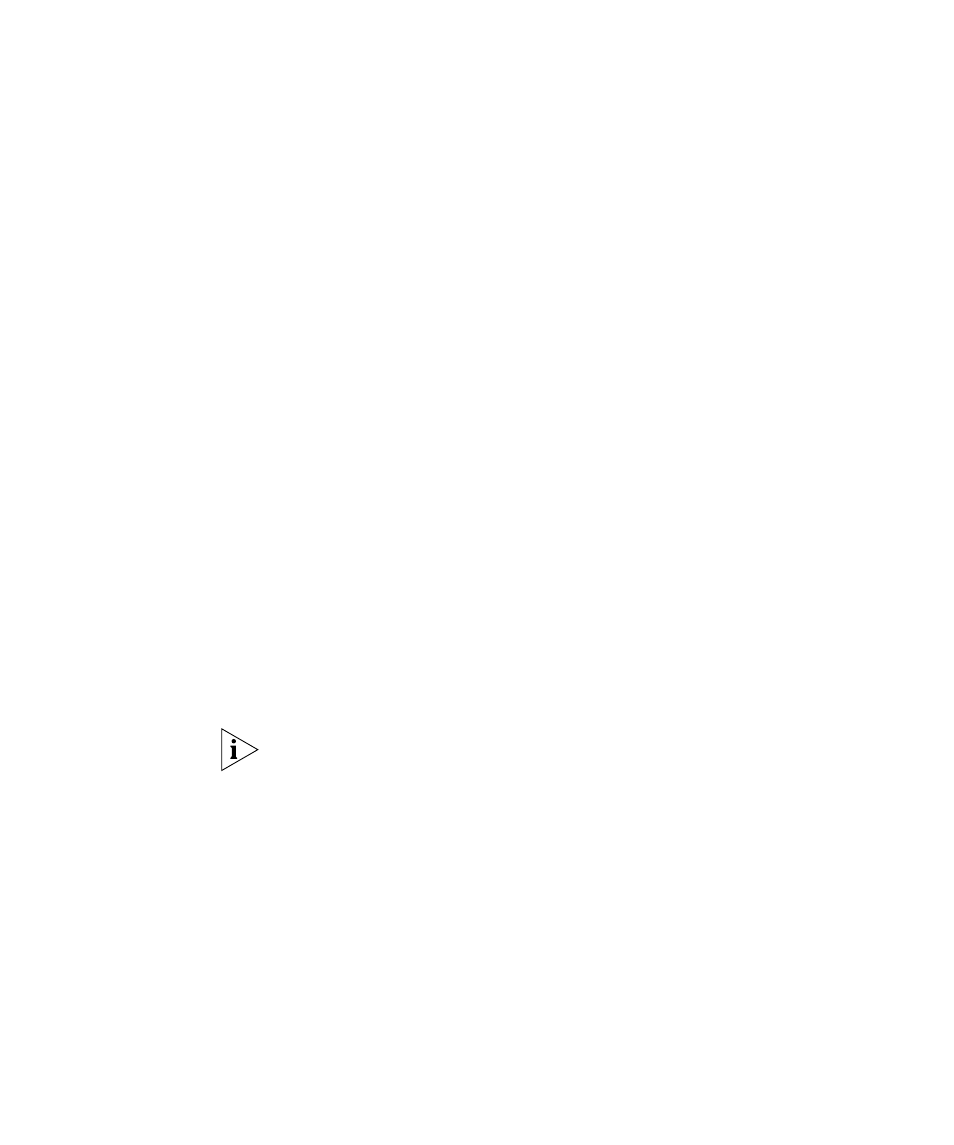
472
C
HAPTER
21: C
ONFIGURING
AAA
FOR
N
ETWORK
U
SERS
MSS uses the following process to find the login page to display to a user:
If the user is attempting to access an SSID and a custom page is
specified in the service profile, MSS serves the custom page.
If the switch nonvolatile storage has a page in web named
wba_form.html (web/wba_form.html), MSS serves this page. This
applies to all wired authentication users. The wba_form.html page
also is served to SSID users if the SSID service profile does not specify a
custom page.
If there is no wba_form.html page and no custom page in the SSID
service profile, MSS serves the default page.
Copying and Modifying the Web Login Page
To copy and modify the 3Com Web login page:
1 Configure an unencrypted SSID on a WX switch. The SSID is temporary
and does not need to be one you intend to use in your network. To
configure the SSID, use the following commands:
set service-profile name ssid-name ssid-name
set service-profile name ssid-type clear
set service-profile name auth-fallthru web-portal
set radio-profile name service-profile name
set ap apnumber radio {1 | 2} radio-profile name mode enable
Use the first two commands to configure a temporary SSID and
temporary radio profile. Use the last command to map the temporary
radio profile with the disabled radio, and enable the radio.
If the radio you plan to use is already in service, you need to disable the
radio profile the radio is in and remove the radio from the profile.
2 From your PC, attempt to access the temporary SSID. The WX switch
should serve the login page.
3 Use your browser to save a copy of the page.
4 Use a Web page editor or text editor to modify the page title, greeting,
logo, and warning text. Be sure that the
