Web quick start (wxr100, wx1200 and wx2200 only), Web quick start parameters – 3Com WX4400 3CRWX440095A User Manual
Page 40
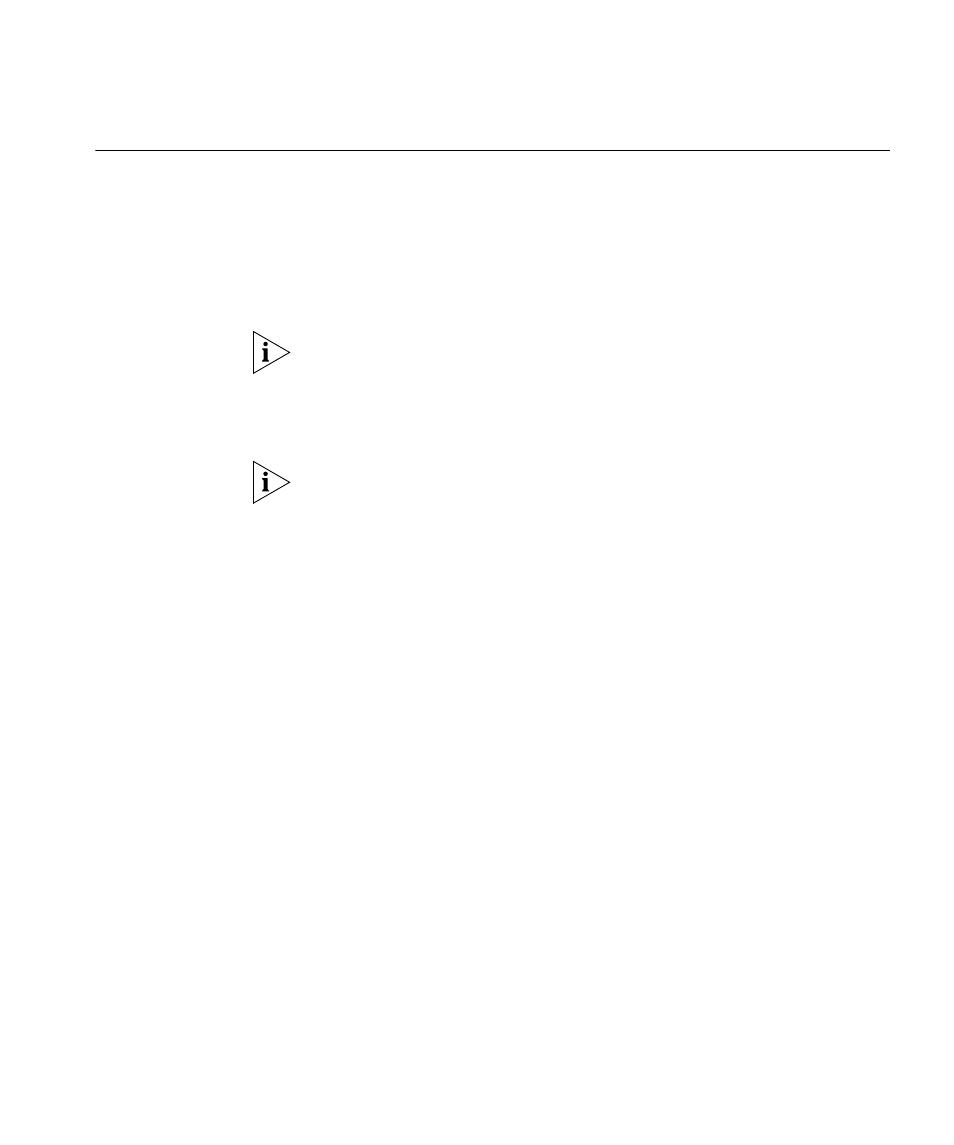
Web Quick Start (WXR100, WX1200 and WX2200 Only)
40
Web Quick Start
(WXR100, WX1200
and WX2200 Only)
You can use the Web Quick Start to configure the switch to provide
wireless access to up to ten network users.
To access the Web Quick Start, attach a PC directly to port 1 or port 2 on
the switch and use a web browser on the PC to access IP address
192.168.100.1. (For more detailed instructions, see “Accessing the Web
Quick Start” on page 41.)
The Web Quick Start application is different from Web Manager. Web
Manager is a web-based management application that is available at any
time on a switch that already has IP connectivity. (Web Manager access
also requires the switch’s HTTPS server to be enabled.) The Web Quick
Start application is accessible only on unconfigured switches.
The Web Quick Start application is supported only on switch models
WXR100, WX1200, and WX2200. After you finish the Web Quick Start, it
will not be available again unless you clear (erase) the switch’s
configuration.
Web Quick Start
Parameters
The Web Quick Start enables you to configure basic wireless access for a small
office. You can use the Web Quick Start to configure the following parameters:
System name of the switch
Country code (the country where wireless access will be provided)
Administrator username and password
Management IP address and default router (gateway)
Time and date (statically configured or provided by an NTP server)
Management access
You can individually select Telnet, SSH, and Web View. You also can
secure the Console port. Access requires the administrator username
and password.
Power over Ethernet (PoE), for ports directly connected to MAPs
SSIDs and authentication types. The Web Quick Start enables you to
configure one secure SSID and one clear SSID. You can configure
additional SSIDs using the CLI or 3Com Wireless Switch Manager.
Usernames and passwords for your wireless users. You can configure
up to ten users with the Web Quick Start. To configure additional
users, use the CLI or 3Com Wireless Switch Manager.
