Qos mode – 3Com WX4400 3CRWX440095A User Manual
Page 330
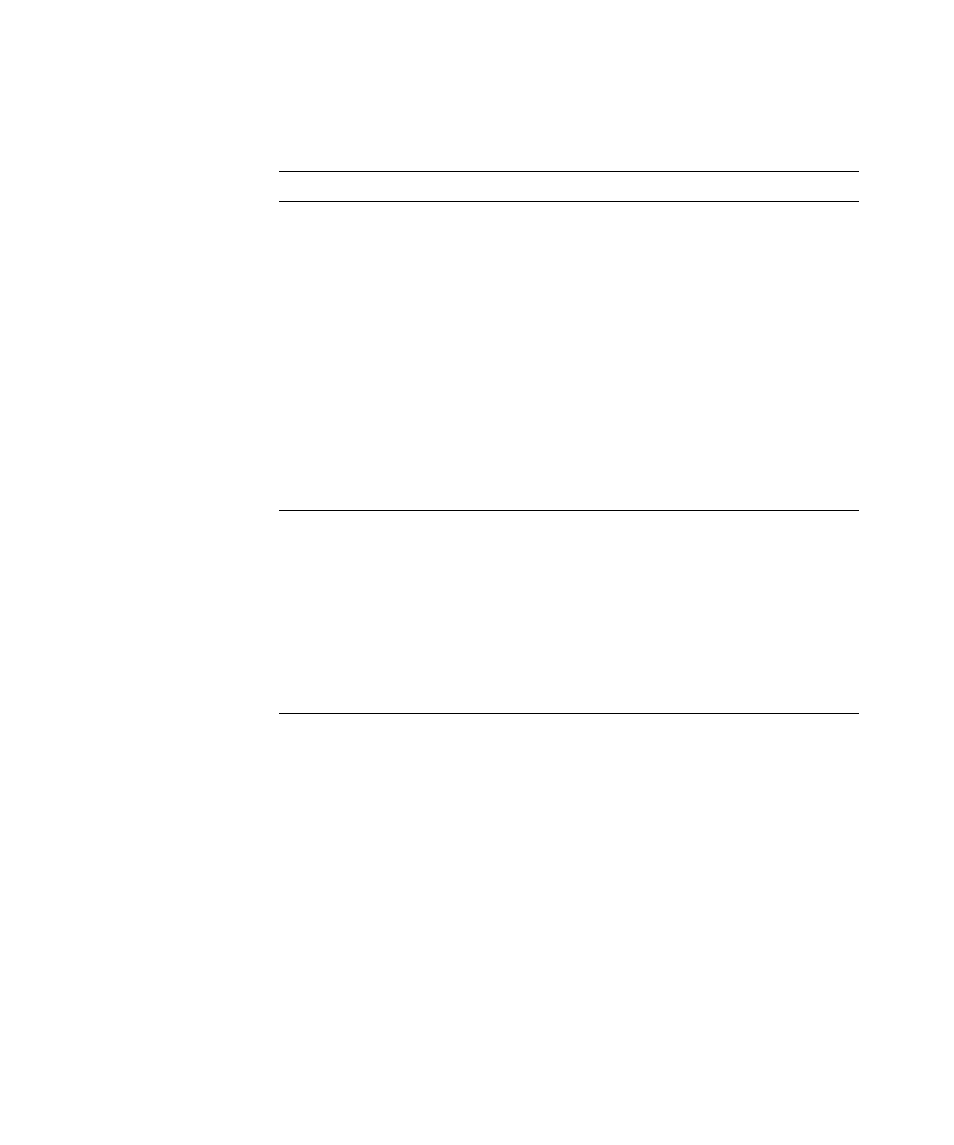
330
C
HAPTER
16: C
ONFIGURING
Q
UALITY
OF
S
ERVICE
QoS Mode
MSS supports Layer 2 and Layer 3 classification and marking of traffic, to
help provide end-to-end QoS throughout the network. The following
modes of QoS are supported:
Wi-Fi Multimedia (WMM)—Provides wireless QoS for time-sensitive
applications such as voice and video. WMM QoS is enabled by default
and does not require any configuration.
SpectraLink Voice Priority (SVP)—Provides optimized forwarding of
SVP voice traffic. SVP QoS is disabled by default.
Session-based Call Admission Control (CAC) is also supported. You can
use CAC with either QoS mode to ensure bandwidth availability by
limiting the number of active sessions a radio can have.
Broadcast control Mechanisms to reduce overhead
caused by wireless broadcast traffic
or traffic from unauthenticated
clients. One or more of the
following can be enabled:
Proxy ARP
No-Broadcast
DHCP Restrict
All three options are disabled by
default.
set service-profile proxy-arp
set service-profile
no-broadcast
set service-profile
dhcp-restrict
See the following:
“Broadcast Control” on
page 341
“Enabling Broadcast
Control” on page 345
Session timers
Keepalives and timeouts for clients
sessions. The following timeout
parameters can be configured:
user idle timeout—Period a
client can remain idle before
being disassociated (default:
180 seconds)
idle-client probing—keepalives
sent to clients (enabled by
default)
set service-profile
user-idle-timeout
set service-profile
idle-client-probing
See “Displaying and Changing
Network Session Timers” on
page 565.
Table 26 QoS Parameters (continued)
QoS Feature
Description
Configuration Command
