Enabling the spanning tree protocol, Changing standard spanning tree parameters, Bridge priority – 3Com WX4400 3CRWX440095A User Manual
Page 352
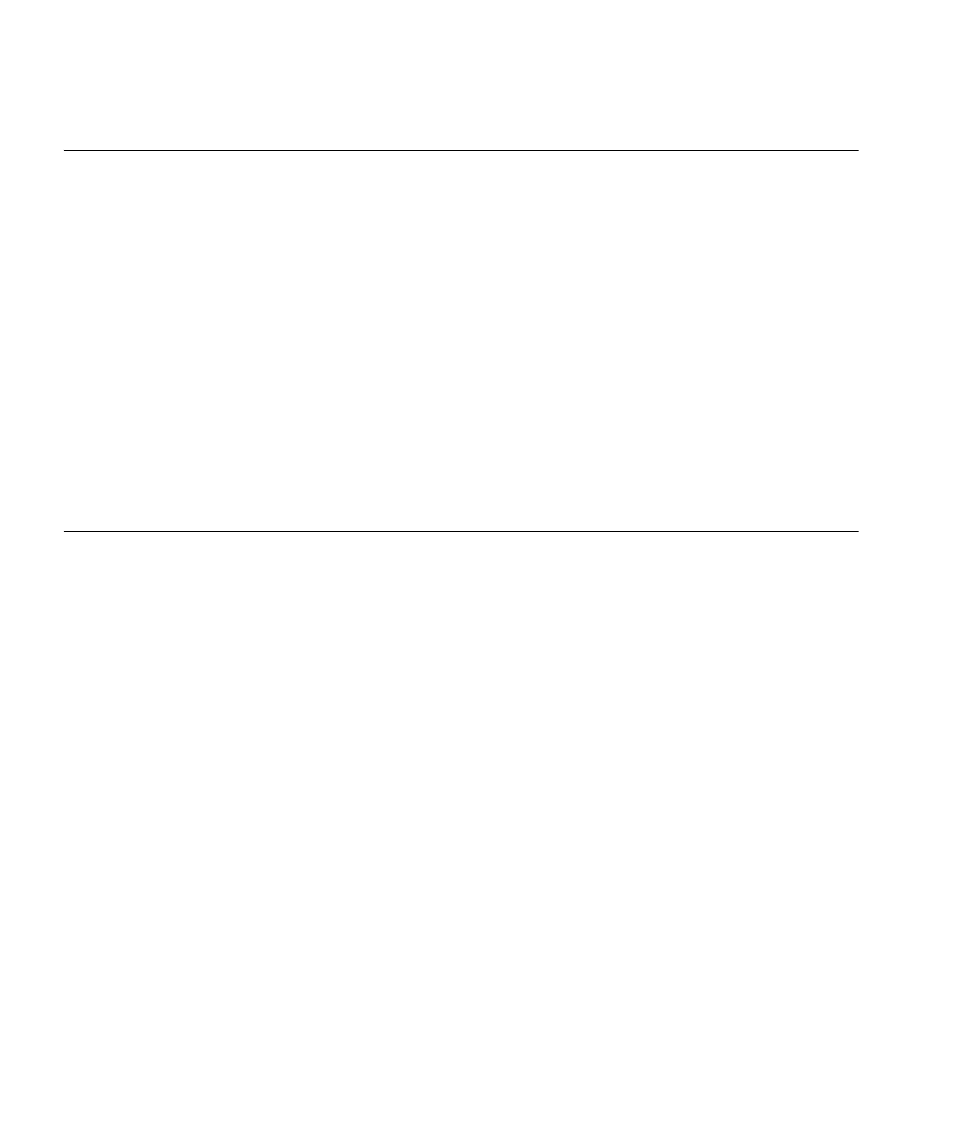
352
C
HAPTER
17: C
ONFIGURING
AND
M
ANAGING
S
PANNING
T
REE
P
ROTOCOL
Enabling the
Spanning Tree
Protocol
STP is disabled by default. You can enable STP globally or on individual
VLANs.
To enable STP, use the following command:
set spantree {enable | disable}
[{all | vlan vlan-id | port port-list vlan-id}]
To enable STP on all VLANs configured on a WX switch, type the
following command:
WX1200# set spantree enable
success: change accepted.
To verify the STP state and display the STP parameter settings, enter the
display spantree command. For information, see “Displaying Spanning
Tree Information” on page 361.
Changing Standard
Spanning Tree
Parameters
You can change the following standard STP parameters:
Bridge priority
Port cost
Port priority
Bridge Priority
The bridge priority determines the WX switch’s eligibility to become the
root bridge. You can set this parameter globally or on individual VLANs.
The root bridge is elected based on the bridge priority of each device in
the spanning tree. The device with the highest bridge priority is elected to
be the root bridge for the spanning tree. The bridge priority is a numeric
value from 0 through 65,535. Lower numeric values represent higher
priorities. The highest priority is 0, and the lowest priority is 65,535. The
default bridge priority for all devices is 32,768.
If more than one device has the highest bridge priority (lowest numeric
value), the device with the lowest MAC address becomes the root bridge.
If the root bridge fails, STP elects a new root bridge based on the bridge
priorities of the remaining bridges.
