ZyXEL Communications NBG410W3G User Manual
Page 49
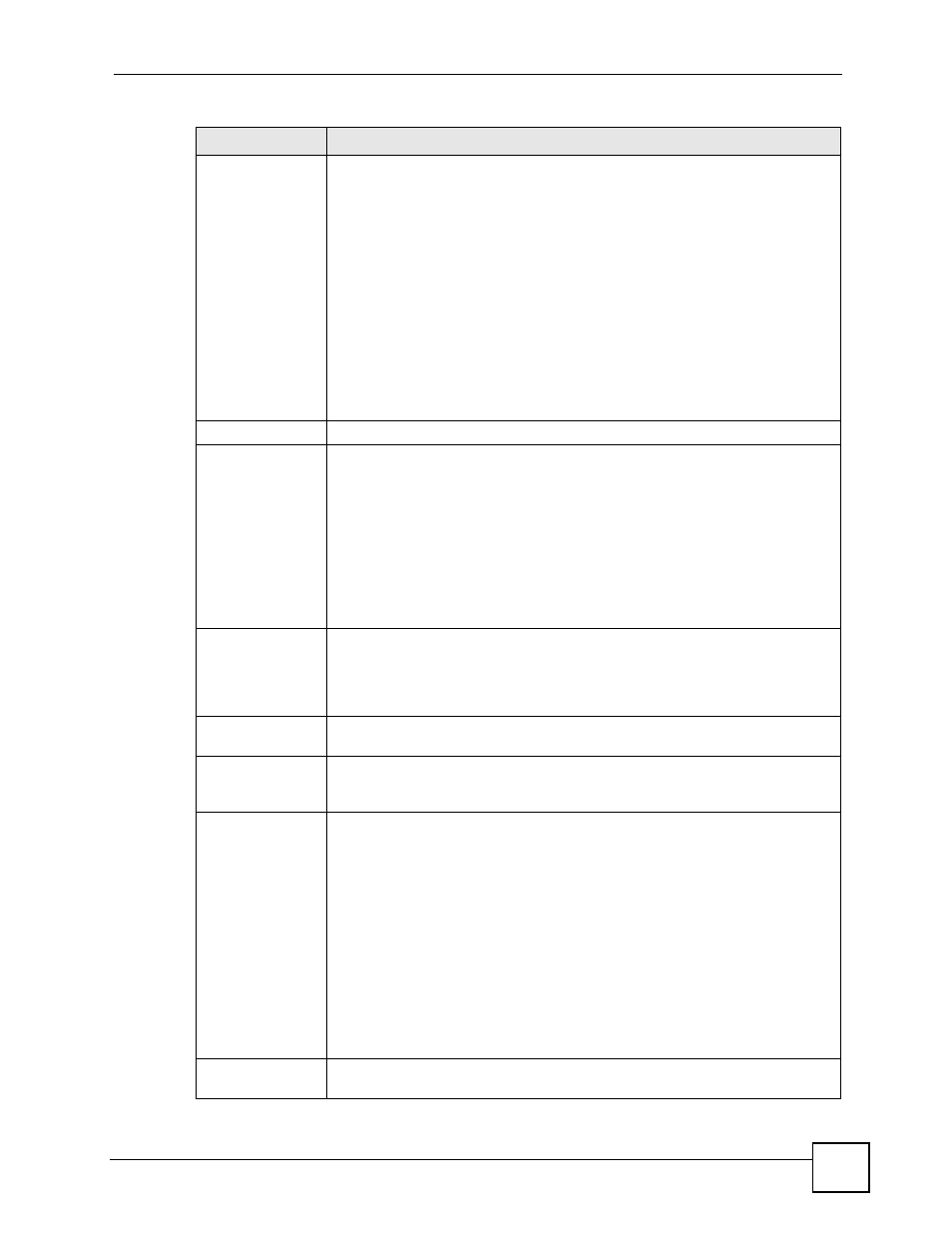
Chapter 2 Introducing the Web Configurator
NBG410W3G Series User’s Guide
49
Status
For the LAN and DMZ ports, this displays the port speed and duplex setting.
Ethernet port connections can be in half-duplex or full-duplex mode. Full-duplex
refers to a device's ability to send and receive simultaneously, while half-duplex
indicates that traffic can flow in only one direction at a time. The Ethernet port
must use the same speed or duplex mode setting as the peer Ethernet port in
order to connect.
For the WAN 1 port, it displays the port speed and duplex setting if you’re using
Ethernet encapsulation or the remote node name for a PPP connection and
Down (line is down or not connected), Idle (line (ppp) idle), Dial (starting to
trigger a call) or Drop (dropping a call) if you’re using PPPoE encapsulation.
For the WAN 2 interface, it displays Connected when the 3G connection is up,
Connecting when the 3G card is trying to connect to a network but has not
received a response from the base station, Ready to Connect when the 3G
connection is idle, Initializing when the ZyXEL Device is configuring the 3G card
with AT commands, Disconnecting when the ZyXEL Device is dropping the 3G
connection or Down when the 3G connection is down.
IP/Netmask
This shows the port’s IP address and subnet mask.
IP Assignment
For the WAN, if the ZyXEL Device gets its IP address automatically from an ISP,
this displays DHCP client when you’re using Ethernet encapsulation and IPCP
Client when you’re using PPPoE or PPTP encapsulation. Static displays if the
WAN port is using a manually entered static (fixed) IP address.
For the LAN or DMZ, DHCP server displays when the ZyXEL Device is set to
automatically give IP address information to the computers connected to the LAN.
DHCP relay displays when the ZyXEL Device is set to forward IP address
assignment requests to another DHCP server. Static displays if the LAN port is
using a manually entered static (fixed) IP address. In this case, you must have
another DHCP server on your LAN, or else the computers must be manually
configured.
Renew
If you are using Ethernet encapsulation and the WAN port is configured to get the
IP address automatically from the ISP, click Renew to release the WAN port’s
dynamically assigned IP address and get the IP address afresh. Click Dial to dial
up the PPTP, PPPoE or 3G WAN connection. Click Drop to disconnect the PPTP,
PPPoE or 3G WAN connection.
3G WAN Interface
Status
The fields below display when a 3G card is inserted and WAN 2 is enabled.
show detail.../hide
detail...
Click show detail... to see more information about the 3G connection and 3G
card. Click hide detail... to display less information about the 3G connection and
3G card.
3G Connection
Status
This displays Down when the 3G connection is down or not activated.
This displays Initializing when the ZyXEL Device is configuring the 3G card with
AT commands.
This displays Ready to Connect when the 3G connection is idle before the
ZyXEL Device triggers a call.
This displays Connecting when the 3G card is trying to connect to a network but
has not received a response from the base station.
This displays Connected when the 3G connection is up.
This displays Disconnecting when the ZyXEL Device is dropping the 3G
connection.
This field also displays the type of the network to which the ZyXEL Device is
connected. The network type varies depending on the 3G card you inserted and
could be UMTS, HSDPA, GPRS or EDGE when you insert a GSM 3G card, or
1xRTT, EVDO Rev.0 or EVDO Rev.A when you insert a CDMA 3G card.
Service Provider
This displays the name of your network service provider or Limited Service when
the signal strength is too low or the ISP is limiting your access.
Table 4 Web Configurator HOME Screen (continued)
LABEL
DESCRIPTION
