Table 22 network > wan > 3g (wan 2) – ZyXEL Communications NBG410W3G User Manual
Page 129
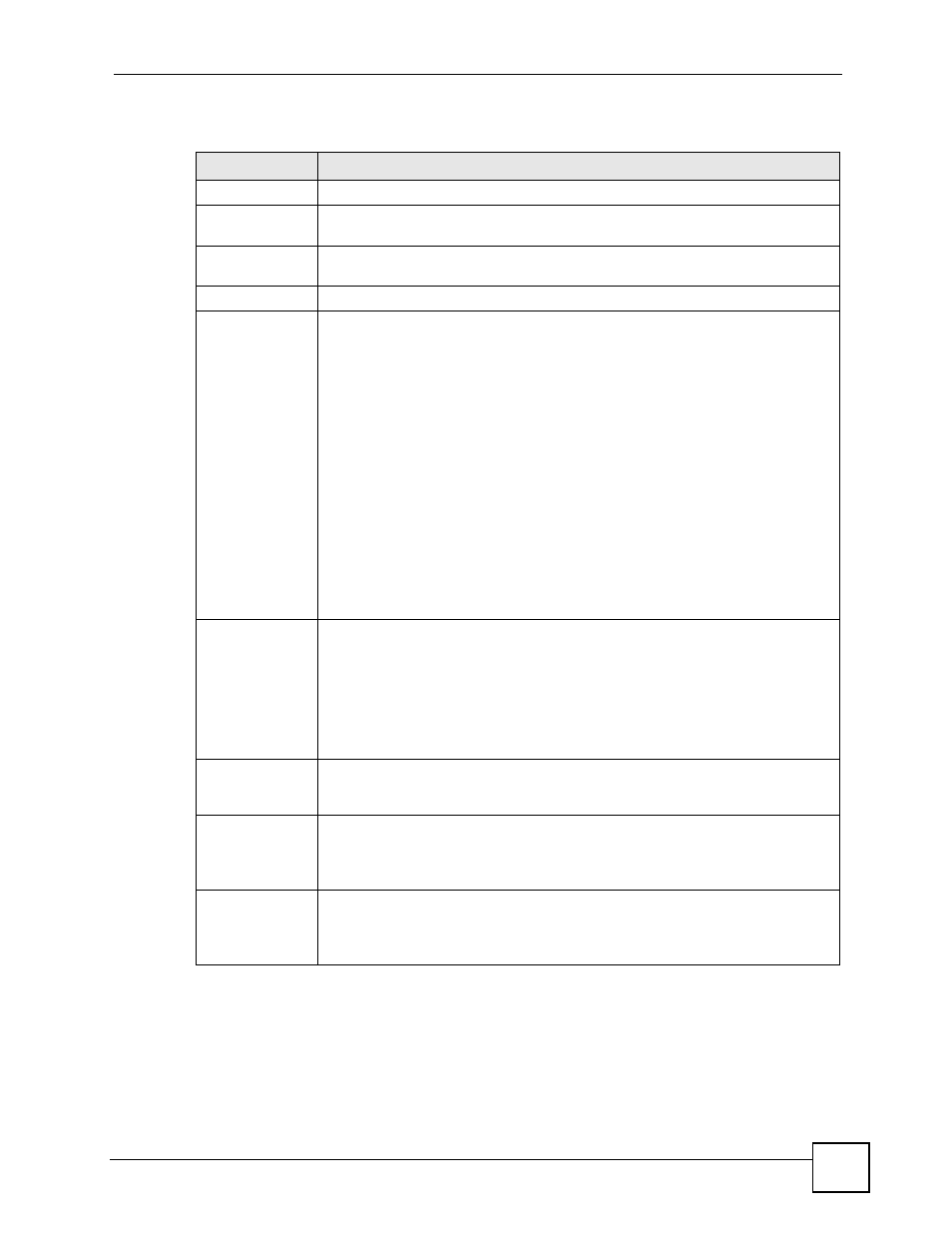
Chapter 6 WAN Screens
NBG410W3G Series User’s Guide
129
The following table describes the labels in this screen.
Table 22 NETWORK > WAN > 3G (WAN 2)
LABEL
DESCRIPTION
WAN2 Setup
Enable
Select this option to enable WAN 2. The Network Type and Network Selection
fields appear.
3G Card
Configuration
3G Interface
This displays the model of the 3G card installed in your ZyXEL Device.
Network Type
Select the type of 3G service and frequency band for your 3G connection. If you
are unsure what to select, check with your 3G service provider to find the 3G
service available to you in your region.
Select Automatically (All bands) to have the card connect to the highest speed
network available. Once connected the ZyXEL Device will continue searching for
and connecting to the highest speed network as it becomes available.
Select UMTS/HSDPA only (WCDMA 2100) to access HSDPA or UMTS networks
available at 2100 Mhz in your region. At the time of writing, Europe and Asia offer
UMTS or HSDPA using WCDMA 2100.
Select GPRS/EDGE (GSM 900/1800) only to access GPRS or EDGE networks
available at 900 or 1800 Mhz in your region. At the time of writing, Europe and
most of Asia offer GPRS or EDGE using GSM 900/1800. GSM 1800 may also be
known as DCS in some countries.
Select GSM all to access GPRS or EDGE networks in other GSM frequency bands
in other regions.
Select WCDMA all to access UMTS or HSDPA networks in other WCDMA
frequency bands in other regions.
See
for more information.
Network
Selection
Select a 3G service provider for your connection. Otherwise, select Automatically
to have the ZyXEL Device use the default settings on the 3G SIM card and connect
to your service provider’s base station.
This shows Automatically by default. Click Scan to have the ZyXEL Device
search for and display the available service providers. Ensure you have
disconnected your 3G connection as the ZyXEL Device cannot scan for available
3G service providers while it has a 3G connection.
This field resets to the default setting (Automatically) if the ZyXEL Device restarts.
ISP Parameters
for Internet
Access
Access Point
Name (APN)
Select this option and enter the APN (Access Point Name) if your ISP gives you the
APN only. Connections with different APNs may provide different services (such as
Internet access or MMS (Multi-Media Messaging Service)) and charge methods.
You can enter up to 31 ASCII printable characters. Spaces are allowed.
Initial String
(containing APN)
Select this option and enter the initial string and APN if you know how to configure
or your ISP provides a string, which would include the APN, to initialize the 3G
card.
You can enter up to 72 ASCII printable characters. Spaces are allowed.
