Table 118 typical 3g transmission speeds – ZyXEL Communications NBG410W3G User Manual
Page 344
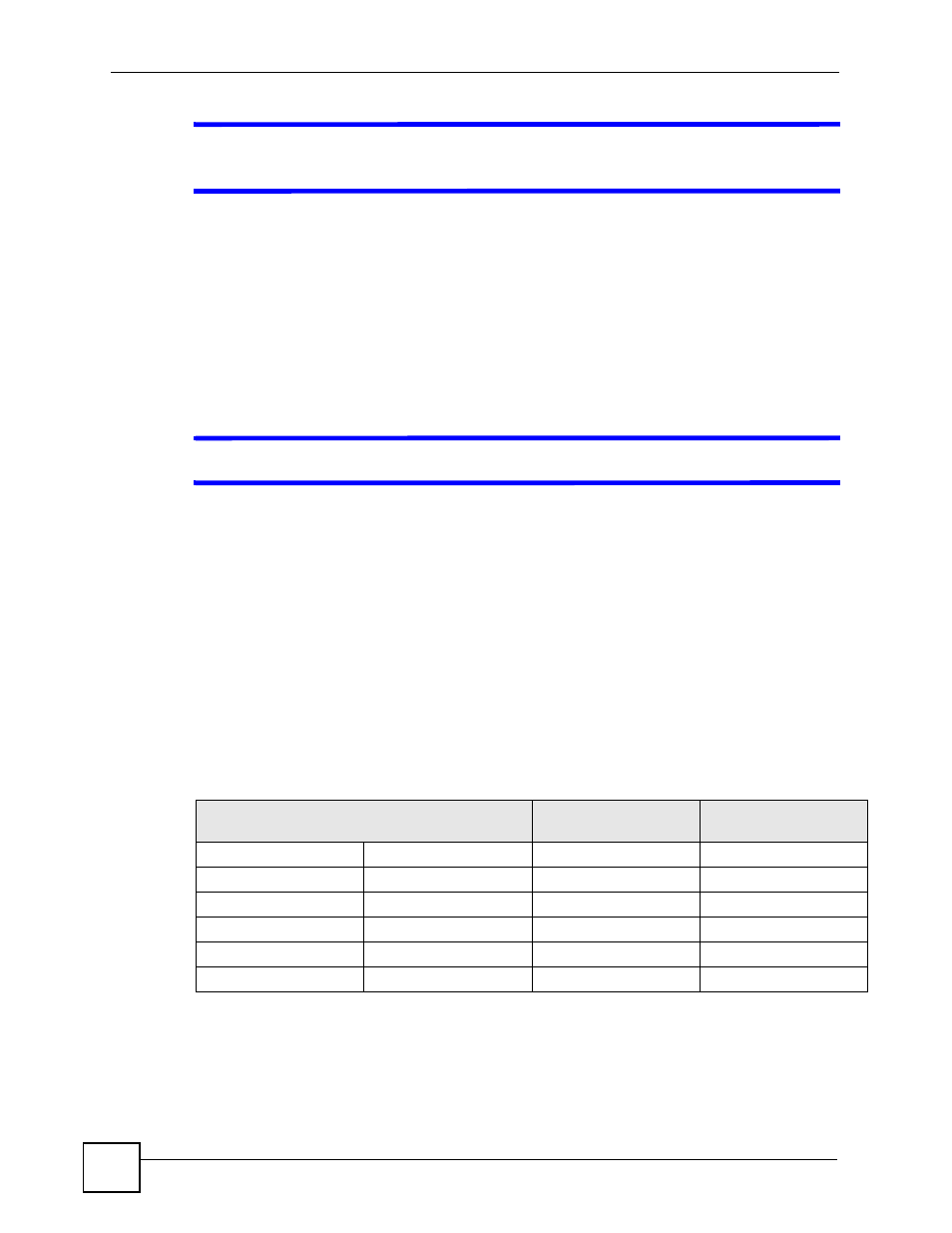
Chapter 21 Troubleshooting
NBG410W3G Series User’s Guide
344
V
The 3G SIGNAL STRENGTH LED shows the 3G signal is weak or not
available.
• Check that your 3G service provider has coverage in your area.
• Check that in the 3G (WAN2) screen you have selected the correct 3G service for your
area. In some areas certain kinds of 3G may not be available.
• Move the ZyXEL Device away from any structures such as large buildings or tunnels that
may be blocking the 3G signal.
• Move the ZyXEL Device away from devices that cause radio signal interference, such as
microwave ovens and high voltage power lines.
• Check that the ZyXEL Device’s antenna is fully extended and is pointing upwards.
V
The 3G OPERATION LED is on but my 3G connection is slow or non-existent.
• Check that WAN2 has an IP address in the HOME page. Click Dial (several times if
necessary) to obtain a WAN2 IP address.
• Try moving to an area with better reception. If the signal quality is poor, the 3G modem
will time out before obtaining an IP address.
• Check that you have enabled NAT in the 3G (WAN2) screen.
• Actual download speeds usually differ from maximum advertised speeds. Typical data
rates are as follows. If your average download speeds are much lower then the typical data
rates given below, check the 3G SIGNAL STRENGTH LED.
• If the 3G SIGNAL STRENGTH LED shows a weak signal, follows\ the suggestions
The 3G SIGNAL STRENGTH LED shows the 3G signal is weak or not
• If it shows a strong signal, contact your 3G service provider for more help.
Table 118 Typical 3G transmission speeds
PACKET DATA SERVICE
THEORETICAL
MAXIMUM DATA RATE TYPICAL DATA RATE
EDGE
Upload
236 kbps
100~130 kbps
Download
236 kbps
100~130 kbps
UMTS
Upload
384 kbps
100~300 kbps
Download
384 kbps
100~300 kbps
HSDPA
Upload
384 kbps
100~300 kbps
Download
3.6 Mbps
Up to 2 Mbps
