Table 46 security > firewall > threshold – ZyXEL Communications NBG410W3G User Manual
Page 183
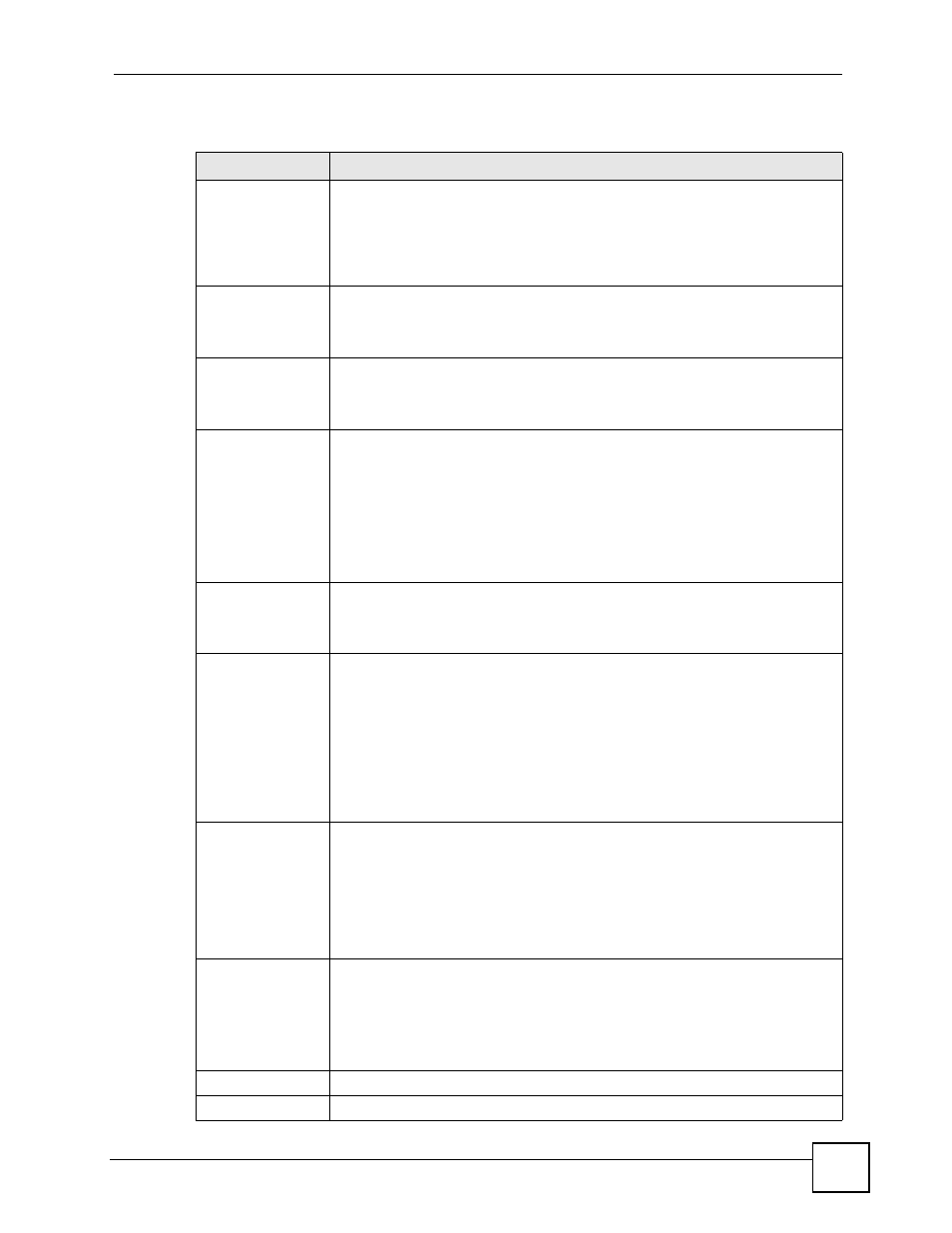
Chapter 9 Firewall
NBG410W3G Series User’s Guide
183
The following table describes the labels in this screen.
Table 46 SECURITY > FIREWALL > Threshold
LABEL
DESCRIPTION
Disable DoS Attack
Protection on
Select the check boxes of any interfaces for which you want the ZyXEL Device to
not use the Denial of Service protection thresholds. This disables DoS protection
on the selected interface.
You may want to disable DoS protection for an interface if the ZyXEL Device is
treating valid traffic as DoS attacks. Another option would be to raise the
thresholds.
Denial of Service
Thresholds
The ZyXEL Device measures both the total number of existing half-open
sessions and the rate of session establishment attempts. Both TCP and UDP
half-open sessions are counted in the total number and rate measurements.
Measurements are made once a minute.
One Minute Low
This is the rate of new half-open sessions per minute that causes the firewall to
stop deleting half-open sessions. The ZyXEL Device continues to delete half-
open sessions as necessary, until the rate of new connection attempts drops
below this number.
One Minute High
This is the rate of new half-open sessions per minute that causes the firewall to
start deleting half-open sessions. When the rate of new connection attempts rises
above this number, the ZyXEL Device deletes half-open sessions as required to
accommodate new connection attempts.
For example, if you set the one minute high to 100, the ZyXEL Device starts
deleting half-open sessions when more than 100 session establishment attempts
have been detected in the last minute. It stops deleting half-open sessions when
the number of session establishment attempts detected in a minute goes below
the number set as the one minute low.
Maximum
Incomplete Low
This is the number of existing half-open sessions that causes the firewall to stop
deleting half-open sessions. The ZyXEL Device continues to delete half-open
requests as necessary, until the number of existing half-open sessions drops
below this number.
Maximum
Incomplete High
This is the number of existing half-open sessions that causes the firewall to start
deleting half-open sessions. When the number of existing half-open sessions
rises above this number, the ZyXEL Device deletes half-open sessions as
required to accommodate new connection requests. Do not set Maximum
Incomplete High to lower than the current Maximum Incomplete Low number.
For example, if you set the maximum incomplete high to 100, the ZyXEL Device
starts deleting half-open sessions when the number of existing half-open
sessions rises above 100. It stops deleting half-open sessions when the number
of existing half-open sessions drops below the number set as the maximum
incomplete low.
TCP Maximum
Incomplete
An unusually high number of half-open sessions with the same destination host
address could indicate that a DoS attack is being launched against the host.
Specify the number of existing half-open TCP sessions with the same destination
host IP address that causes the firewall to start dropping half-open sessions to
that same destination host IP address. Enter a number between 1 and 256. As a
general rule, you should choose a smaller number for a smaller network, a slower
system or limited bandwidth. The ZyXEL Device sends alerts whenever the TCP
Maximum Incomplete is exceeded.
Action taken when
TCP Maximum
Incomplete
reached threshold
Select the action that ZyXEL Device should take when the TCP maximum
incomplete threshold is reached. You can have the ZyXEL Device either:
Delete the oldest half open session when a new connection request comes.
or
Deny new connection requests for the number of minutes that you specify
(between 1 and 256).
Apply
Click Apply to save your changes.
Reset Click
Reset to begin configuring this screen afresh.
