Wi-fi, 1 wi-fi introduction, Chapter 8 wi-fi – ZyXEL Communications NBG410W3G User Manual
Page 147: Figure 85 example of a wireless network
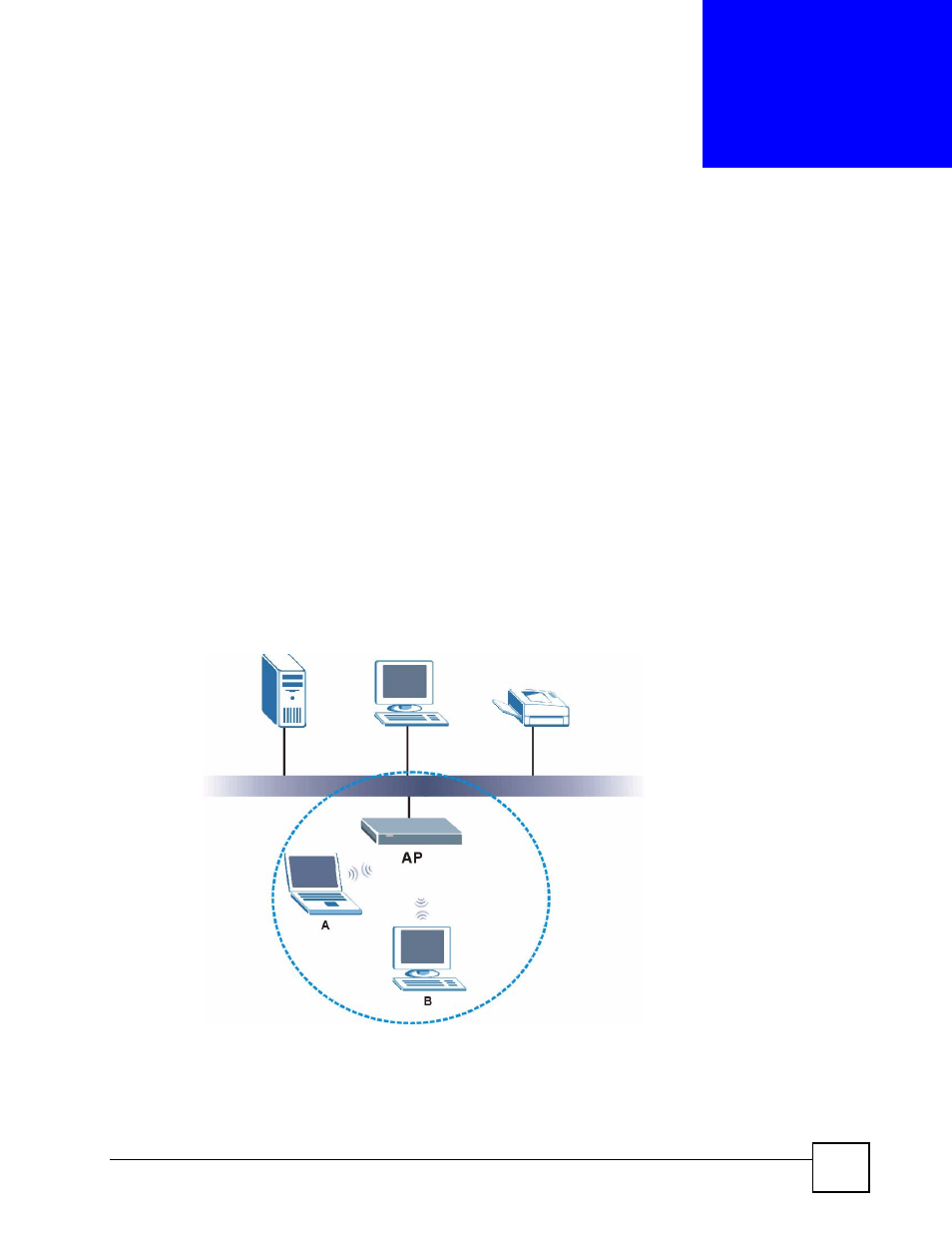
NBG410W3G Series User’s Guide
147
C
H A P T E R
8
Wi-Fi
This chapter discusses how to configure wireless LAN on the ZyXEL Device.
8.1 Wi-Fi Introduction
Your ZyXEL Device comes with an internal Wi-Fi card, providing AP (access point)
functionality, and allowing you to set up a wireless LAN (WLAN). Before you set up your
WLAN it is important to understand WLAN and WLAN security concepts.
A wireless LAN can be as simple as two computers with wireless LAN adapters
communicating in a peer-to-peer network or as complex as a number of computers with
wireless LAN adapters communicating through access points which bridge network traffic to
the wired LAN.
The following figure provides an example of a wireless network.
Figure 85 Example of a Wireless Network
The wireless network is the part in the blue circle. In this wireless network, devices A and B
are called wireless clients. The wireless clients use the access point (AP) to interact with other
devices (such as the printer) or with the Internet. Your ZyXEL Device is the AP.
