4 3g connection, 3g connection – ZyXEL Communications NBG410W3G User Manual
Page 343
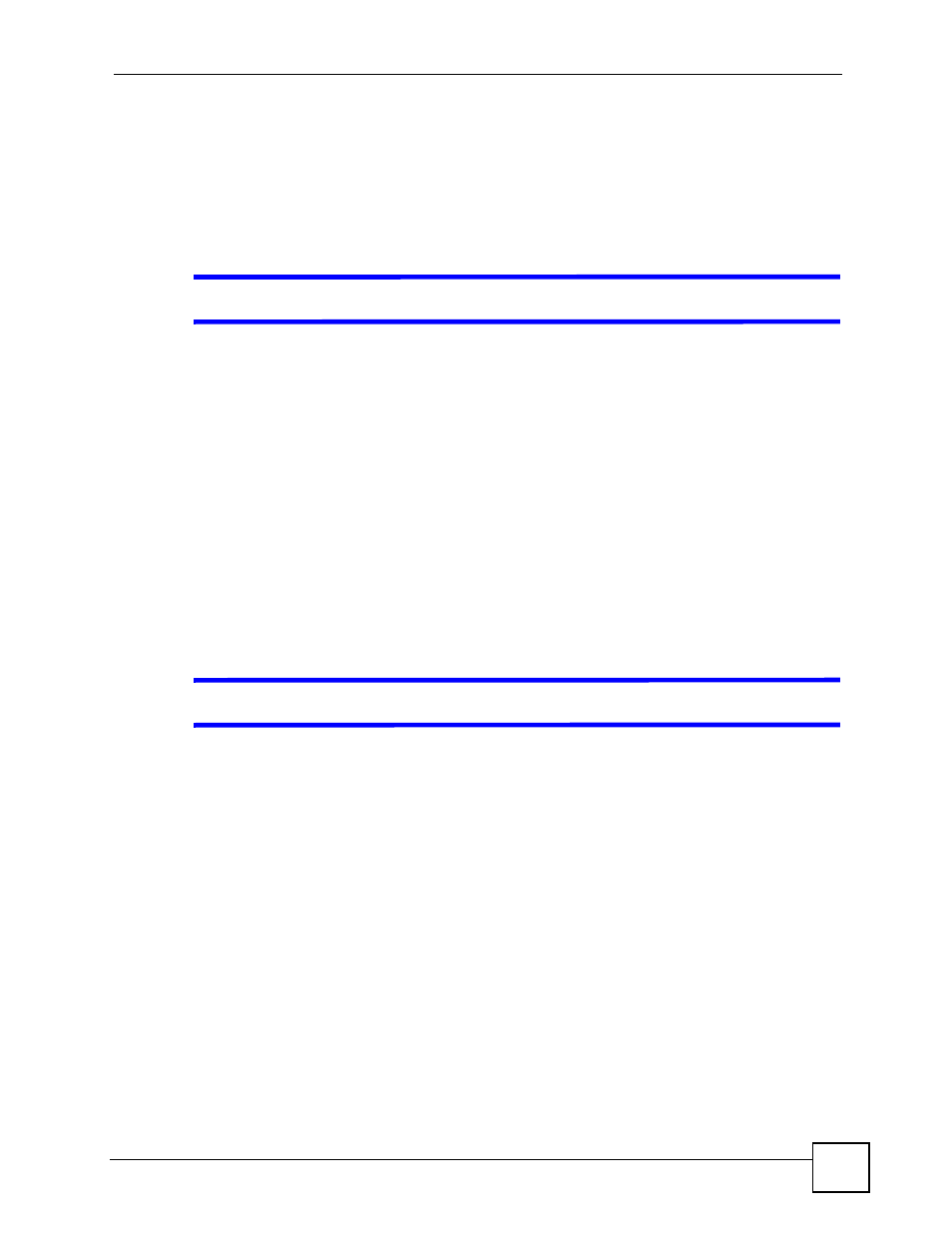
Chapter 21 Troubleshooting
NBG410W3G Series User’s Guide
343
1 Check the hardware connections, and make sure the LEDs are behaving as expected. See
the Quick Start Guide and
2 If you use PPPoA or PPPoE encapsulation, check the idle time-out setting. Refer to the
3 Reboot the ZyXEL Device.
4 If the problem continues, contact your ISP.
V
The Internet connection is slow or intermittent.
1 There might be a lot of traffic on the network. Look at the LEDs, and check
. If the ZyXEL Device is sending or receiving a lot of information, try closing
some programs that use the Internet, especially peer-to-peer applications.
2 Check the signal strength. If the signal strength is low, try moving the ZyXEL Device
closer to the AP if possible, and look around to see if there are any devices that might be
interfering with the wireless network (for example, microwaves, other wireless
networks, and so on).
3 Reboot the ZyXEL Device.
4 If the problem continues, contact the network administrator or vendor, or try one of the
advanced suggestions.
21.4 3G Connection
V
The 3G OPERATION LED is off.
• Check the 3G SIM card is correctly inserted. See the Quick Start Guide for instructions.
• Check your 3G settings are correctly configured in the 3G screen, including your PIN,
user name and password (if required) and telephone number (required). Use the
information provided by your 3G ISP for your 3G user account.
• If you have used a different 3G SIM card with this device previously, the 3G card may
have stored the settings for your previous SIM card. Ensure you have entered the correct
settings for your current SIM card and click Apply.
• Check that you have selected the correct 3G interface in the 3G (WAN2) screen.
• Check the HOME screen. An error message displays in the HOME screen if you have
entered the incorrect PIN in the 3G (WAN2) screen.
• Check your 3G connection status in the HOME screen. If WAN2 has no IP address, click
Dial to request your 3G ISP for an IP address.
• Check your 3G account status with your 3G service provider.
