Parameters – MITSUBISHI ELECTRIC MELSERVO MR-J2S- A User Manual
Page 135
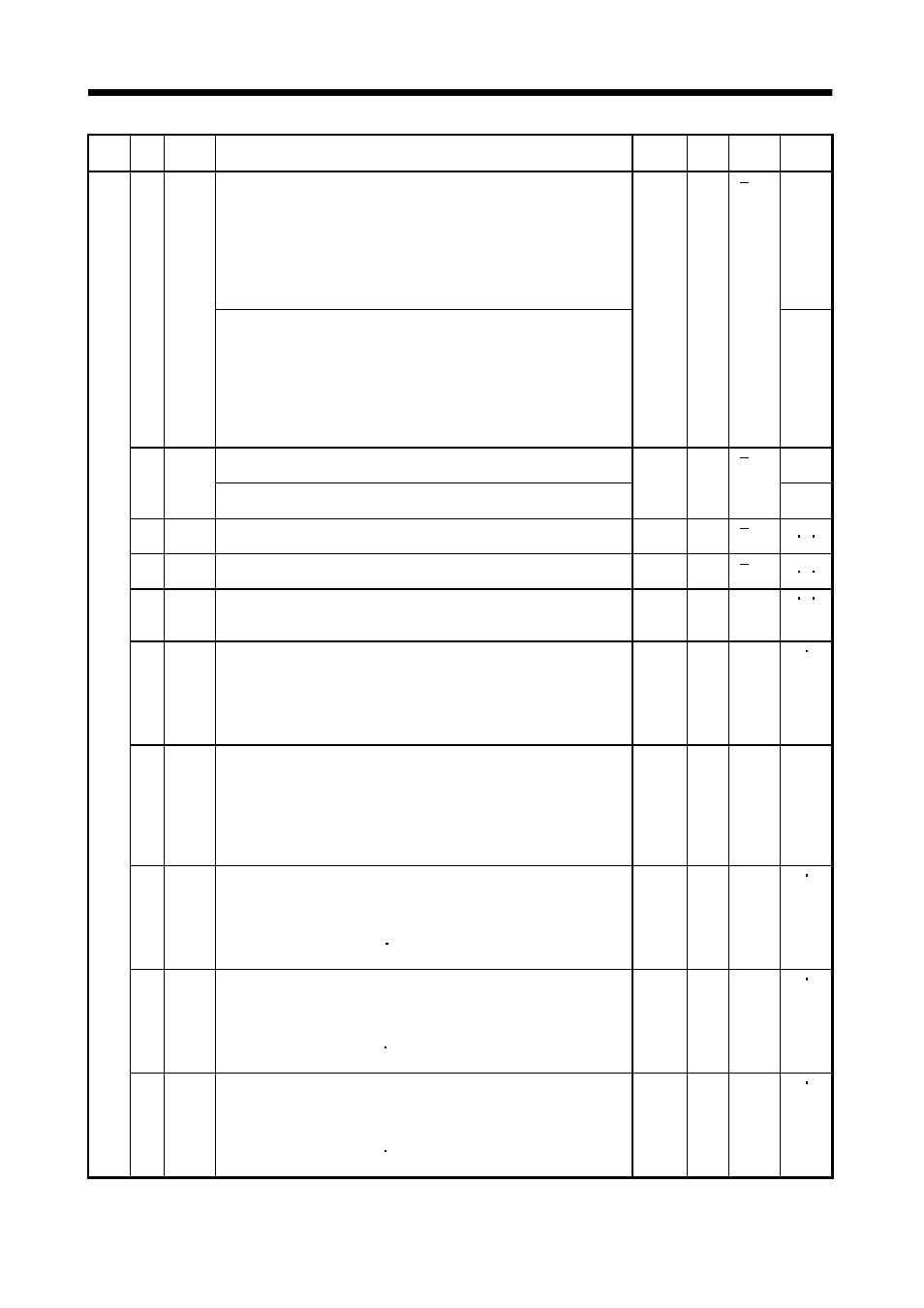
5 - 16
5. PARAMETERS
Class
No.
Symbol
Name and function
Initial
value
Unit
Setting
range
Control
mode
Analog speed command offset
Used to set the offset voltage of the analog speed command (VC).
For example, if CCW rotation is provided by switching on forward
rotation start (ST1) with 0V applied to VC, set a negative value.
When automatic VC offset is used, the automatically offset value is
set to this parameter. (Refer to Section6.3.)
The initial value is the value provided by the automatic VC offset
function before shipment at the VC-LG voltage of 0V.
S
29
VCO
Analog speed limit offset
Used to set the offset voltage of the analog speed limit (VLA).
For example, if CCW rotation is provided by switching on forward
rotation selection (RS1) with 0V applied to VLA, set a negative value.
When automatic VC offset is used, the automatically offset value is
set to this parameter. (Refer to Section6.3.)
The initial value is the value provided by the automatic VC offset
function before shipment at the VLA-LG voltage of 0V.
Depends
on servo
amplifier
mV
999
to
999
T
Analog torque command offset
Used to set the offset voltage of the analog torque command (TC).
T
30
TLO
Analog torque limit offset
Used to set the offset voltage of the analog torque limit (TLA).
0
mV
999
to
999
S
31
MO1
Analog monitor 1 offset
Used to set the offset voltage of the analog monitor (MO1).
0
mV
999
to 999
P S T
32
MO2
Analog monitor 2 offset
Used to set the offset voltage of the analog monitor (MO2).
0
mV
999
to 999
P S T
33
MBR
Electromagnetic brake sequence output
Used to set the delay time (Tb) between electronic brake interlock
(MBR) and the base drive circuit is shut-off.
100
ms
0
to
1000
P S T
34
GD2
Ratio of load inertia moment to servo motor inertia moment
Used to set the ratio of the load inertia moment to the servo motor
shaft inertia moment. When auto tuning mode 1 and interpolation
mode is selected, the result of auto tuning is automatically used.
(Refer to section 7.1.1)
In this case, it varies between 0 and 1000.
70
0.1
times
0
to
3000
P S
35
PG2
Position loop gain 2
Used to set the gain of the position loop.
Set this parameter to increase the position response to level load
disturbance. Higher setting increases the response level but is liable
to generate vibration and/or noise.
When auto tuning mode 1,2 and interpolation mode is selected, the
result of auto tuning is automatically used.
7kW or
less: 35
11kW or
more: 19
rad/s
1
to
1000
P
36
VG1
Speed loop gain 1
Normally this parameter setting need not be changed.
Higher setting increases the response level but is liable to generate
vibration and/or noise.
When auto tuning mode 1 2, manual mode and interpolation mode
is selected, the result of auto tuning is automatically used.
7kW or
less: 177
11kW or
more: 96
rad/s
20
to
8000
P S
37
VG2
Speed loop gain 2
Set this parameter when vibration occurs on machines of low rigidity
or large backlash. Higher setting increases the response level but is
liable to generate vibration and/or noise.
When auto tuning mode 1 2 and interpolation mode is selected, the
result of auto tuning is automatically used.
7kW or
less: 817
11kW or
more: 45
rad/s
20
to
20000
P S
Ex
pan
si
on
par
ame
te
rs
1
38
VIC
Speed integral compensation
Used to set the integral time constant of the speed loop.
Lower setting increases the response level but is liable to generate
vibration and/or noise.
When auto tuning mode 1 2 and interpolation mode is selected, the
result of auto tuning is automatically used.
7kW or
less: 48
11kW or
more: 91
ms
1
to
1000
P S
