Face detection, Face detection 91, 91) i – Canon EOS R5 C VR Creator Kit with RF 5.2mm f/2.8 Dual Fisheye Lens User Manual
Page 91
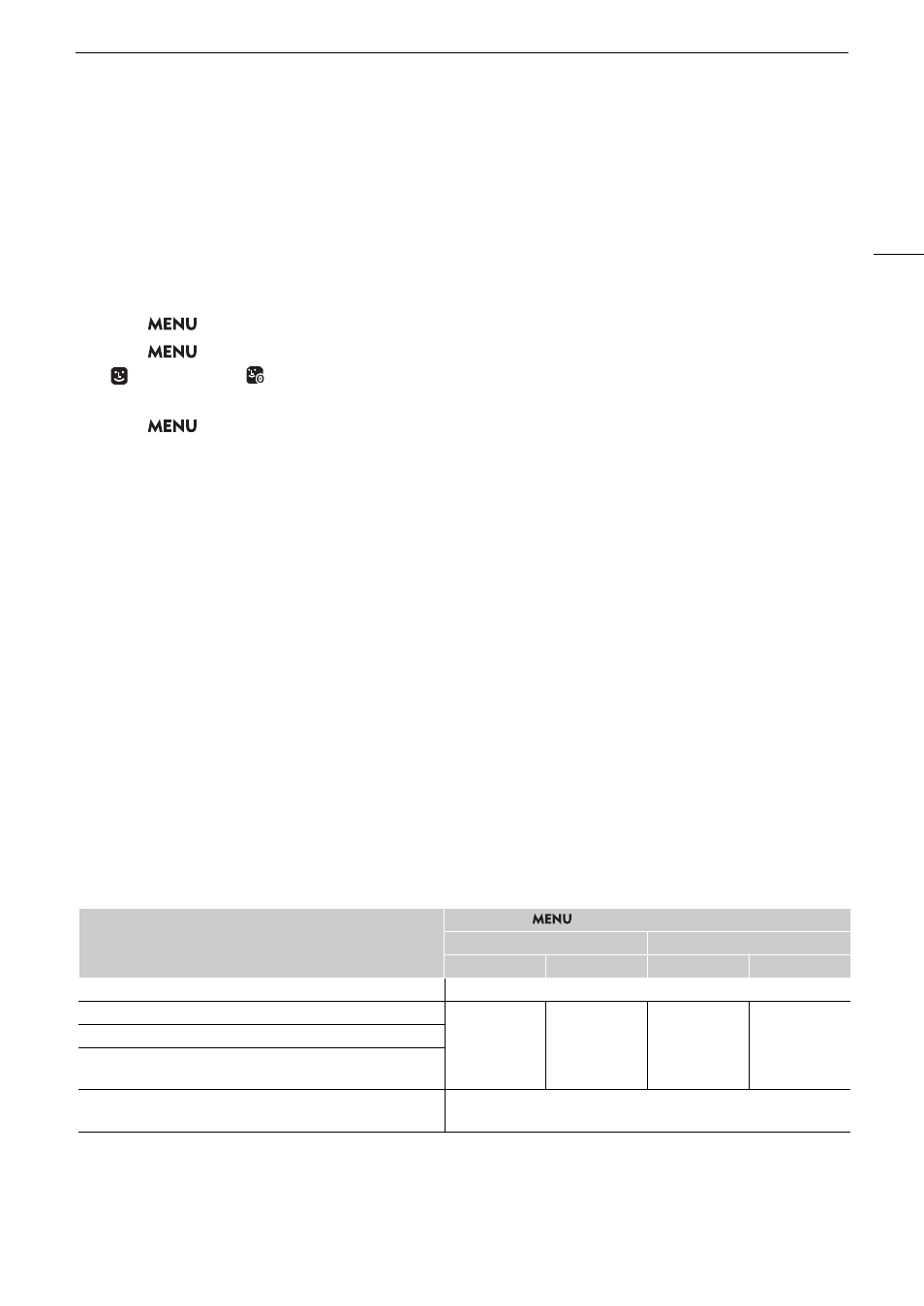
91
Focu
s
Face Detection
When the face detection function is activated, the camera will detect people’s faces. When there are a number of
people in the picture, one person will be determined to be the main subject. The camera will keep tracking the
main subject even when it moves. You can also detect the eyes (eye detection) of the main subject.
You can use face detection with one of the autofocus functions to let the camera focus on the main subject
automatically (Face AF). You can use the focus guide to adjust the focus on the main subject manually. You can
also change the main subject.
1
S
elect
> [
v
Camera
S
etup] > [Face Det. & Trac
k
ing] > [On].
2
S
elect
> [
v
Camera
S
etup] > [Face AF] > De
s
ired option when a face i
s
not detected.
•
(face priority) or
(face-only AF) will appear on the screen.
• If [Eye Detection] and [Face Detection AE] are not needed, skip to step 5.
3
S
elect
> [
v
Camera
S
etup] > [Eye Detection] > [On].
4 Point the camera at a per
s
on.
• All detected faces will have a face detection frame. The main subject will be indicated with a face detection
frame with small arrows. A frame will be displayed on the eyes of the main subject if eye detection is
activated.
• Push the joystick (left/right) to select a different person as the main subject. When eye detection is enabled
and both eyes are being detected, you can push the joystick (left/right) to select one eye. During autofocus,
a white or yellow* frame will appear on the face/eyes of the main subject. During manual focus, the frame
will be gray.
* When continuous AF is set to [Only Around Focus Point] and the focus position is within the manual adjustment range.
• When [Continuous AF] is enabled, the camera will keep focusing on the main subject’s face.
• During one-shot AF, the camera will focus on the main subject’s face while you hold the AF-ON button
pressed down.
• If you use face detection together with the tracking function, the camera will be able to track the selected
main subject more reliably. When you touch a subject on the LCD screen, tracking will be activated and the
face detection frame will change to a double frame
£
(tracking frame). This is better if you want to track a
subject when it is difficult to keep seeing their face.
Option
s
for [Face AF]
[Face Priority]: The camera focuses according to the current [Continuous AF] setting.
[Face Only]:
The camera locks the focus.
Face AF operation by AF mode
Focus operation
>
[
v
Camera Setup] > [Face AF]
[Face Priority]
[Face Only]
Face detected
No face detected
Face detected
No face detected
[One-Shot AF] while the button is not pressed
Manual focus
[One-Shot AF] while the button is held pressed down
Focus on the
detected face
Focus on the
subject inside
the AF frame
Focus on the
detected face
Manual focus
[Continuous AF] ([Enable])
[Continuous AF] ([Only Around Focus Point]) within the automatic
adjustment range
[Continuous AF] ([Only Around Focus Point]) within the manual
adjustment range (yellow AF frame)
Manual focus
