Canon EOS R5 C VR Creator Kit with RF 5.2mm f/2.8 Dual Fisheye Lens User Manual
Page 191
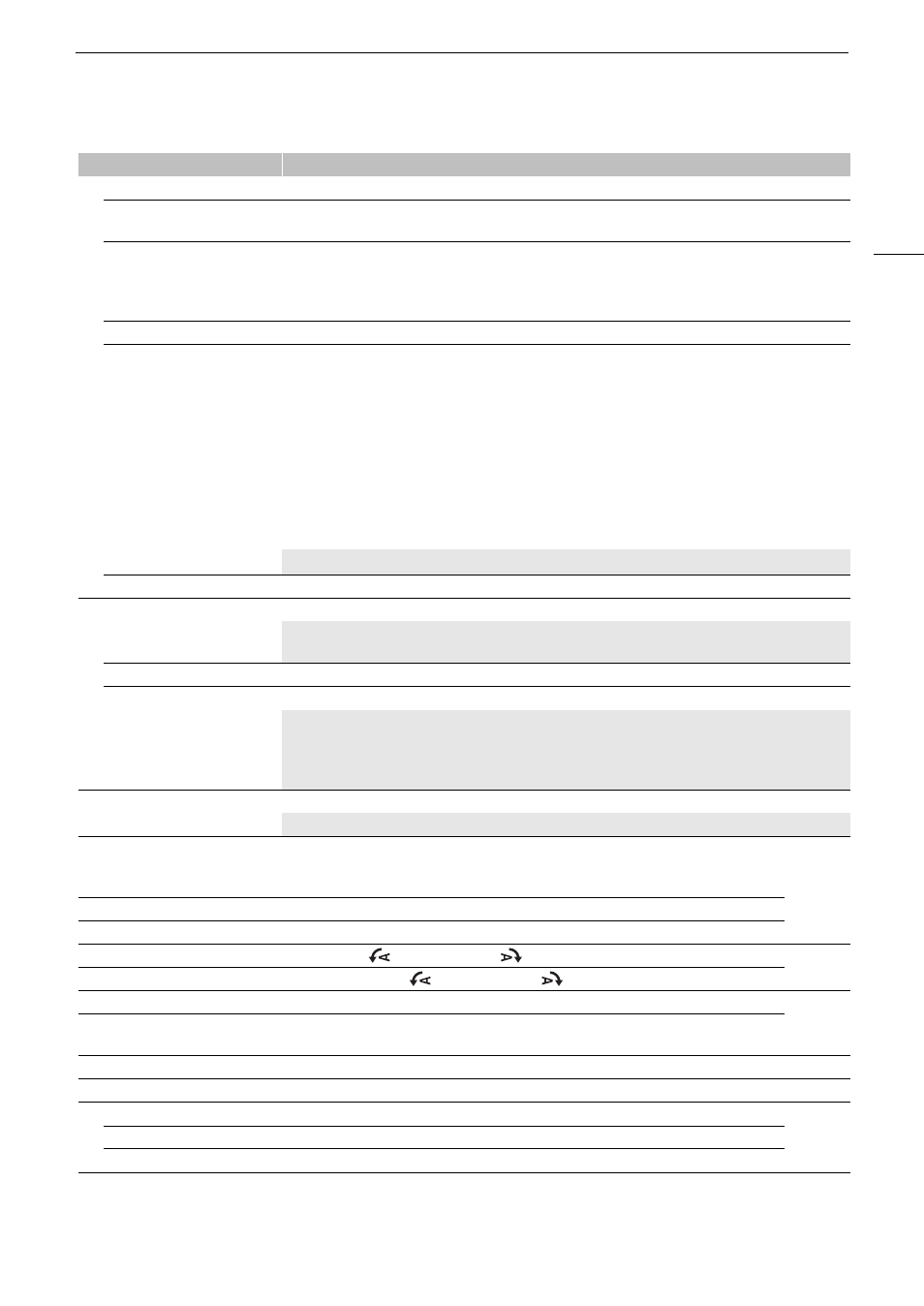
191
Menu Option
s
1
The default value depends on the country/region of purchase.
[Custom Display 2]
(
A
[Remaining Battery],
[Remaining Rec Time]
[Only Warnings],
[Normal]
, [Off]
[Recording Mode],
[Interval Counter],
[Time Code],
[Reel/Clip Number]
[On]
, [Off]
[Photo]
[Only Warnings],
[Normal]
, [Off]
[Temperature/Fan],
[Sensor Mode],
[Resolution/Color Sampling],
[Frame Rate],
[Output Terminals Status],
[OSD Output]*,
[Rec Command],
[User Memo]*, [User Bit]*,
[Monitor Channels]*,
[Audio Level Indicator],
[Multi-Function Shoe],
[Network Functions], [GPS]
[On]
, [Off]
• The default setting for items marked with an asterisk (*) is [Off].
[Date/Time]
[Date/Time], [Time], [Date],
[Off]
[Custom Display]
(
A
These settings are available only in MEDIA mode and determine whether the following onscreen displays
will appear on the playback image.
[Audio Level Indicator]
[On]
, [Off]
[Date/Time], [Camera Data]
[On],
[Off]
[Audio Level Indicator]: The audio level meter (clips only).
[Date/Time]: The date and time when the clip/photo was recorded.
[Camera Data]: The aperture value, shutter speed and ISO speed/gain value used to record the clip (clips
only).
[Displayed Units]
[Meters]
,
[Feet]
1
Changes the distance units used in camera displays between meters and feet.
[OSD Opacity: LCD],
[OSD Opacity: VF]
[OSD Opacity: HDMI]
[On],
[Off]
(
A
[OSD Opacity Level]
[75%]
, [62.5%], [50%], [37.5%], [25%]
[OSD Opacity: Appl. Screens]
[All]
, [Only Rec/Playback Screens]
[OSD Orientation: LCD/VF]
[0 Degrees]
, [
9
0 Degrees Left], [
9
0 Degrees Right]
(
A
[OSD Orientation: HDMI]
[Linked to LCD/VF]
, [
9
0 Degrees Left], [
9
0 Degrees Right]
[View Assist: LCD], [View Assist: VF]
[On],
[Off]
(
A
[Select View Assist: LCD],
[Select View Assist: VF]
[BT.709]
, [HDR Assist. (1600%)], [HDR Assist. (400%)]
[View Assist: HDMI]
[On (BT.70
9
)],
[Off]
(
A
[Gain for HDR
SDR Conv.]
–7.5 dB to +7.5 dB in 0.5 dB intervals
(–3.0 dB)
(
A
[Range: HDMI]
(
A
[During Canon Log Output]
[Full Range Priority]
, [Narrow Range]
[During HDR Output]
[Full Range Priority],
[Narrow Range]
Menu item
Setting options and additional information
