Canon EOS R5 C VR Creator Kit with RF 5.2mm f/2.8 Dual Fisheye Lens User Manual
Page 39
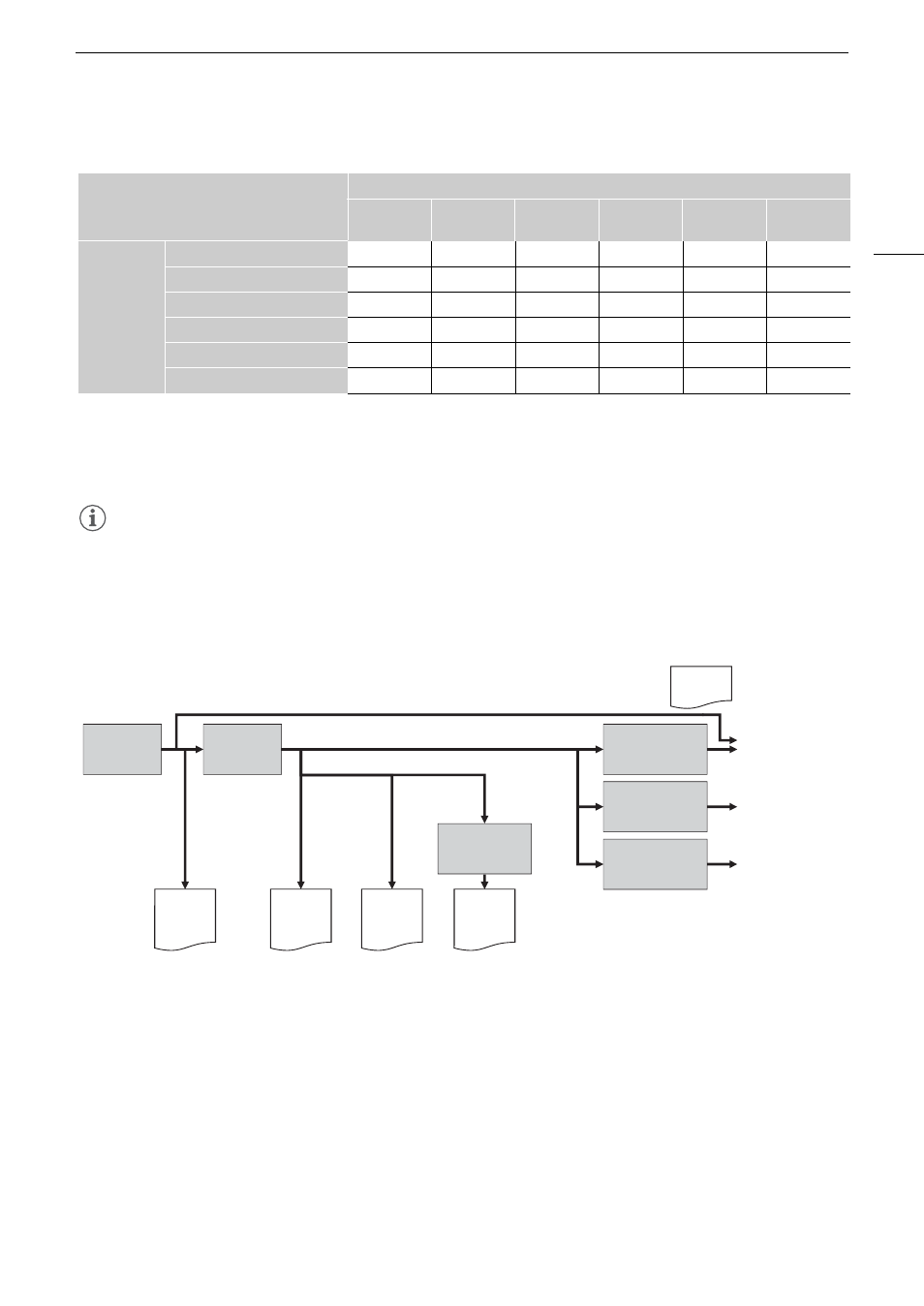
39
S
electing the Video Recording Method
Available
s
imultaneou
s
recording configuration
s
• Simultaneous recording is available only with normal recording while connected to a network with IP streaming
activated.
1
Cannot be used when recording to an SD card with a bit rate higher than 650 Mbps.
2
Only when the main recording format is RAW.
3
Only when the main recording format is XF-AVC or MP4.
NOTES
• It is not possible to switch between card slots when proxy recording, sub recording, continuous recording or
audio recording is activated.
• If a card becomes full during double slot recording, recording on both cards will stop. On the other hand, if an
error occurs with one of the cards, recording will continue on the other card.
Video Recording and Output
s
(Diagram)
Select the main recording format (
A
61)
Second card recording functions (
A
38)
• Audio recording, relay recording and double slot recording are also available. Some functions are not
available depending on the main recording format and recording mode.
Custom picture settings (
A
• You can control various aspects of the image produced using custom picture files.
For proxy clips: select the proxy recording color conversion (
A
70)
• Changes the gamma and color space settings.
Apply the view assistance function to the image displayed (
A
• Changes the gamma and color space settings.
Second card recording function
Off
Proxy
Recording
Sub
Recording
Audio
Recording
Relay
Recording
1
Double Slot
Recording
1
Recording
mode
Normal Recording
Ь
Ь
Ь
Ь
Ь
Ь
Slow & Fast Motion Recording
Ь
Ь
2
Ь
2
–
–
–
Pre-recording
Ь
Ь
3
Ь
3
–
Ь
Ь
Frame Recording
Ь
–
–
–
Ь
Ь
Interval Recording
Ь
–
–
–
Ь
Ь
Continuous Recording
Ü
–
–
–
–
–
HDMI
RAW
XF-AVC
or
MP4
XF-AVC
or
MP4
XF-AVC
or
MP4
RAW
Sensor
Image
processing
View
assistance:
(HDMI)
View
assistance:
(LCD)
View
assistance:
(VF)
HDMI OUT
terminal
LCD monitor
Viewfinder
Main recording
(HDMI RAW)
Proxy
recording color
conversion
Custom Picture
Main recording
(RAW)
Main recording
(XF-AVC/ MP4)
Sub recording
Proxy recording
