Canon EOS R5 C VR Creator Kit with RF 5.2mm f/2.8 Dual Fisheye Lens User Manual
Page 124
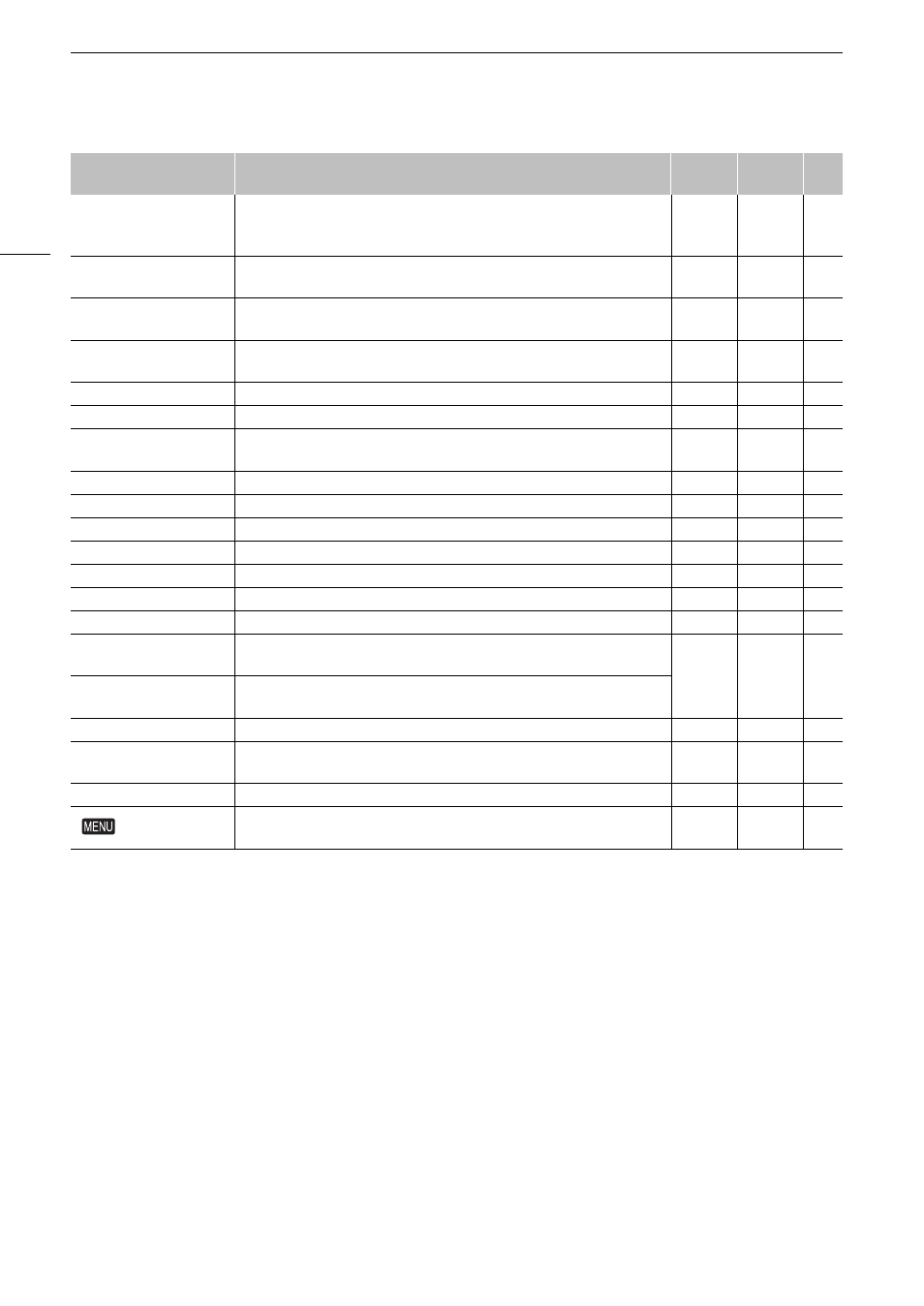
A
ss
ignable Button
s
124
1
Function can be used only by assigning it to a button.
2
Only during normal recording/frame recording/interval recording.
[Output: 60
60 (24) fps]
1,2
,
[Output: 60
60 (30) fps]
1,2
When the frame rate is 5
9
.
9
4P or 5
9
.
9
4i, toggles the frame rate of video output
terminals and the LCD screen between said frame rates and 24 fps or 30 fps,
respectively.
Ü
–
–
[Iris]
Enters the direct setting mode with the aperture value highlighted and ready to
be adjusted.
Ü
–
[Shutter]
Enters the direct setting mode with the shutter speed highlighted and ready to be
adjusted.
Ü
–
[ISO/Gain]
Enters the direct setting mode with the ISO speed or gain value highlighted and
ready to be adjusted.
Ü
–
[Display Panel Info]
Switches the information displayed on the LCD panel.
Ü
–
–
[Status]
1
Displays the status screens.
Ь
Ь
[Audio Status]
1
Displays the [
¡
Audio Setup] status screens. You can press SET to open the
[
¡
Audio Setup] menu.
Ь
Ь
[Disp. Card Slot Temp. Info]
1
Displays the temperature of the card slot.
Ь
Ь
–
[MENU]
Displays the menu.
Ь
Ь
–
[Custom Picture]
Opens the [
/
Custom Picture] menu.
Ü
–
[Assignable Button Setting]
Displays the assignable button settings.
Ь
Ь
–
[My Menu]
Opens the [
¥
My Menu] customized menu.
Ü
–
[Initialize Media]
Opens the [Initialize Media] submenu.
Ь
Ь
[Play/Pause]
Pauses and resumes the playback.
–
Ü
[INDEX/Cancel Resume]
Returns to the index screen. The next time the clip is selected, playback will start
from the beginning.
–
Ü
[INDEX]
Returns to the index screen. The next time the clip is selected, playback will start
from the frame where it stopped.
[Key Lock]
Turns key lock on/off. Can only be assigned to assignable button Camera
9
.
Ь
Ь
[REC]
Functions as the REC button. Can only be assigned to assignable button
Camera 10/13.
Ü
–
[Slot Selection]
Switches between card slots.
Ь
Ь
[
User Setting]
1
Customizable slot. Assign to the button any menu setting you would like to
register.
Ь
Ь
–
Function name
Description
CAMERA
mode
MEDIA
mode
A
