Adjusting the volume, Adjusting the volume 139 – Canon EOS R5 C VR Creator Kit with RF 5.2mm f/2.8 Dual Fisheye Lens User Manual
Page 139
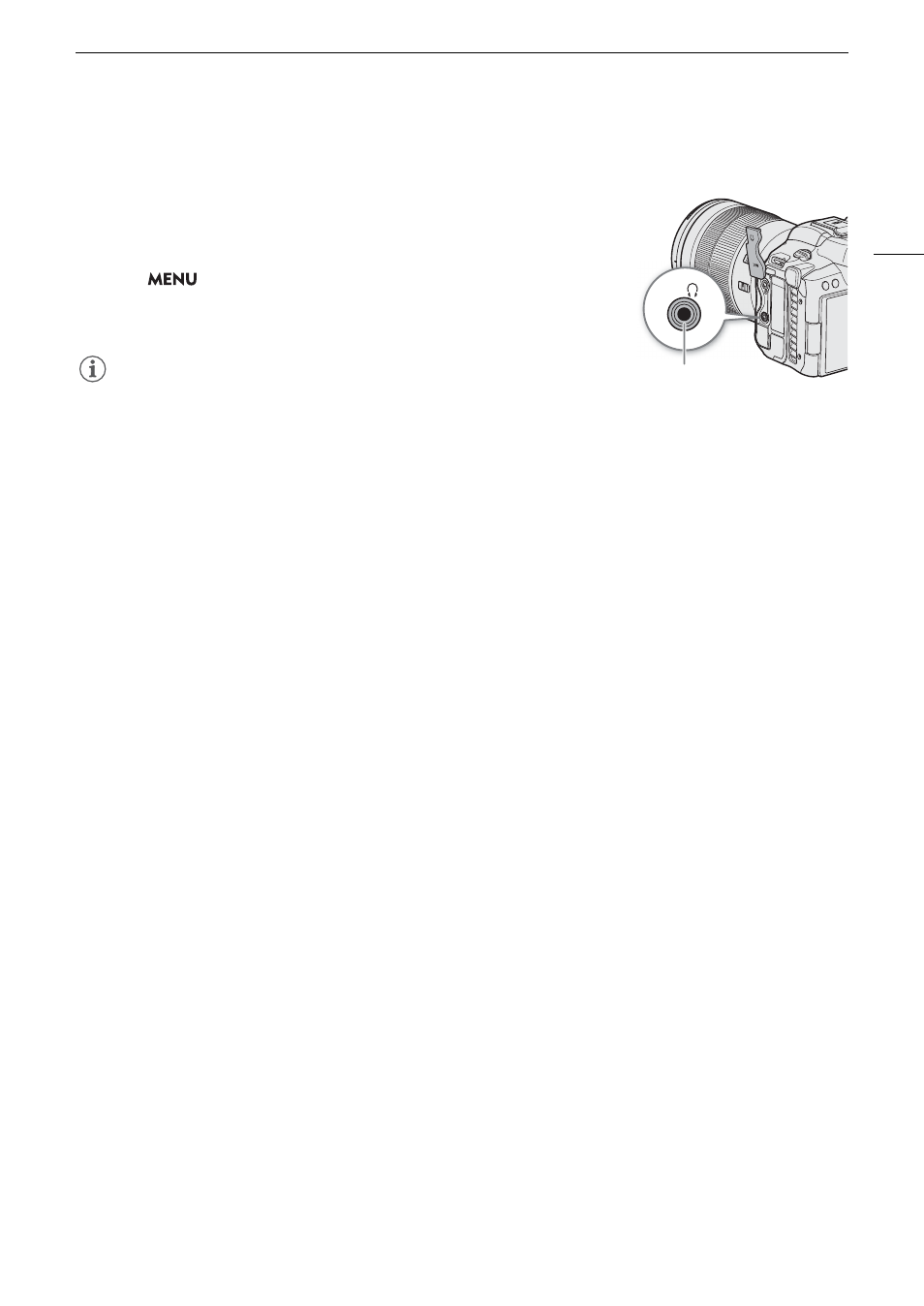
139
Playbac
k
Adju
s
ting the Volume
You can use headphones or the built-in speaker to listen to the audio during
normal playback. When you connect headphones to the
×
(headphone)
terminal, the speaker will be muted. The audio signal will also be output
from the HDMI OUT terminal (
A
1
S
elect
> [
¡
Audio
S
etup] > [Headphone Volume] or
[
S
pea
k
er Volume].
2
S
elect the de
s
ired level.
NOTES
• For details on changing the audio channel, refer to
Audio Output
(
A
• If you set an assignable button to [Headphones +] or [Headphones –] (
A
121), you can press the button to
adjust the headphone volume without using the menu.
×
(headphone) terminal
See also other documents in the category Canon Camcorders:
- XHA1S (155 pages)
- GL2 (163 pages)
- FS11 (110 pages)
- XH A1 (159 pages)
- V (42 pages)
- EF-M (72 pages)
- AF514XL-S (121 pages)
- 50 (162 pages)
- DC 310 (87 pages)
- 512XL (45 pages)
- E800 (79 pages)
- 2691B001 (19 pages)
- DC 310 (93 pages)
- Digital Video Camcorder FS20 (50 pages)
- QL19 (40 pages)
- AF-7 (9 pages)
- AT 1 (127 pages)
- C30 (18 pages)
- HF M300 (201 pages)
- Elura 10 (152 pages)
- E 600 (96 pages)
- XF100 (2 pages)
- XF100 (2 pages)
- EOS 1D X (19 pages)
- XF100 (2 pages)
- EOS C500 (38 pages)
- XF100 (37 pages)
- EOS C300 (196 pages)
- EOS C300 (44 pages)
- XF100 (2 pages)
- XF100 (2 pages)
- EOS C300 (186 pages)
- XF100 (2 pages)
- EOS C300 (194 pages)
- XF100 (37 pages)
- EOS C300 (186 pages)
- XF100 (2 pages)
- WITE32 (29 pages)
- 5000QD (64 pages)
- Elura 100 (12 pages)
- Elura 100 (132 pages)
- DIGITAL VIDEO CAMCORDER MD160 (94 pages)
- A35 (63 pages)
- T 90 (218 pages)
- Elura 2 MC (147 pages)
