Adjusting the audio recording level, Advanced audio input settings, Adjusting the audio recording level 104 – Canon EOS R5 C VR Creator Kit with RF 5.2mm f/2.8 Dual Fisheye Lens User Manual
Page 104: Advanced audio input settings 104, Adju s ting the audio recording level, Advanced audio input setting s
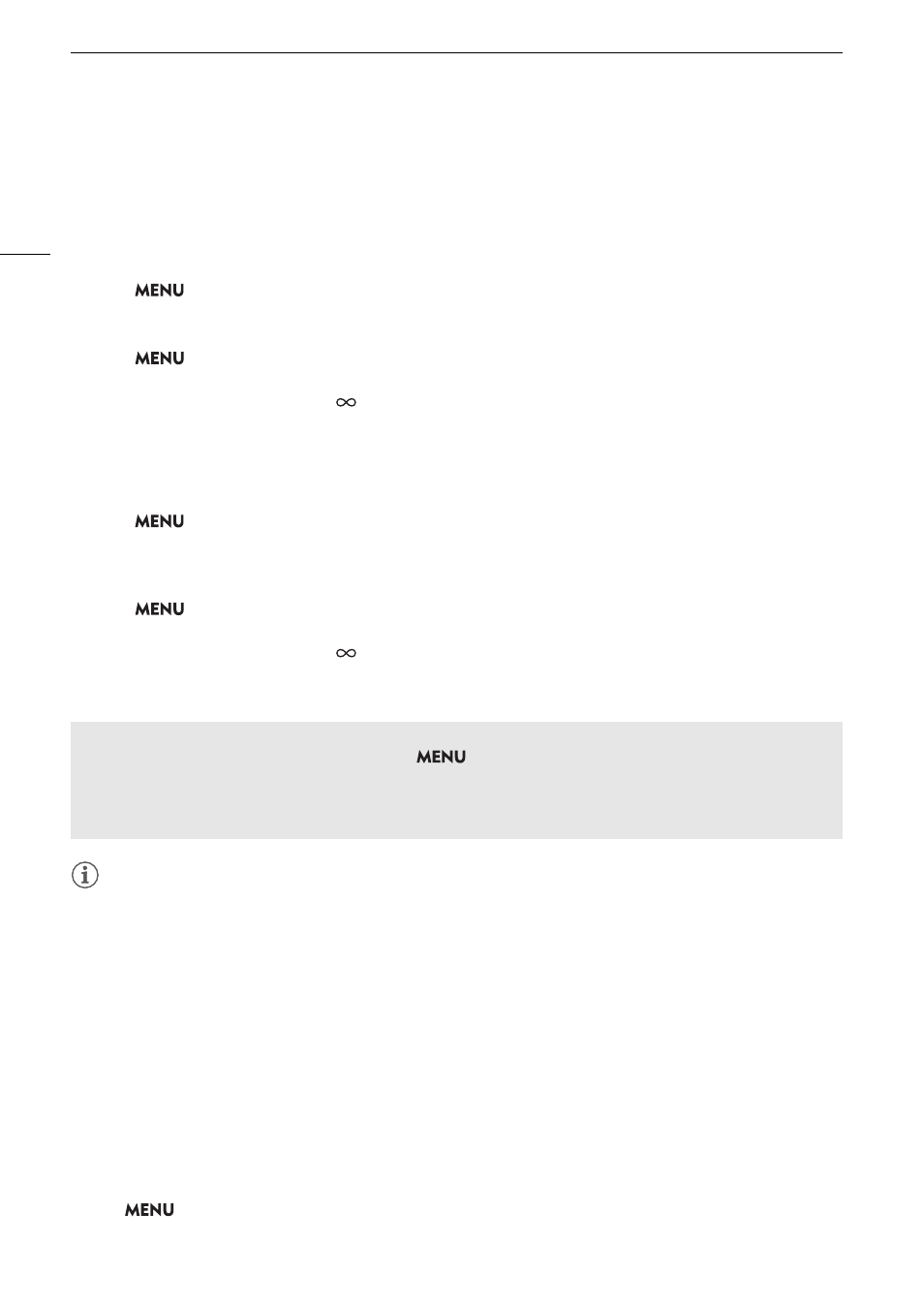
Recording Audio
104
Adju
s
ting the Audio Recording Level
You can adjust the audio recording level of the DM-E1D Directional Stereo Microphone or the MIC terminal. You
can set each audio channel separately or set CH1/CH2* or CH3/CH4* together to automatic or manual.
* When [CH1/CH2 ALC Link]/[CH3/CH4 ALC Link] is set to [Linked].
Audio Level Adjustment for CH1, CH2 or CH1/CH2
1 Select
> [
¡
Audio Setup] > [Audio Rec Level CH1], [Audio Rec Level CH2] or [Audio Rec Level CH1/
CH2] > [Automatic] or [Manual].
• The following procedures are not necessary if set to [Automatic].
2 Select
>
[
¡
Audio Setup] > [CH1 Level], [CH2 Level] or [CH1/CH2 Level] > Adjust the audio level as
needed.
• For reference, 0 corresponds to –
, 50 corresponds to 0 dB, and 100 corresponds to +18 dB.
• As a guideline, adjust the audio recording level so that the audio level meter on the screen will go to the right
of the –18 dB mark (one mark right of the –20 dB mark) only occasionally.
Audio Level Adjustment for CH3, CH4 or CH3/CH4
1 Select
> [
¡
Audio Setup] > [Audio Rec Level CH3], [Audio Rec Level CH4] or [Audio Rec Level CH3/
CH4] > [Automatic] or [Manual].
• If you selected [Automatic], the rest of the procedure is not necessary. If you selected [Manual], continue the
procedure to set the audio recording level.
2 Select
>
[
¡
Audio Setup] > [CH3 Level], [CH4 Level] or [CH3/CH4 Level] > Adjust the audio level as
needed.
• For reference, 0 corresponds to –
, 50 corresponds to 0 dB, and 100 corresponds to +18 dB.
• As a guideline, adjust the audio recording level so that the audio level meter on the screen will go to the right
of the –18 dB mark (one mark right of the –20 dB mark) only occasionally.
NOTES
NOTES
• We recommend using headphones when adjusting the audio level. If the input level is too high, audio may
become distorted even if the audio level indicator shows an appropriate level.
• If you set an assignable button to [Audio Level Indicator] (
A
121), you can press the button to turn the
onscreen audio level indicator on and off.
Advanced Audio Input Setting
s
You can adjust the audio input settings for the DM-E1D Directional Stereo Microphone or the MIC terminal. The
corresponding menu settings become available only when the respective audio input is active.
Microphone Attenuator (MIC Terminal)
You can activate the microphone attenuator for an external microphone (20 dB).
S
elect
> [
¡
Audio
S
etup] > [MIC Att.] > [On].
Linking the audio level adju
s
tment of CH1/CH2 or CH3/CH4 (MIC terminal)
• When using the MIC terminal, you can use the
> [
¡
Audio Setup] > [CH1/CH2 ALC Link] or [CH3/
CH4 ALC Link] setting to link the audio level adjustment of CH1/CH2 or CH3/CH4.
• When linked, different channels can be adjusted together. Adjust the CH1 audio levels to affect both CH1
and CH2 or adjust the CH3 audio levels to affect both CH3 and CH4.
