Frame recording mode, Frame recording mode 116 – Canon EOS R5 C VR Creator Kit with RF 5.2mm f/2.8 Dual Fisheye Lens User Manual
Page 116
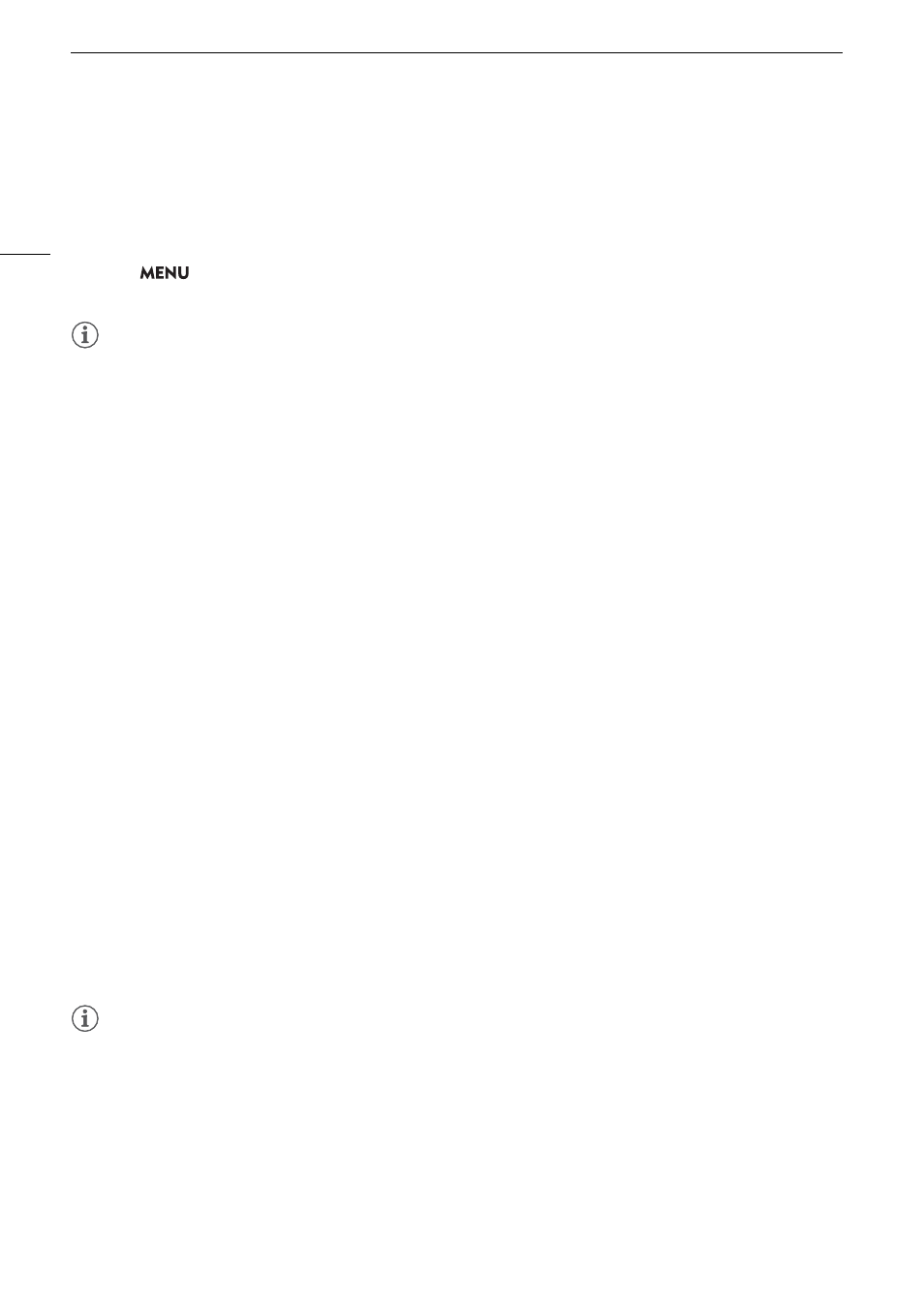
S
pecial Recording Mode
s
116
3 Pre
ss
the REC button again to
s
top recording.
• The clip is recorded. The recorded clip will include a few seconds of video and audio recorded before the
REC button was pressed.
• The tally lamp changes from red to green (power indicator) and the onscreen display changes back to [PRE
STBY].
4
S
elect
> [
Æ
Recording/Media
S
etup] > [Recording Mode] > [Normal Recording] to
s
top pre-
recording.
NOTES
NOTES
• Pre-recording will be canceled if the recording mode is changed.
• About the time code when pre-recording is activated:
- The time code of the clip will start a few seconds before the REC button was pressed.
- The time code will be recorded with the running mode set to [Free Run].
- If the time code mode was set to [Regen.], or to [Preset] with [Rec Run] running mode, the time code
running mode will be changed automatically to [Free Run] when pre-recording is activated.
- When the special recording mode is turned off, the time code running mode will return to its previous
setting.
Frame Recording Mode
Set the number of frames in advance. We recommend operating the camera remotely or stabilizing the camera,
for example, on a tripod. Sound is not recorded in this mode.
You can also use direct touch control to perform this function (
A
56).
1
S
elect > [
Æ
Recording/Media
S
etup] > [Recording Mode] > [Frame Recording].
• [FRM STBY] appears on the screen (with [FRM] flashing).
2
S
elect > [
Æ
Recording/Media
S
etup] > [Frame Rec: Frame Rate] > De
s
ired option.
3 Pre
ss
the REC button to begin recording.
• The tally lamp illuminates in red.
• [FRM STBY] changes to [FRM
Ü
REC] while recording.
• The camera automatically records the specified number of frames.
4 Repeat until you fini
s
h recording.
5
S
elect > [
Æ
Recording/Media
S
etup] > [Recording Mode] > [Normal Recording] to
s
top frame
recording.
• Frame recording mode ends and all of the recorded frames are joined together into one clip.
• The tally lamp illuminates in green and [STBY] appears on the screen.
NOTES
NOTES
• Frame recording cannot be used simultaneously with slow & fast motion recording, pre-recording, interval
recording or continuous recording.
• Frame recording cannot be used when the frame rate is set to 59.94i or 50.00i. When in use, frame recording
will end if the frame rate is set to 59.94i or 50.00i.
• The number of frames recorded cannot be changed while recording.
• Some frames at the point the recording was stopped may be recorded and added to the end of the clip.
