Clip playback controls, Clip playback controls 138, Clip playback control s – Canon EOS R5 C VR Creator Kit with RF 5.2mm f/2.8 Dual Fisheye Lens User Manual
Page 138: 左側 右側
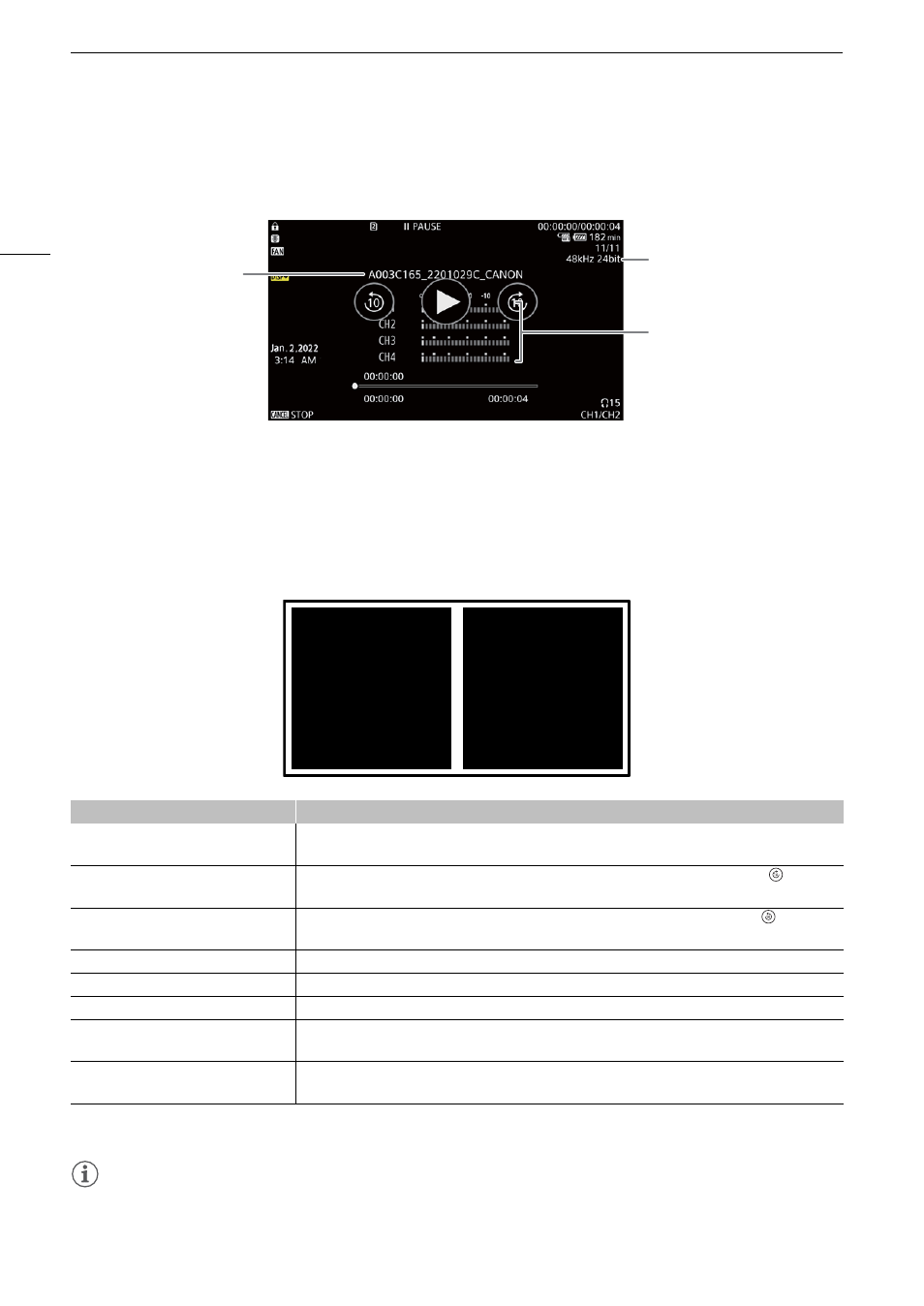
Playbac
k
138
WAV playbac
k
s
creen
See
Onscreen Displays During Clip Playback
(
A
137) for the description of onscreen displays that are common
on all playback screens.
Clip Playback Control
s
The following playback types are available using the joystick and the touchs screen.
You can also change the position in the video using the progress bar.
1
You may notice some anomalies (blocky video artifacts, banding, etc.) in the playback picture.
2
The speed indicated on the screen is approximate.
NOTES
• There is no audio during any of the playback types listed in the previous table.
Playback type
Operation
Fast playback
1
During playback, push the joystick up or down.
Repeat to increase the playback speed to approximately 5x
15x
60x the normal speed
2
.
Advance 10 seconds
During playback, touch the right side of the screen twice. During playback pause, touch
on the
right side of the screen.
Go back 10 seconds
During playback, touch the left side of the screen twice. During playback pause, touch
on the left
side of the screen.
Frame advance/reverse
During playback pause, push the joystick up or down, or touch
Ф
/
У
.
Skip to the beginning of the next clip
During playback/playback pause, push the joystick right or flick the screen to the left.
Skip to the beginning of the current clip
During playback/playback pause, push the joystick left.
Skip to the previous clip
During playback, push the joystick left twice. During playback/playback pause, flick the screen to the
right.
Change the playback/playback pause
position in the video
During playback/playback pause, touch or slide the progress bar.
1
2
3
1
Audio file name
2
Sampling frequency and bit depth
3
Audio level meter
左側
右側
Left side
Right side
