Preparing the camera, Preparing the lens, Preparing the camera 26 – Canon EOS R5 C VR Creator Kit with RF 5.2mm f/2.8 Dual Fisheye Lens User Manual
Page 26: Preparing the lens 26
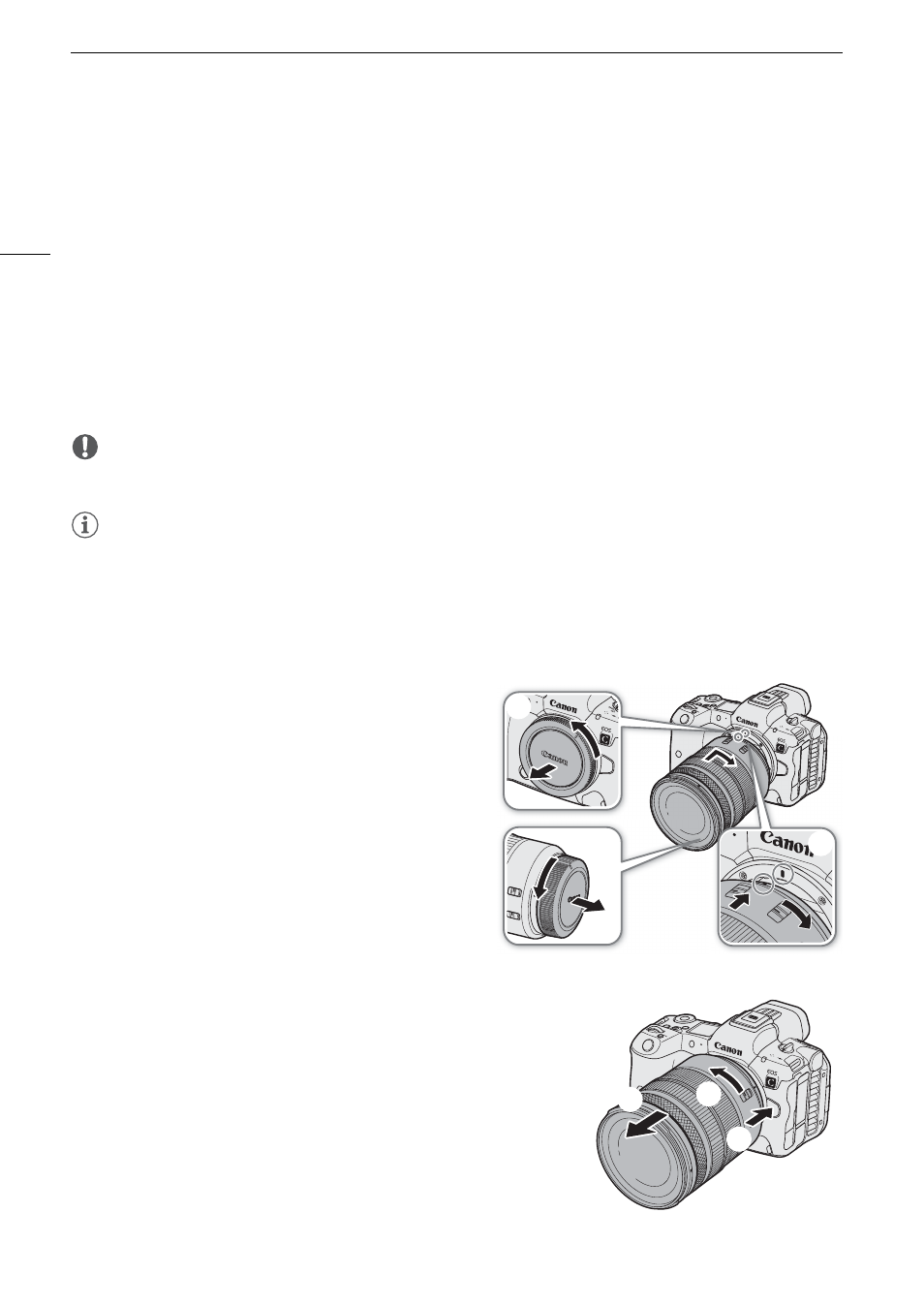
Preparing the Camera
26
Preparing the Camera
This section details how to prepare the camera for the first time, including how to mount and remove lenses, as
well as how to adjust the viewfinder.
Preparing the Len
s
As much as possible, attach and remove the lens quickly and in a clean environment free of dust. You can also
use an EF lens by attaching a mount adapter to the RF lens mount. Refer also to the instruction manual of the
lens/mount adapter used.
You can check in advance the lenses supported with the camera's configuration (attached accessories,
recording settings and type of power source in use) (
A
IMPORTANT
• When attaching/removing a lens, avoid direct sunlight or strong light sources. Also, be careful not to drop the
camera or lens.
NOTES
• After removing a lens/When a lens is not attached to the camera:
- Do not touch the lens’s surfaces, the lens mount or any components inside the lens mount area.
- Place the body cap back on the lens mount and the dust caps on the lens. Clean any dust or dirt from the
body cap and dust caps before using them.
Attaching a Lens
1 Turn off the camera.
2 Remove the body cap from the camera and the dust
caps from the lens.
3 Attach the lens to the camera and turn the lens in the
direction of the arrow until it clicks in place.
• Align the red mark on the lens with the red lens mount
index mark on the camera.
Removing a Lens
1 Turn off the camera.
2 Hold down the lens release button and turn the lens all the way in the
direction of the arrow until it stops.
3 Remove the lens.
4 Place the body cap back on the lens mount and the dust caps on the
lens.
햴
