Additional information, Menu options, Additional information 185 – Canon EOS R5 C VR Creator Kit with RF 5.2mm f/2.8 Dual Fisheye Lens User Manual
Page 185: Menu option, Menu option s
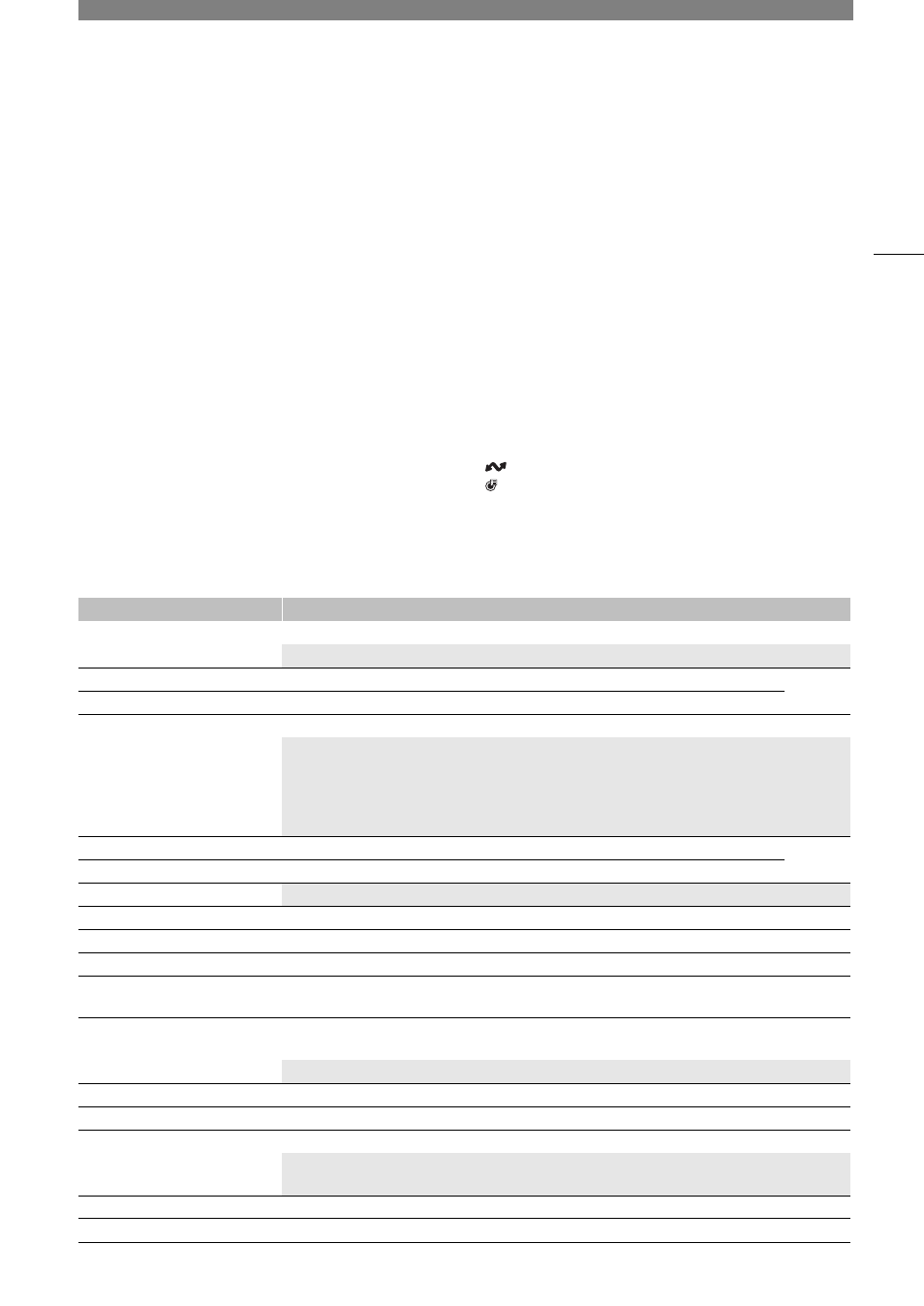
8
185
Additional Information
Menu Option
s
For details about how to select an item, refer to
Using the Menus
(
A
22). For details about each function, see
the reference page or the explanation accompanying the menu entry. Setting options in boldface indicate default
values.
Depending on the camera’s operating mode and the settings, some menu items may not be available. Such
menu items do not appear or appear grayed out in menu screens.
To skip directly to the page of a specific menu:
[
v
Camera
S
etup] menu (CAMERA mode only)
[
v
Camera Setup] menu
A
[
/
Custom Picture] menu
A
[
Æ
Recording/Media Setup] menu
A
[
¡
Audio Setup] menu
A
[
¢
Monitoring Setup] menu
A
[
A
Assistance Functions] menu
A
[
Network Settings] menu
A
[
Assignable Buttons] menu
A
[
B
System Setup] menu
A
[
¥
My Menu] customized menu
A
Menu item
Setting options and additional information
[Iris Mode]
[Automatic],
[Manual]
(
A
This setting is available only when a compatible lens (
A
234) is attached to the camera.
[Iris Increment]
[1/2 stop],
[1/3 stop]
(
A
[Fine Increment]
[On],
[Off]
[Zoom-Iris Correction]
[On]
, [Off]
If you are using a compatible lens, when this setting is set to [On], the camera will adjust as needed to
keep the selected aperture value while zooming. Because of this adjustment, the brightness of the image
might flicker slightly or you may hear the operation sound. When the setting is set to [Off], there will be no
flickering or operation sounds but the aperture value will gradually increase (the picture will get darker) as
you zoom.
[Shutter Mode]
[Speed],
[Angle]
, [Clear Scan], [Slow], [Off]
(
A
[Shutter Increment]
[1/3 stop],
[1/4 stop]
[Base ISO]
Available options depend on the [Gamma/Color Space] settings and recording format.
[ISO/Gain]
[ISO]
, [Gain]
(
A
[ISO/Gain Mode]
[Automatic],
[Manual]
(
A
[ISO/Gain Extended Range]
[On],
[Off]
(
A
[ISO/Gain Increment]
[ISO]: [1 stop],
[1/3 stop]
[Gain]:
[Normal]
, [Fine]
(
A
[Limit for Auto Mode]
[ISO]: ISO 160 to
Off/ISO 25600 (Off/102400)
[Gain]: –2 dB to
Off/42 dB (Off/54 dB)
(
A
Available options vary depending on the [Base ISO] settings.
[Light Metering]
[Backlight],
[Standard]
, [Spotlight]
(
A
[AE Shift]
–2.0 to +2.0 in 0.25 point intervals
(±0)
(
A
[AE Response]
[High],
[Normal]
, [Low]
(
A
Determines how quickly the exposure (aperture, shutter speed and gain) changes when using the
automatic adjustment mode.
[Shockless WB]
[On],
[Off]
(
A
[AWB Response]
[High],
[Normal]
, [Low]
(
A
