Canon EOS R5 C VR Creator Kit with RF 5.2mm f/2.8 Dual Fisheye Lens User Manual
Page 6
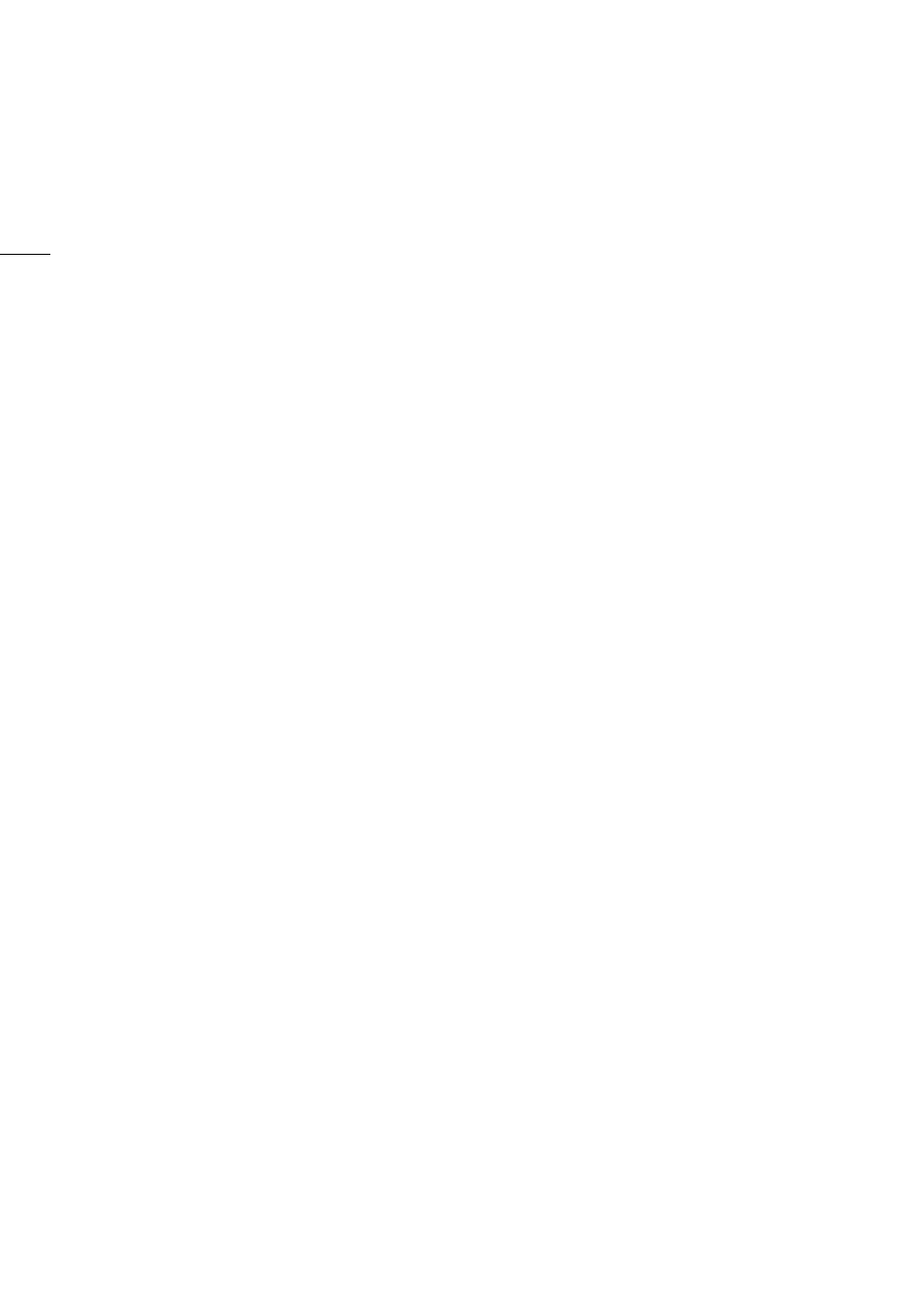
6
White Balance Mode 82
Custom White Balance 82
Color Temperature/Preset White Balance 83
Focus Mode on the Lens 85
Manual Focus 85
One-Shot AF 88
Continuous AF 88
Changing the AF Frame Type and Position 90
Zoom Modes of the Lens 94
Adjusting the Zoom 94
Displaying Onscreen Markers 95
Displaying Zebra Patterns 97
Displaying False Color 97
Selecting the Time Code Mode 98
Selecting Drop or Non-Drop Frame 99
Setting the User Bit 99
ynchronizing with an External Device 100
Connecting an External Device 100
Time Code Signal Input 100
Audio Format for MP4 Clips 102
Recording Audio Using the Second Card
Connecting an External Microphone or External
Audio Input Source to the Camera 103
Adjusting the Audio Recording Level 104
Advanced Audio Input Settings 104
Monitoring the Audio with Headphones 105
Displaying a Video Scope 107
Changing the Waveform Monitor Settings 107
Changing the Vectorscope Settings 108
Adding a Shot Mark while Recording 109
Adding an
Setting a User Memo Created with Canon XF
Using News Metadata 111
Entering Slate Information About the
Slow & Fast Motion Recording 113
Pre-recording 115
Frame Recording Mode 116
Interval Recording Mode 117
Changing the Assigned Function 121
Selecting Custom Picture Files 125
Preset Picture Settings 125
Editing a Custom Picture File’s Settings 126
Look Files 127
Saving a Custom Picture File 128
Available Custom Picture Settings 129
Saving Menu Settings 133
Loading Menu Settings 133
Displaying the Index Screen 135
Playing Back Recordings 136
Onscreen Displays During Clip Playback 137
Clip Playback Controls 138
Adjusting the Volume 139
