Selecting the system frequency, Selecting the sensor mode, Selecting the main recording format – Canon EOS R5 C VR Creator Kit with RF 5.2mm f/2.8 Dual Fisheye Lens User Manual
Page 61: Selecting the system frequency 61, Selecting the sy s tem frequency, Selecting the sen s or mode
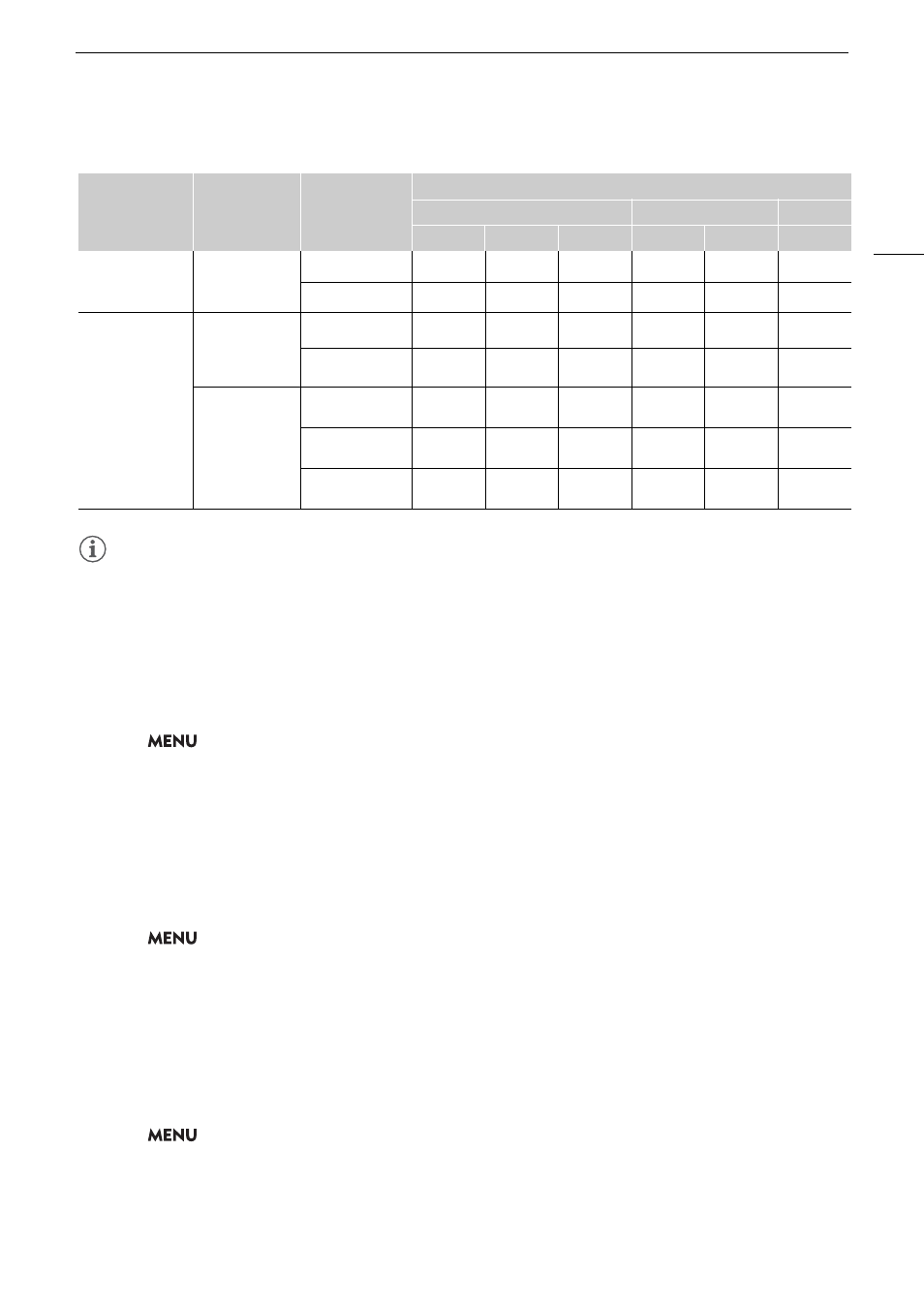
61
Video Recording Configuration: Video Format,
S
en
s
or Mode,
S
y
s
tem Frequency, Re
s
olution and Frame Rate
MP4
NOTES
NOTES
• For details on the signal output from each terminal, refer to
Video Output Configuration
(
A
Selecting the Sy
s
tem Frequency
You can change the system frequency also in MEDIA mode if you want to play back clips from a card recorded
with a different system frequency setting.
1
S
elect
> [
Æ
Recording/Media
S
etup] > [
S
y
s
tem Frequency].
2
S
elect the de
s
ired option.
• The camera will reset and restart in the selected mode.
Selecting the Sen
s
or Mode
You can change the area of the imaging circle covered by the CMOS sensor to produce the recorded image.
1
S
elect
> [
Æ
Recording/Media
S
etup] > [
S
en
s
or Mode].
• You can also adjust this setting using direct touch control (
A
2
S
elect the de
s
ired option.
Selecting the Main Recording Format
Select the combination of video format, color sampling and bit depth for primary clips.
1
S
elect
> [
Æ
Recording/Media
S
etup] > [Main Rec Format].
• You can also adjust this setting using direct touch control (
A
2
S
elect the de
s
ired option.
Main recording
format
Sensor mode
Main resolution
System frequency/Frame rate
5
9
.
9
4 Hz
50.00 Hz
24.00 Hz
5
9
.
9
4P
2
9
.
9
7P
23.
9
8P
50.00P
25.00P
24.00P
MP4 (HEVC)
YCC422 10 bit /
YCC420 10 bit
Full frame
81
9
2x4320
–
Ь
Ь
–
Ь
Ь
7680x4320
–
Ь
Ь
–
Ь
Ь
MP4 (HEVC)
YCC422 10 bit /
YCC420 10 bit
MP4 (H.264)
YCC420 8 bit
Full frame
Super 35mm
(Cropped)
40
9
6x2160
Ь
Ь
Ь
Ь
Ь
Ь
3840x2160
Ь
Ь
Ь
Ь
Ь
Ь
Full frame
Super 35mm
(Cropped)
Super 16mm
(Cropped)
2048x1080
Ь
Ь
Ь
Ь
Ь
Ь
1
9
20x1080
Ь
Ь
Ь
Ь
Ь
Ь
1280x720
Ь
–
–
Ь
–
–
