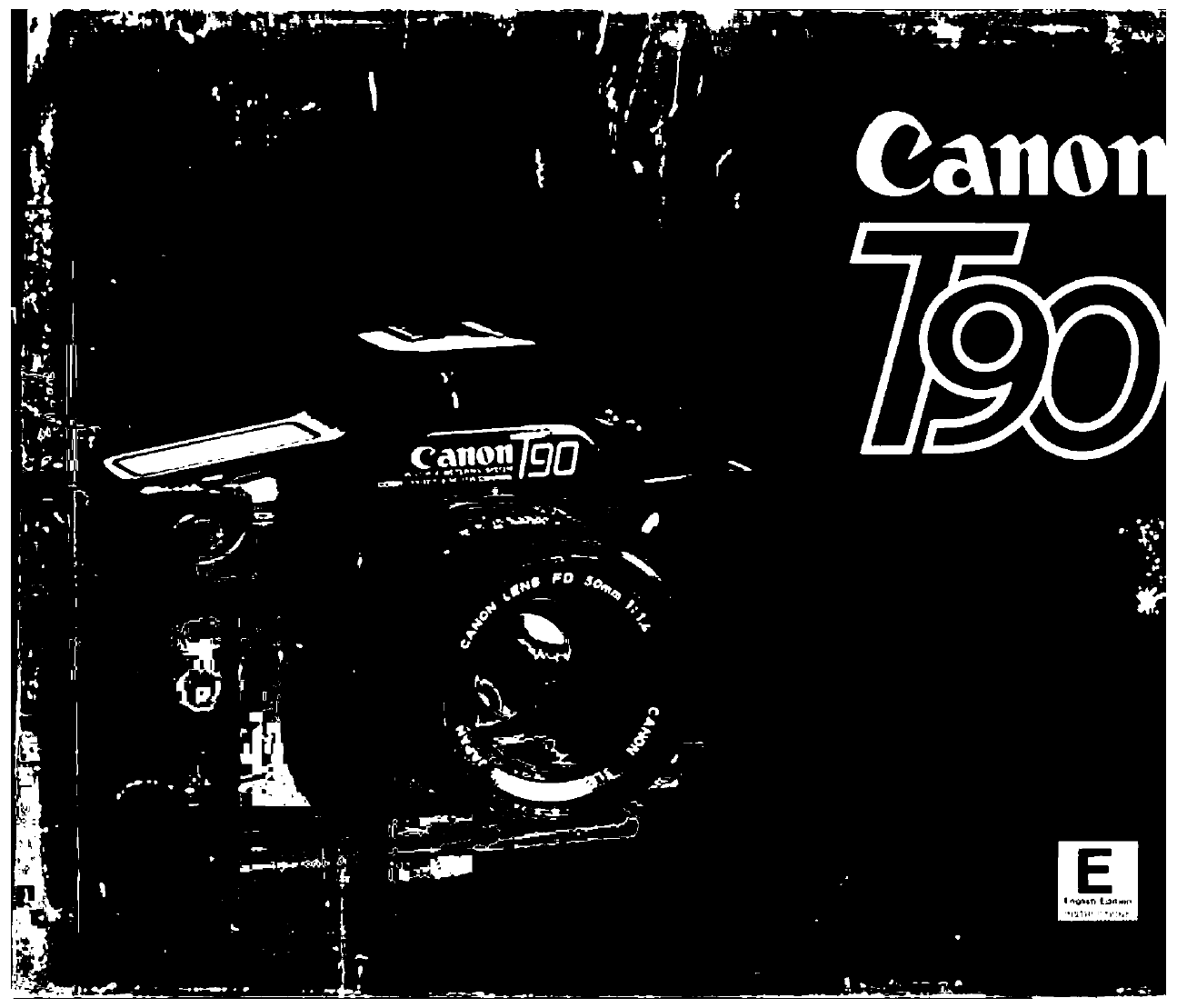Canon T 90 User Manual
Canon Camcorders
Attention! The text in this document has been recognized automatically. To view the original document, you can use the "Original mode".
Table of contents
Document Outline
- Nomenclature
- Carrying the Camera
- Main Features
- 1. Set the lens to the “A” mark.
- 2. Load the batteries.
- 3. Turn on the camera.
- 4. Check the batteries.
- 5. Load the film. “
- 6. The camera sets the first usable frame automatically.
- 7. Set the film wiMing mode.
- 8. Set the shooting mode.
- Set the metering mode.
- 10. Focus the subject.
- 11. Confimi the viewfinder information and shoot.
- 12. The camera rewinds the film automatically.ji ^
- 2. Setting the Lens for AE Photography 3. Loading the
- Batteries
- I Batteries
- 6 Loading the Film
- 1. Setting the Film Winding Mode
- 2. Setting the Shooting Mode
- < Shooting Modes of the T90 >
- 1. Shutter-priority AE (with safety shift function)
- 2. Aperture-priority AE (with safety shift function)
- < Aperture-priority safety shift function (ON/OFF possibie)>
- 4. Variable-shift program AE
- 1. Setting the shutter-priority AE
- 2. Setting the aperture-priority AE
- < Setting the Safety Shift Function >
- 3. Setting the standard program AE
- Pr
- од ram
- 3 Setting the Metering Mode
- 4. Mow to Use the Metering Modes
- 5. Focusing
- 6. Shooting
- 7. Automatic Film Rewind
- 1. Spot Metering
- 1. Manual Override
- 2. Stopped-down AE
- 3 Stopped'down (Fixed Index) Metering
- 4. Bulb (Long Exposure)
- 1. Self-timer Photography
- 2. Exposure Compensation
- 3. Multiple Exposures
- 4. Shooting with Infrared Film
- UfU4S.i 8 111(22 A
- U2 2.1 4 5.1 8 1116 22
- 5. Flash Photography
- Accessories
- Screens
- Caring for Your Camera
- Display Panel
- Viewfinder Information
- Specifications
- Index