Canon EOS R5 C VR Creator Kit with RF 5.2mm f/2.8 Dual Fisheye Lens User Manual
Page 186
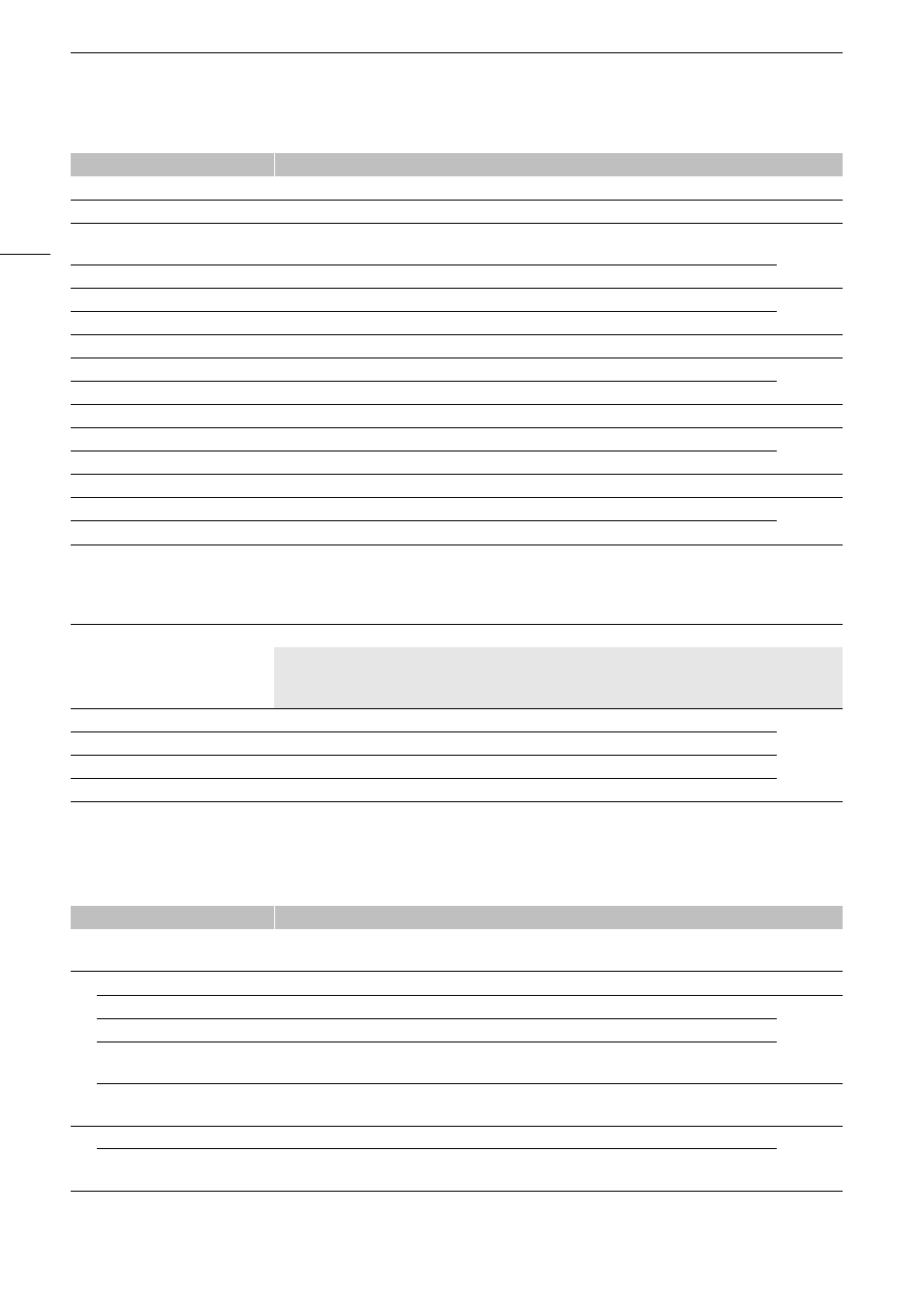
Menu Option
s
186
* The default value depends on the country/region of purchase.
[
/
Cu
s
tom Picture] menu (CAMERA mode only)
[C. Temp. Increment]
[Mired]
, [Kelvin]
(
A
[Continuous AF]
[Disable]
, [Only Around Focus Point], [Enable]
(
A
[AF Frame]
[Large]
, [Small], [Whole Area]*
* Available when [Continuous AF] is set to [Enable] or [Disable].
(
A
[AF Frame Position]
[Selectable]
, [Center Frame]
[AF Speed]
–7 to +2
(0)
(
A
[AF Response]
–3 to +3
(0)
[Focus Mode]
[AF]
, [MF]
(
A
[Face Det. & Tracking]
[On],
[Off]
(
A
[Face AF]
[Face Priority]
, [Face Only]
[Eye Detection]
[On],
[Off]
(
A
[Camera Grip Zoom]
[On],
[Off]
(
A
[Camera Grip Zoom Speed]
1 to 16
(8)
[ABB]
–
(
A
[Color Bars]
[On],
[Off]
(
A
[Color Bar Type]
[SMPTE]
,
[EBU]*
, [ARIB]
[Periph. Illum. Corr.],
[Chromatic Aberr. Corr.],
[Diffraction Correction],
[Distortion Aberr. Corr.]
[On],
[Off]
(
A
[EF-S Lens]
[On],
[Off]
(
A
If peripheral brightness fall-off or vignetting occurs when using an EF-S lens, you can set [EF-S Lens] to
[On] to slightly crop the imaging area. The image is enlarged digitally by a factor of about 1.04x, affecting
image quality. In most cases, leaving the [Off] option is recommended.
[Digital IS]
[On],
[Off]
(
A
[Digital IS Mode]
[High],
[Standard]
[Lens Focal Length]
1 to 1000
(50)
[Anamorphic Corr.]
[Lens Squeeze Factor], [x2.0], [x1.8], [x1.3],
[Off]
Menu item
Setting options and additional information
[Select
/
File]
[C1: BT.709 Wide DR]
, [C2: Canon Log 3], [C3: PQ], [C4: HLG], [C5: BT.70
9
Standard],
[C6: EOS Standard], [C7: EOS Neutral], [C8: User08] to [C20: User20]
(
A
[Edit
/
File]
[Rename]
–
(
A
[Protect]
[Unprotect], [Protect]
[Reset]
[BT.709 Wide DR]
, [Canon Log 3], [PQ], [HLG], [BT.70
9
Standard], [EOS Standard],
[EOS Neutral], [User (BT.70
9
Wide DR)]
Detailed custom picture
settings
Refer to the tables in the
Available Custom Picture Settings
section.
(
A
[Save
/
File]
(
A
[Save to SD Card],
[Load from SD Card]
–
Menu item
Setting options and additional information
