Canon EOS R5 C VR Creator Kit with RF 5.2mm f/2.8 Dual Fisheye Lens User Manual
Page 7
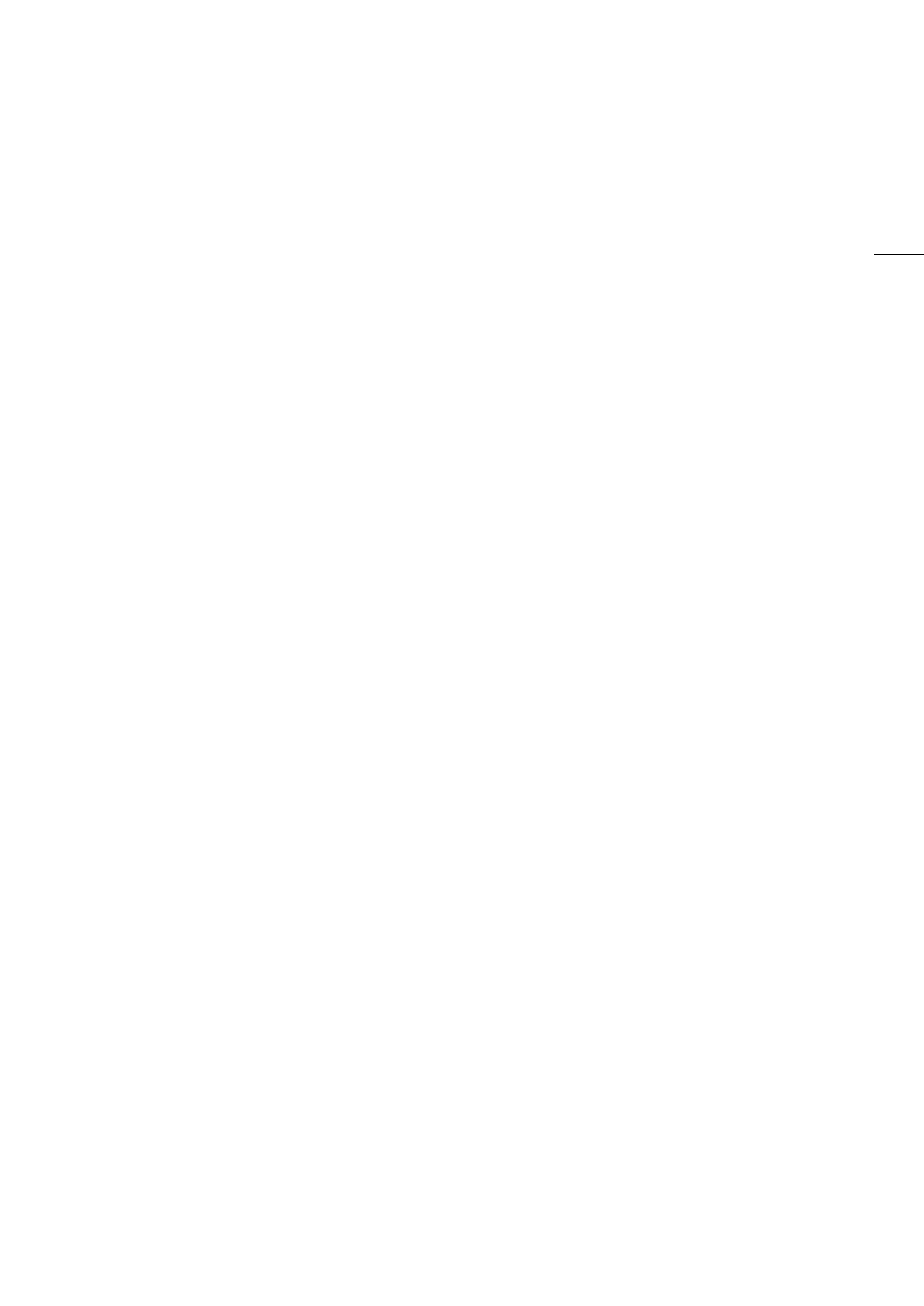
7
File Menu Operations 140
Displaying Clip Information 141
Adding
Adding/Deleting Shot Marks 142
Deleting All the Shot Marks from a Clip 143
Deleting Recordings 143
Deleting the User Memo and GPS Information from
Video Output Configuration 145
Video Output Configuration (Recording/
Connecting to an External Monitor or
Using the HDMI OUT Terminal 147
RAW Video Output from the HDMI OUT
Superimposing Onscreen Displays on Video
Changing the Opacity Level of Onscreen
Selecting the Output Range 150
Adjusting the Gain Difference When Converting
Saving MP4 Clips 154
Saving WAV Files 155
Saving Recordings to a Smartphone 155
Using a Wired (Ethernet) Network 159
Activating a Network Connection 160
Adding a New Connection Setting Using the
Function Settings 162
Other Connection Methods 165
Other Network Settings 168
802.1X Authentication 168
Checking and Changing Connection Settings
Checking and Changing Communication Settings
(NW)/Function Settings (MODE) 170
Transferring a Single Clip 174
er Remote: Controlling the Camera from a
Starting Browser Remote 177
Using Browser Remote 179
Button and Dial Operations 208
Supplying Power from a Household Outlet 209
Button and Dial Operations 210
Approximate Recording Time on a Card 236
Approximate Continuous Video Recording
