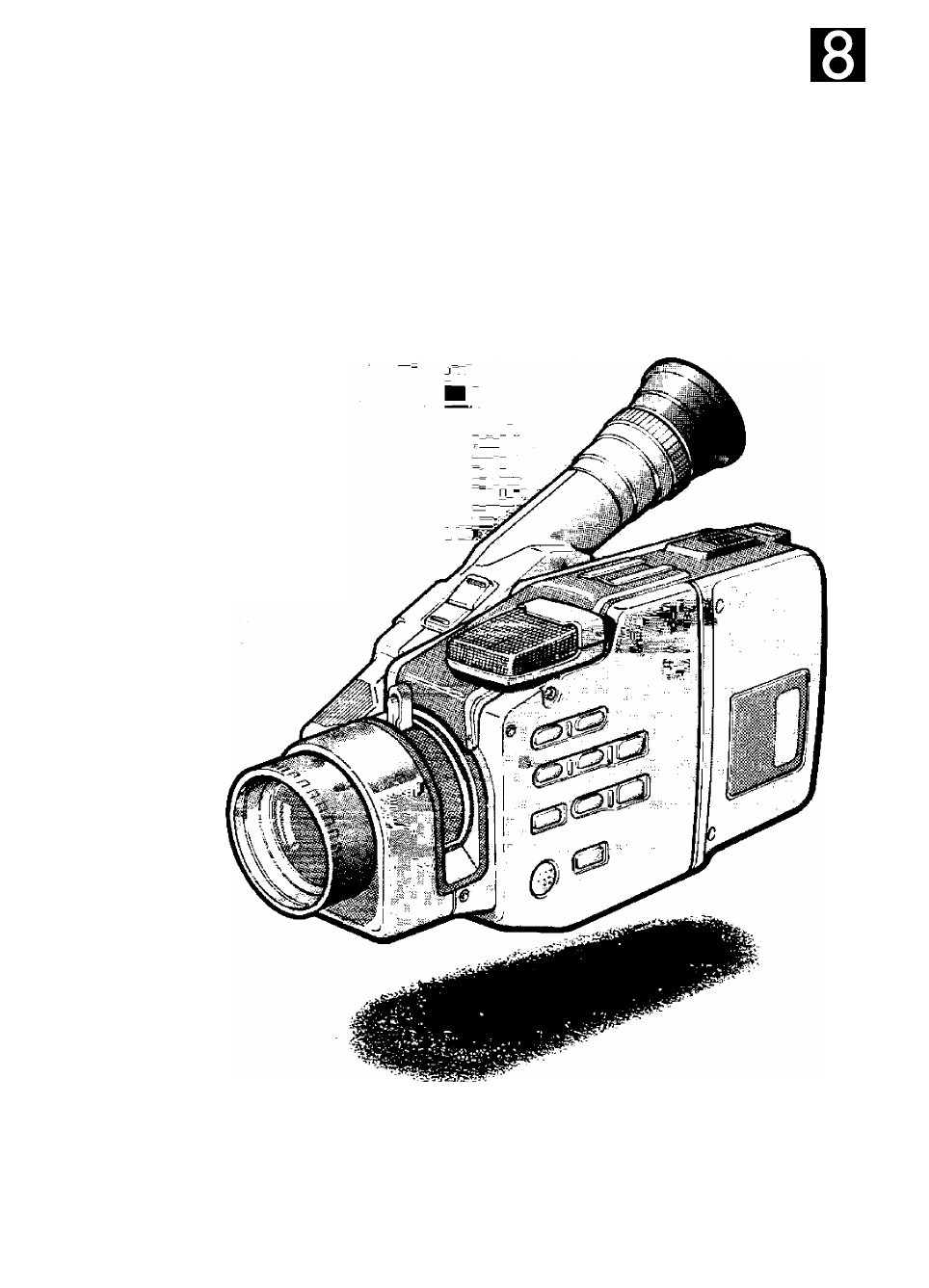Canon E800 User Manual
Eoooinis, Canovision
Attention! The text in this document has been recognized automatically. To view the original document, you can use the "Original mode".
Table of contents
Document Outline
- Hi
- Press STOP button.
- Press REW button.
- Press PLAY button.
- Watch playback in viewfinder.
- Basic Operation
- Using Your Battery Packs Effectively
- Immediately After Purchase
- General Use
- Storage
- Teritiinology
- What is Hi8?
- HÌ8 Video cassette
- Compatible with conventional 8mm video cassettea^
- Connecting TV
- Important Usage Instructions
- CAUTION:
- TO REDUCE THE RISK OF ELECTRIC SHOCK, DO NOT REMOVE COVER (OR BACK). NO USER SERVICEABLE PARTS INSIDE. REFER SERVICING TO QUALIFIED SERVICE PERSONNEL.
- WARNING:
- TO REDUCE THE RISK OF FIRE OR ELECTRIC SHOCK, DO NOT EXPOSE THIS APPLIANCE TO RAIN OR MOISTURE.
- CAUTION:
- TO REDUCE THE RISK OF ELECTRIC SHOCK AND TO REDUCE ANNOYING INTERFERENCE, USE THE RECOMMENDED ACCESSORIES ONLY.
- Contents
- Basic Operation
- Camera Parts and Functions
- WL-200 Wireless Controller
- Power Sources
- Viewfinder Dispiays
- Camera Preparations
- Setting Date and Time
- Press OPERATE button.
- Press and hold SET C.TITLE/DATE button for approx, three seconds.
- Press + and — buttons to scan year display.
- Press SHIFT button when correct year is shown.
- Press + and — buttons to scan month display.
- Press SHIFT button when correct month is shown.
- Press + and — buttons to scan day display.
- Press SHIFT button when correct day is shown.
- Press + and — buttons to scan hour display.
- 10
- Press SHIFT button when correct hour is shown.
- Press + and — buttons to scan minute display.
- Press SHIFT button when correct minute is shown.
- Adjusting 180** FlexiGrip with Integrai Electronic Viewfinder
- Attaching and Removing Lens Cap and Lens Hood
- Adjusting Grip Beit
- Attaching Strap
- Setting Date and Time
- Camera Recording
- Attach power source.
- Press OPERATE button.
- Press EJECT button.
- Load video cassette and close video cassette compartment.
- Press TAPE SPEED button to select tape speed.
- Press START/STOP button.
- Press START/STOP button again to temporarily pause recording.
- When recording has ended, press EJECT button.
- 10
- Remove video cassette and ciose video cassette compartment again.
- 11
- Press OPERATE button.
- Tape Counter
- Recording Reminder
- Video Cassette Warning
- Battery Pack Warning
- Video Cassette Notes
- Record Search (Assembly Editing)
- Record Review
- Playback Connection Procedure
- Using TV/VTR with S-video Input | STEREO Connection Procedure
- Using TV/VTR with Audio/Video Inputs I STEREO
- Using TV/VTR with Audio/Video Inputs | monaural
- Using TV/VTR without Audio/Video Inputs monauraF Connection Procedure
- Using TV/VTR with S-video compatible SCART terminal STEREO
- Selecting Video Channel
- RU-E3 RF Unit
- Setting the Video Channel (European model)
- Switch Settings
- Playback Procedure
- Special Playback Methods
- Tape Return
- White Balance
- Focusing
- Auto Tracking Focus
- Manual Focus
- Zooming
- Macro Recording
- High Speed Shutter
- Fade
- Self and Interval Timer Recording
- Add Titles to Recordings
- Creating Character Titles
- Press OPERATE button.
- Press SET C.TITLE/DATE button to display title lines in viewfinder.
- Press SHIFT button to move the cursor to position where you want to start the title.
- Use + and — buttons to scan list of title characters.
- When the character you want is displayed, press SHIFT button again to move to next cursor position.
- Follow steps four and five until your title is complete.
- When the title is finished, press SET C.TITLE/DATE button.
- Press COLOUR (Character Title) button to select desired character colour.
- Creating Digital Titles
- Recording Titles
- Adjusting Image Density (Digital Title)
- Creating Character Titles
- Recording Date and Time
- Place camera in record pause mode.
- Press DATE button to select display for recording as follows:
- Press COLOUR (Character Title) button to select desired colour.
- Make your recording as normal.
- Connecting MM-200 Stereo Mixing Microphone
- Connecting Headphones
- Using VTR with S-video input ISTEREO
- Using VTR with S-video compatibie SCART terminai ISTEREO
- Editing Procedure
- Remote Terminai
- EDIT Button
- The HC-800 properly stores the following items:
- Opening the Case
- CB-E7 Car Battery Adapter
- BP-E722 Battery Pack
- External Microphones
- RS-800 Rain Shield
- Lenses and Filters
- What is condensation?
- Preventing condensation
- When condensation is detected
- To start using camera again
- Canon